How do I view the LCD's pertaining to a code?
Once you have located a code and are viewing the code information page, open the "Medicare Policies and Guidelines" section. You then have the option of viewing LCDs for "MY Carrier", "My State Carriers ", or "All Carriers" (nationwide). This will give you the options of viewing the local carrier you set up in your account or Fee Schedule. You also have the option of changing the LCD contractors you view, simply by changing your Fee-Schedule at the top-right of the page (if you have different Fee-schedules set up), your LDC's will then be populated according to the ZIP code associated with the selected fee schedule. 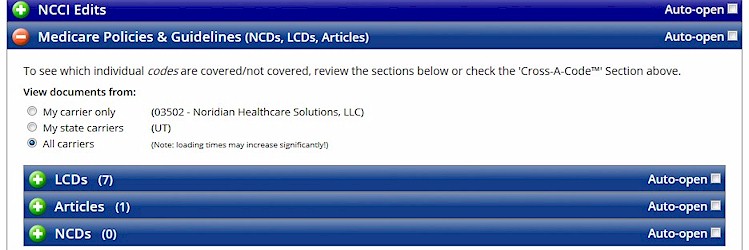
Thank you for choosing Find-A-Code, please Sign In to remove ads.

 Quick, Current, Complete - www.findacode.com
Quick, Current, Complete - www.findacode.com