 New Product: DecisionHealth Article DatabaseJune 14, 2011
The DecisionHealth® Newsletters offer timely news and guidance vital for your practice. This add-on includes thousands of articles from the following newsletters:
When you are viewing information about a code (for example 99201) you will see a new pop-open section titled "Articles & Newsletters": 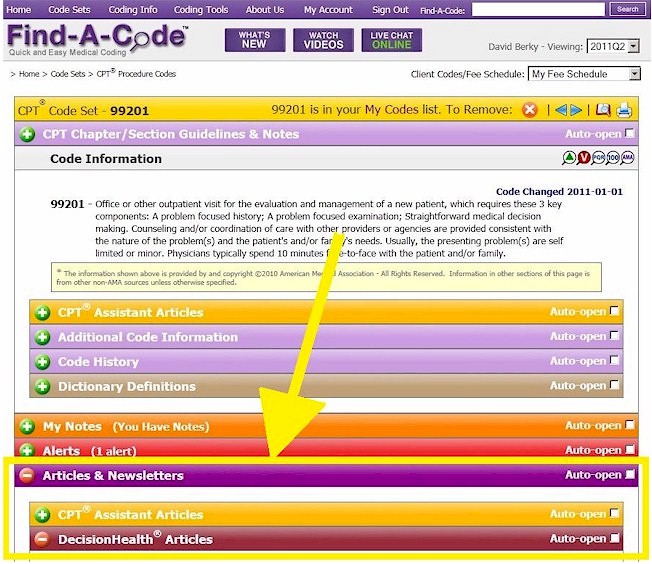 As you can see we have also moved the CPT® Assistant articles into the new "Articles & Newsletters" section. It will remain in both places for a few months as we make the transition to the new placement. For each code that has DecisionHealth related articles, you will see an alphabetical list of articles grouped by Newsletter: 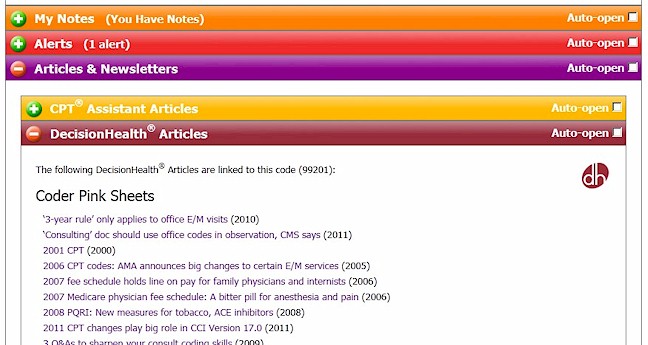 When you click on an article title you will be taken to the article display page: 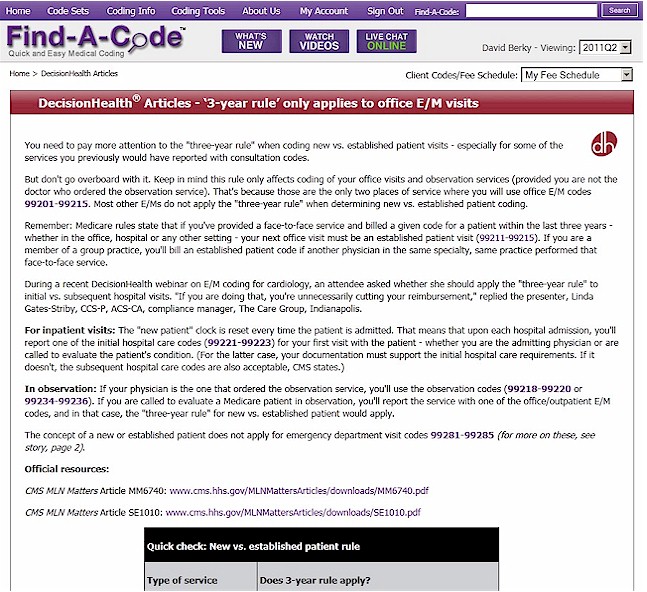 Once again Find-A-Code provides you with the best information possible to help you do your coding quickly, completely, and accurately. Subscribe to Find-A-Code or go to your "My Account"|"Account Setup" area and add the DecisionHealth® Newsletters product to your account today! share
More Items in June 2011
To view more items select a month from our "Items by Month" list. |
PollHow likely are you to recommend Find-A-Code to a friend? 1 = not likely, 9 = very likely
2021 - View 2020 - View 2019 - View 2018 - View 2017 - View 2016 - View 2015 - View 2014 - View 2013 - View 2012 - View 2011 - View 2010 - View 2009 - View 2008 - View |
Thank you for choosing Find-A-Code, please Sign In to remove ads.

 Quick, Current, Complete - www.findacode.com
Quick, Current, Complete - www.findacode.com