How can I make it so I just see the Dental Codes?
There are several ways. The easiest is to select the "codes" menu at the top left of your page; then under the "procedures" submenu find the "CDT dental" option and select.
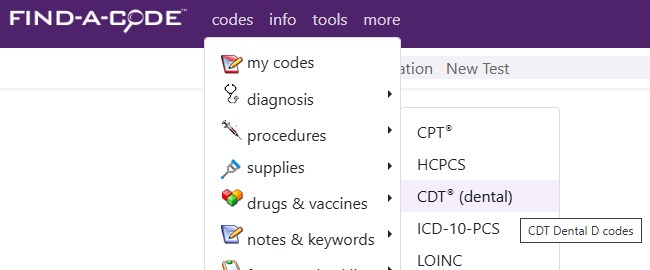
On the next page, you will a search box at the top and 3 columns below. In the left column the top link says "CDT Dental Codes - 'D' Codes", select it to navigate through the whole set.
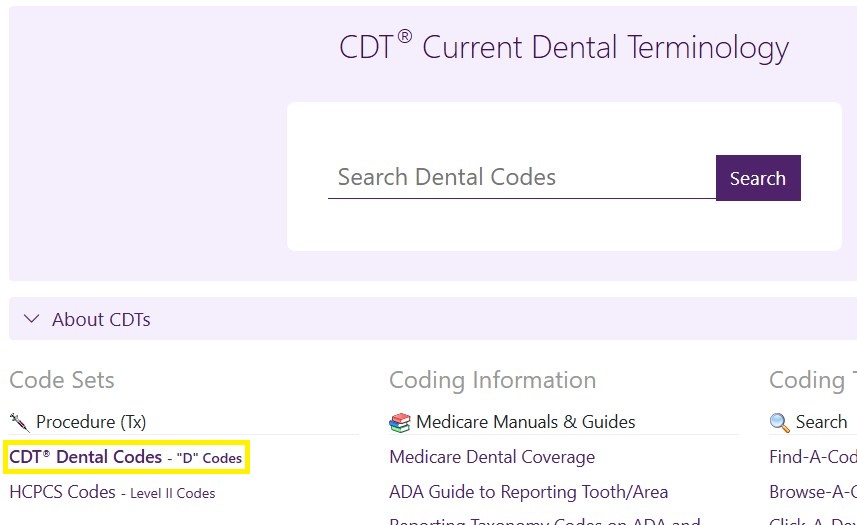
You can also use the "Search" box to search just on the CDT code set or select "HCPCS Codes" option to to see all HCPCS codes This page also shows many other Dental code related information and tools.
The direct link is https://www.findacode.com/dental-codes/dental-codes-ada-cdt.html
Thank you for choosing Find-A-Code, please Sign In to remove ads.
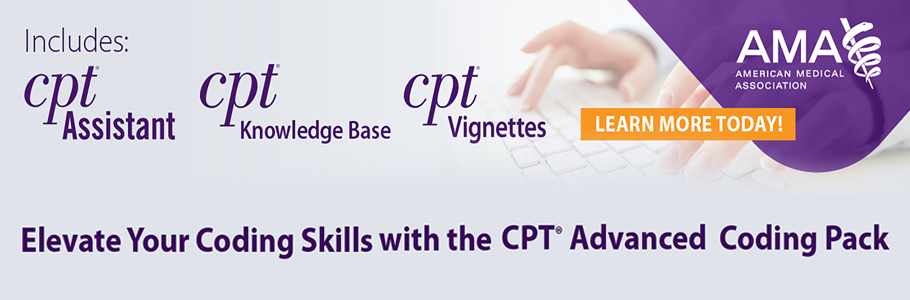
 Quick, Current, Complete - www.findacode.com
Quick, Current, Complete - www.findacode.com