Recent Updates, Changes & Additions
Subscribers can now use the "+" button at the start of each search result to view more information and details about the search result. Extra information can include, Fees, RVUs, Global Days, Includes/Excludes/Notes, Common Language Descriptions (CLDs), Add-on codes, similar/related codes and more.
As a subscriber you will see the "+" buttons at the start of each search results. For non-subscribers you can see some examples of the details sections for a variety of search result types. Select the "+" button on the "Sample" title:
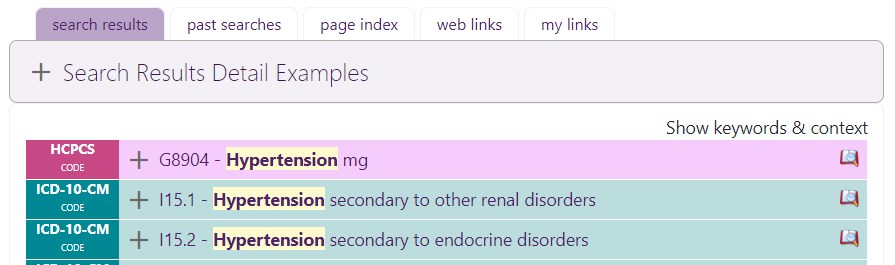
Select a "+" button on a search result to see details for that result:
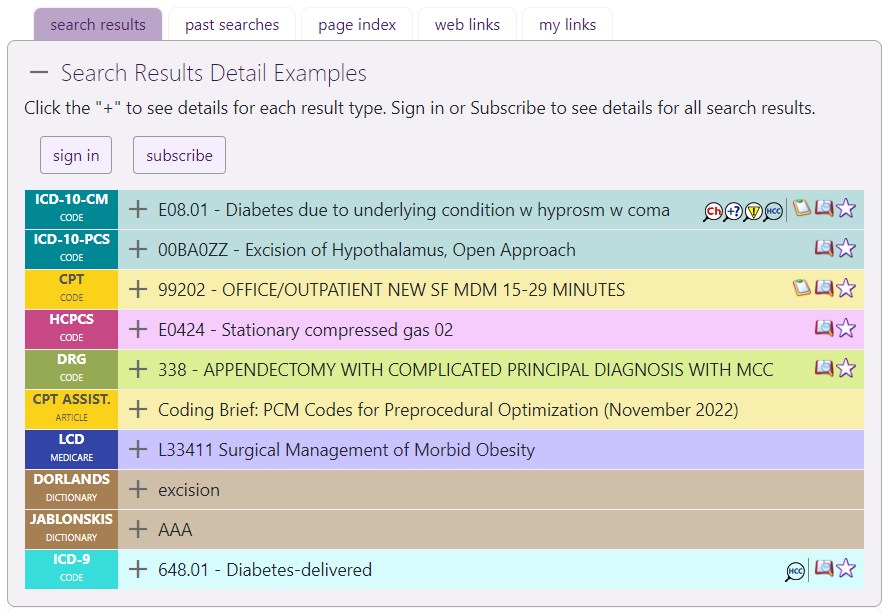
Result details will vary based on the type of result:
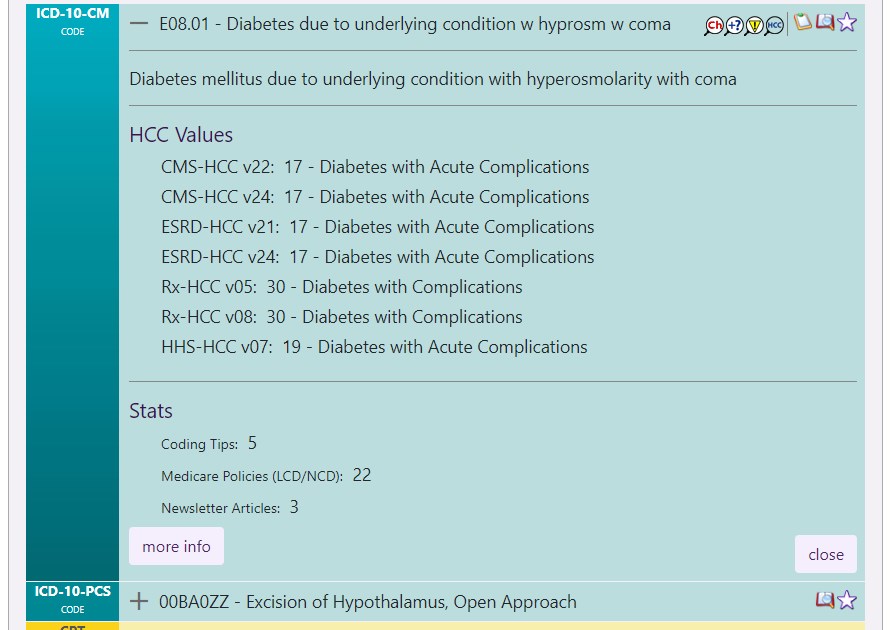
Feel free to reach out to us if there is additional information you'd like to see as part of the result details. We anticipate this update will help you to save more time and increase your efficiency.
Thank you for choosing Find-A-Code, please Sign In to remove ads.

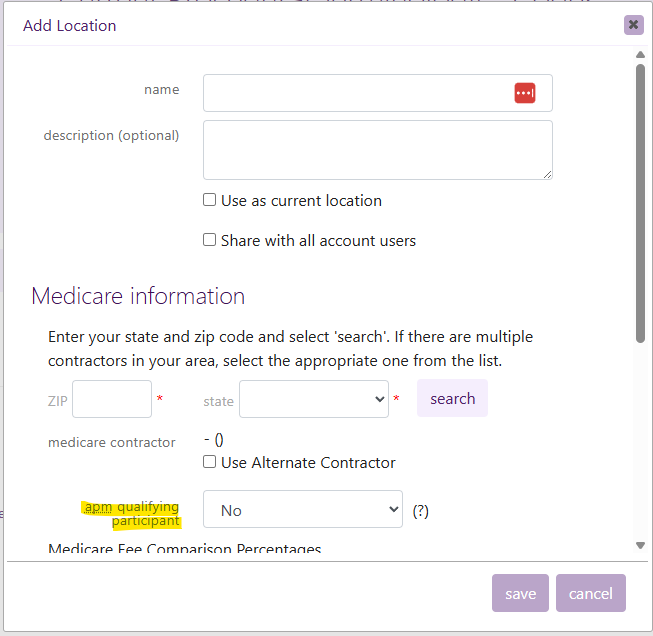
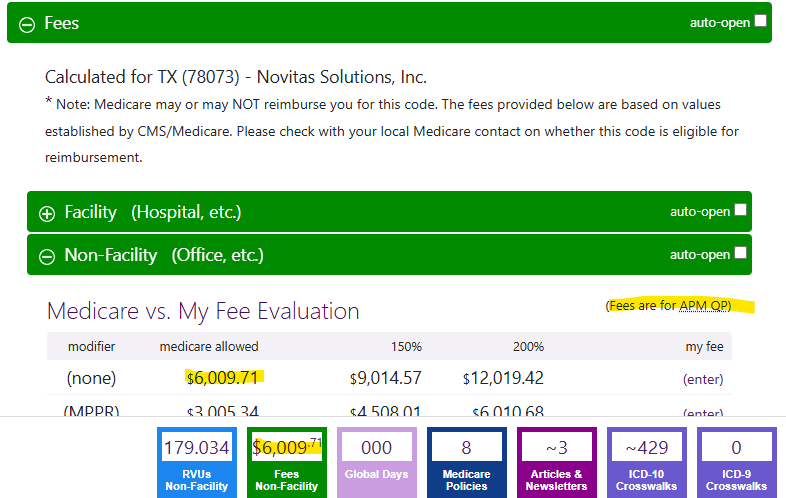
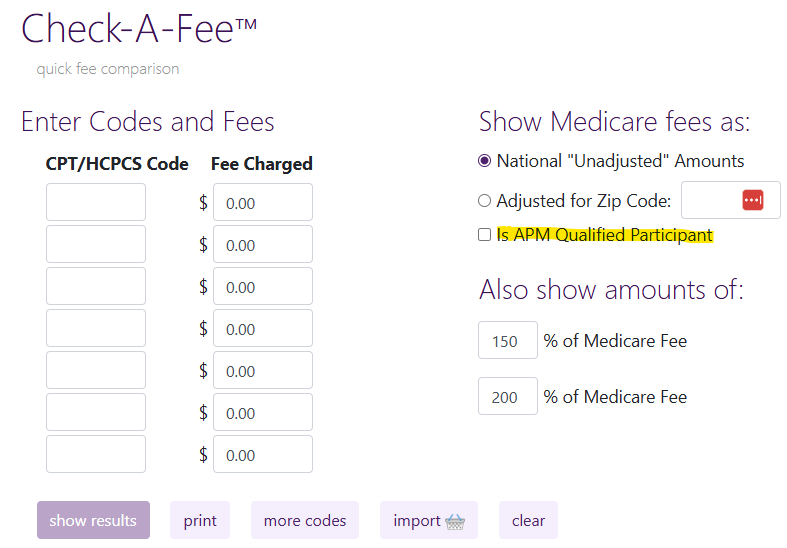
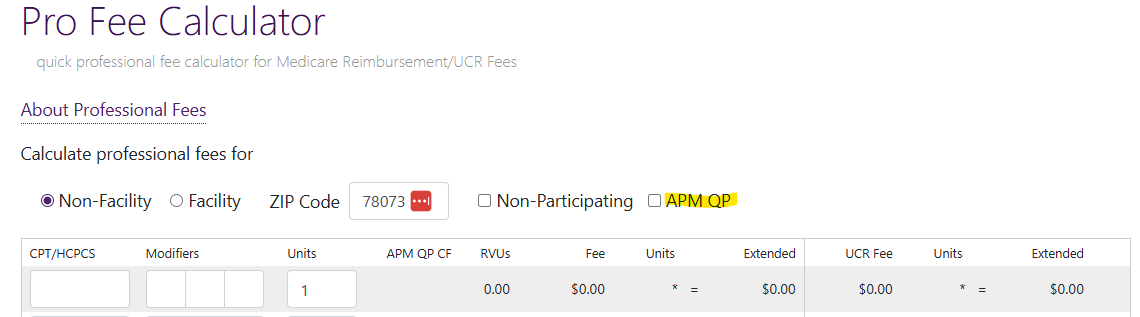
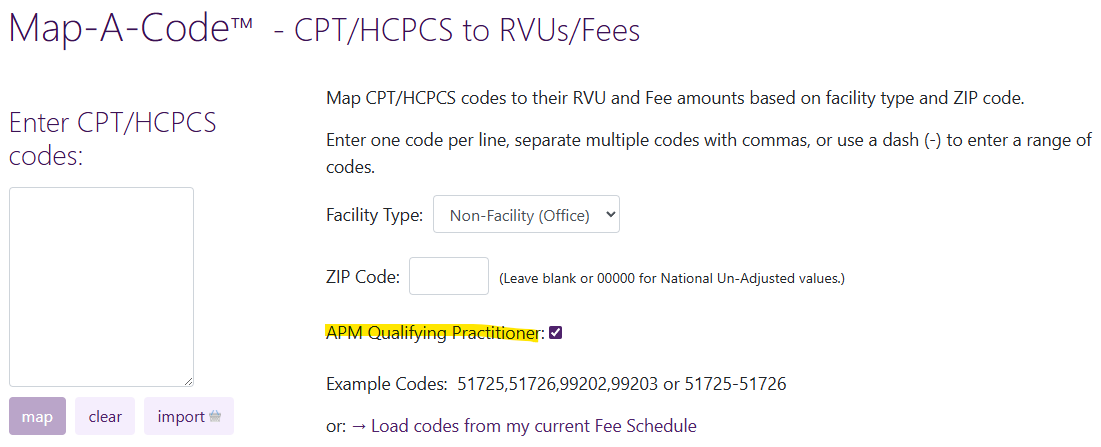
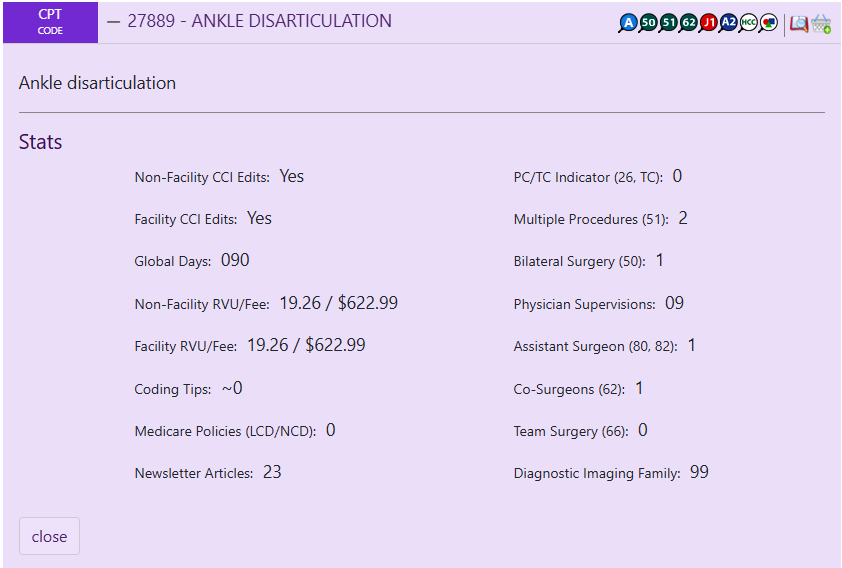
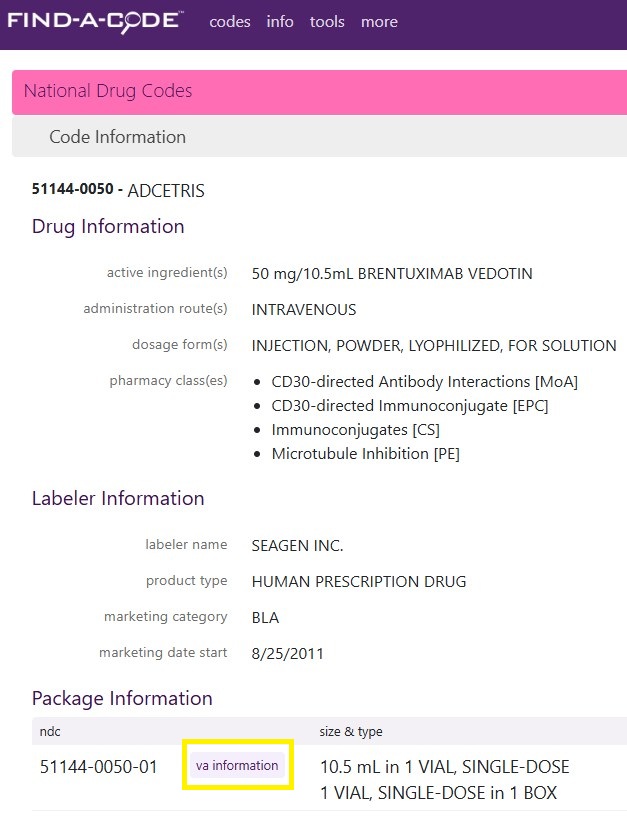
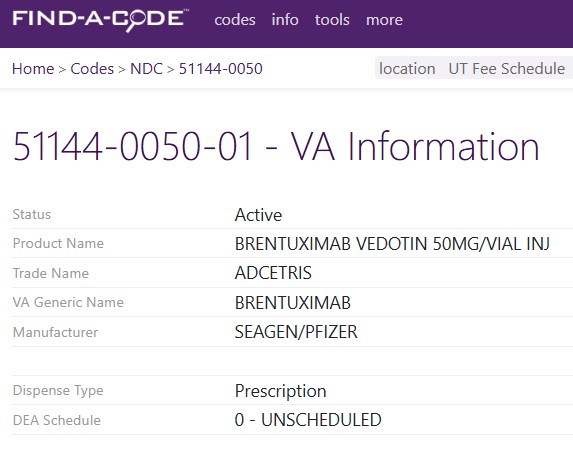
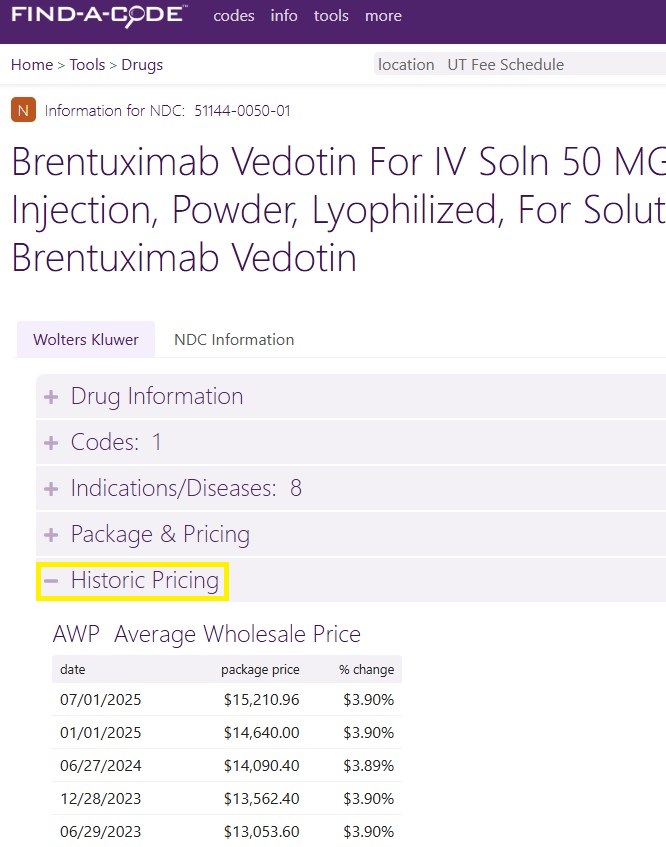
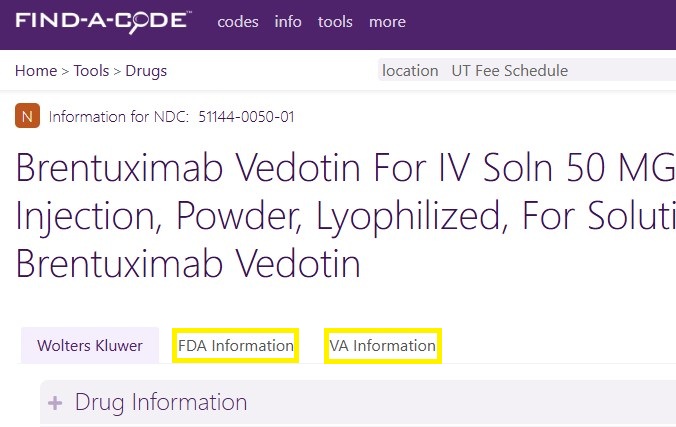
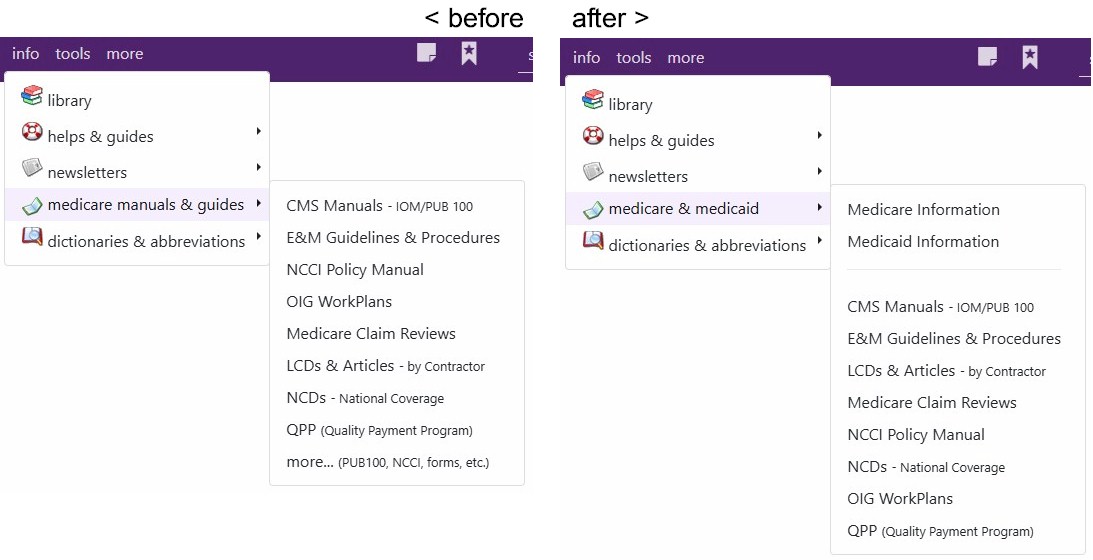
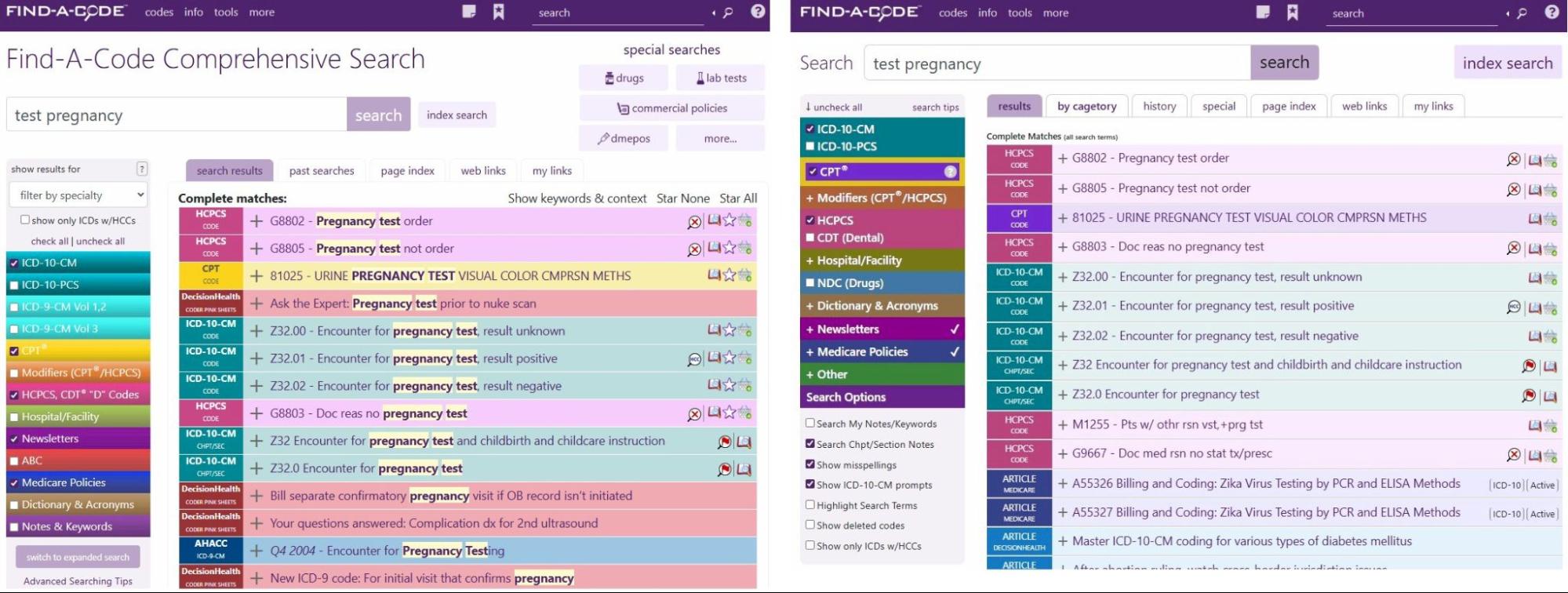
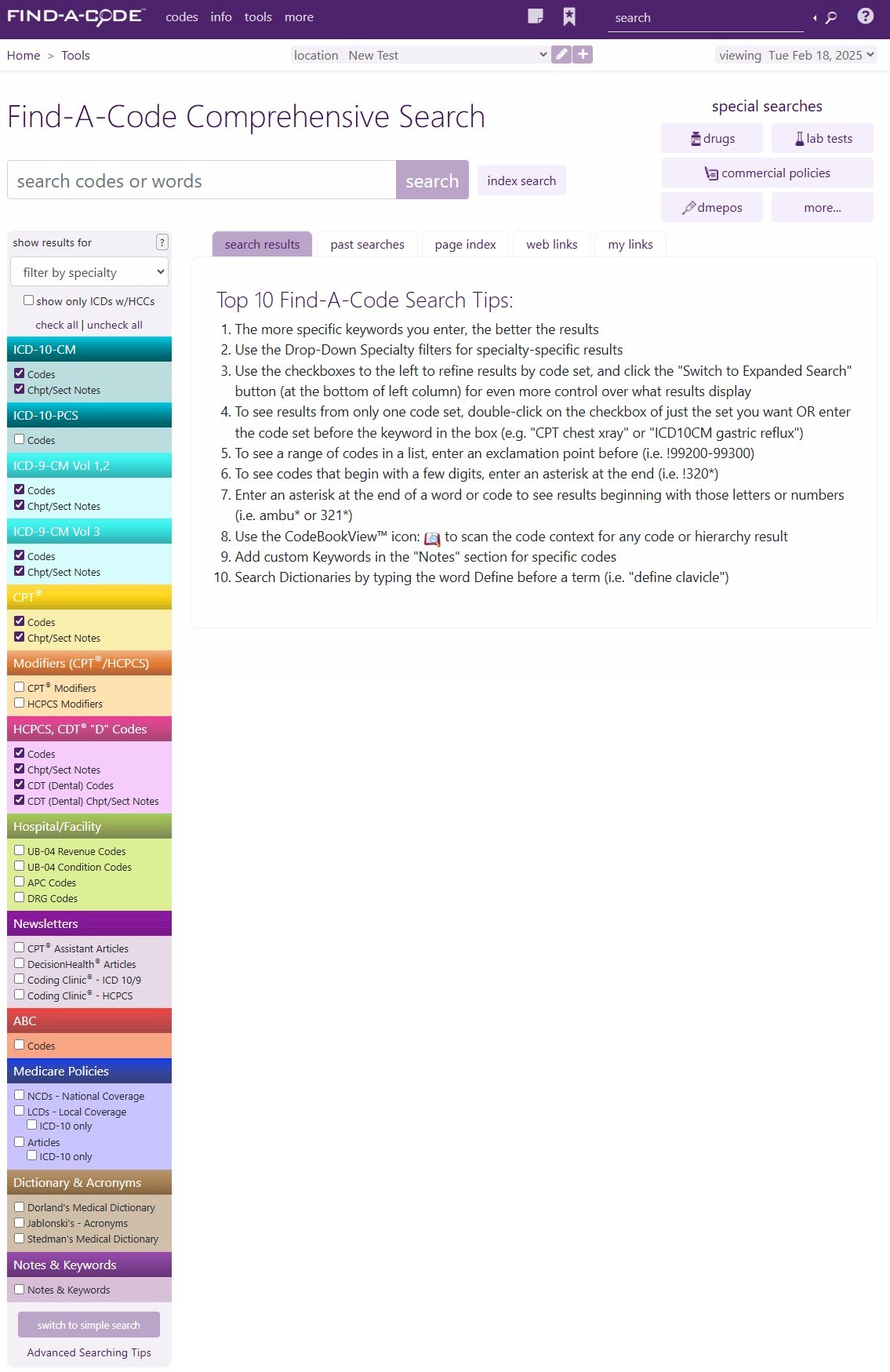
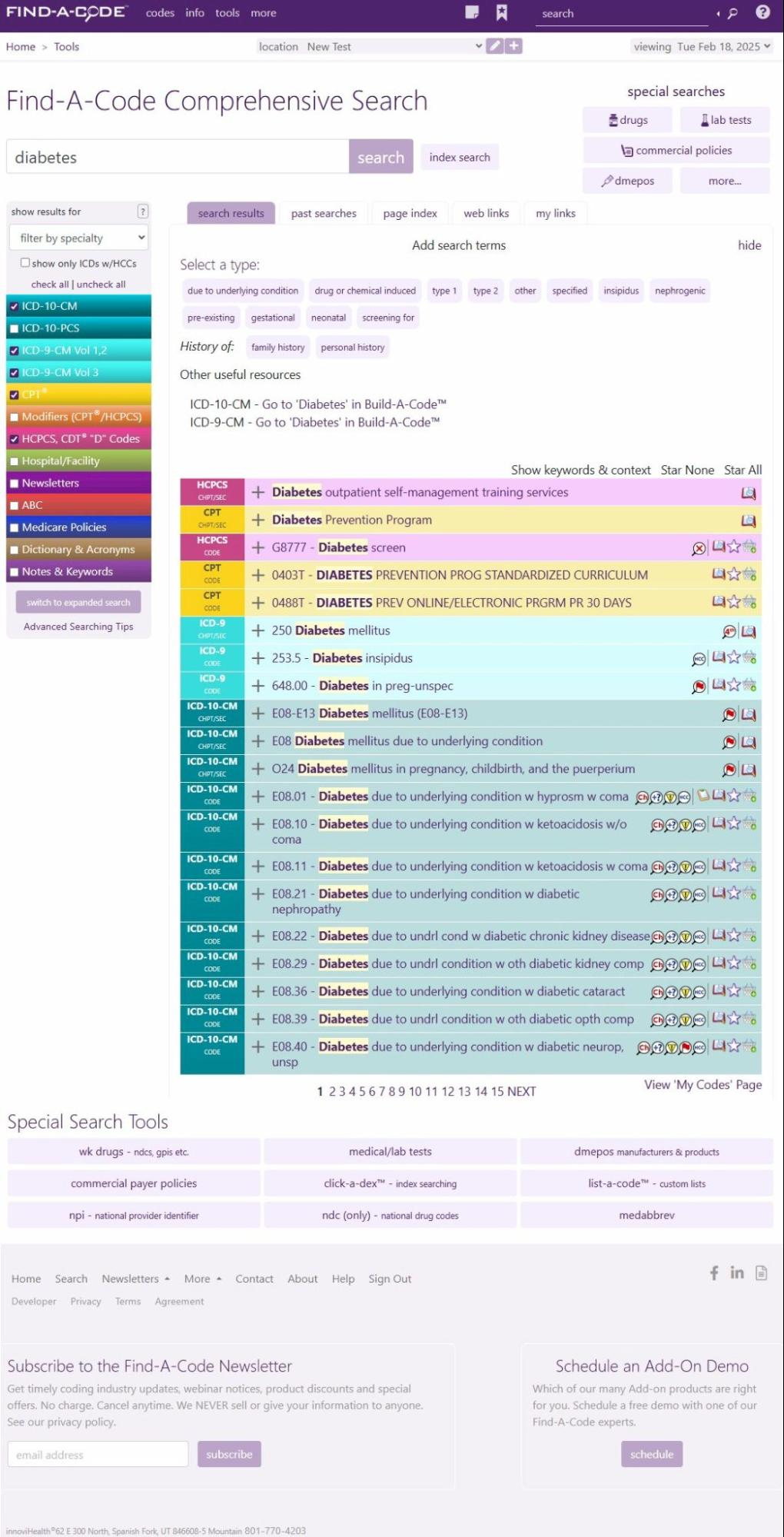
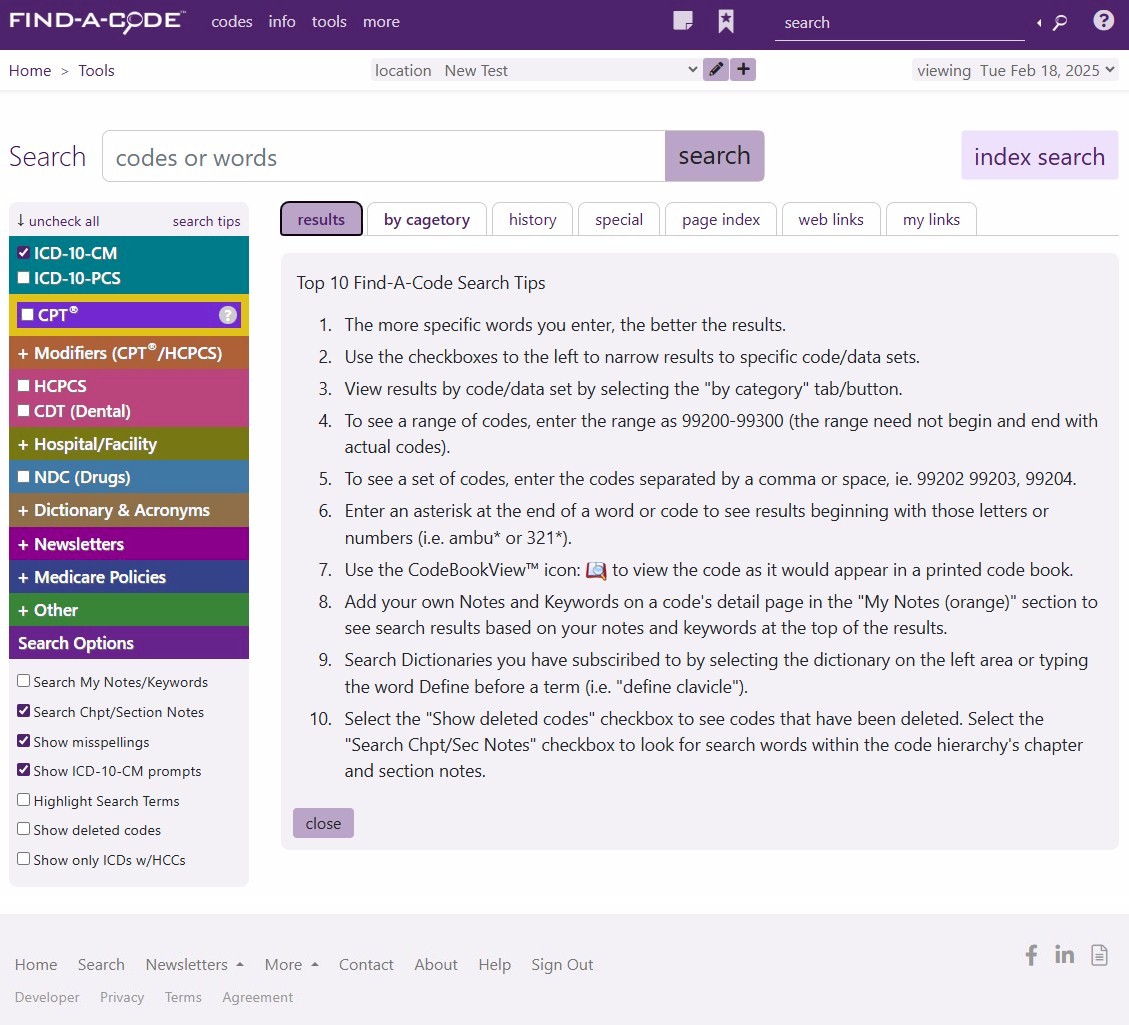

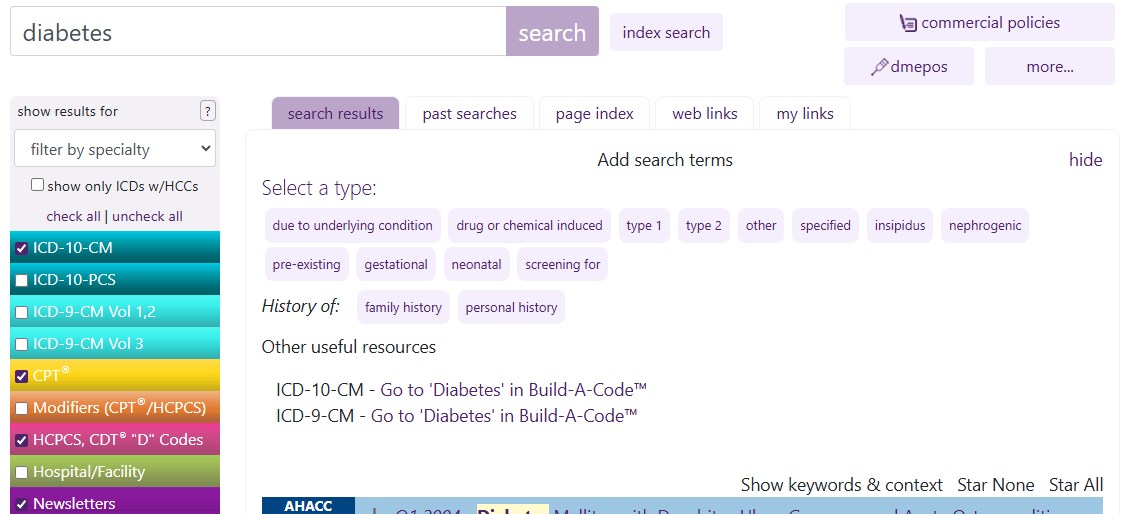
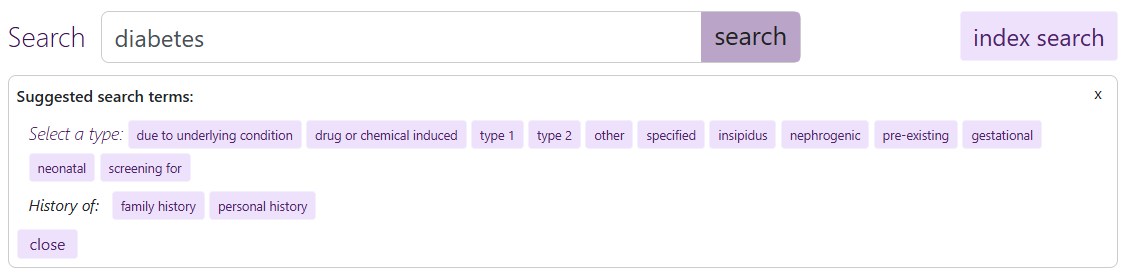
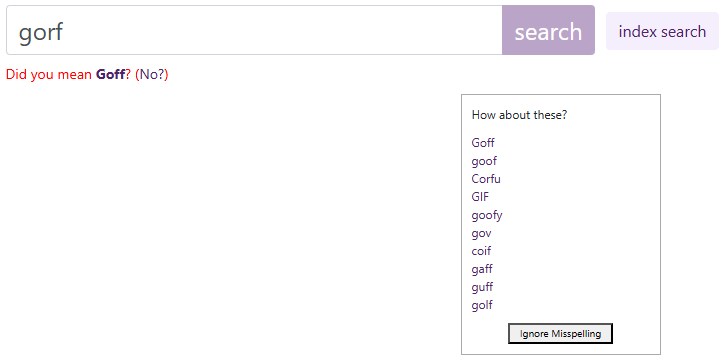
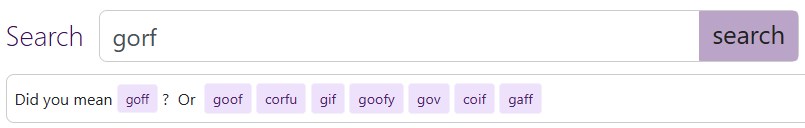
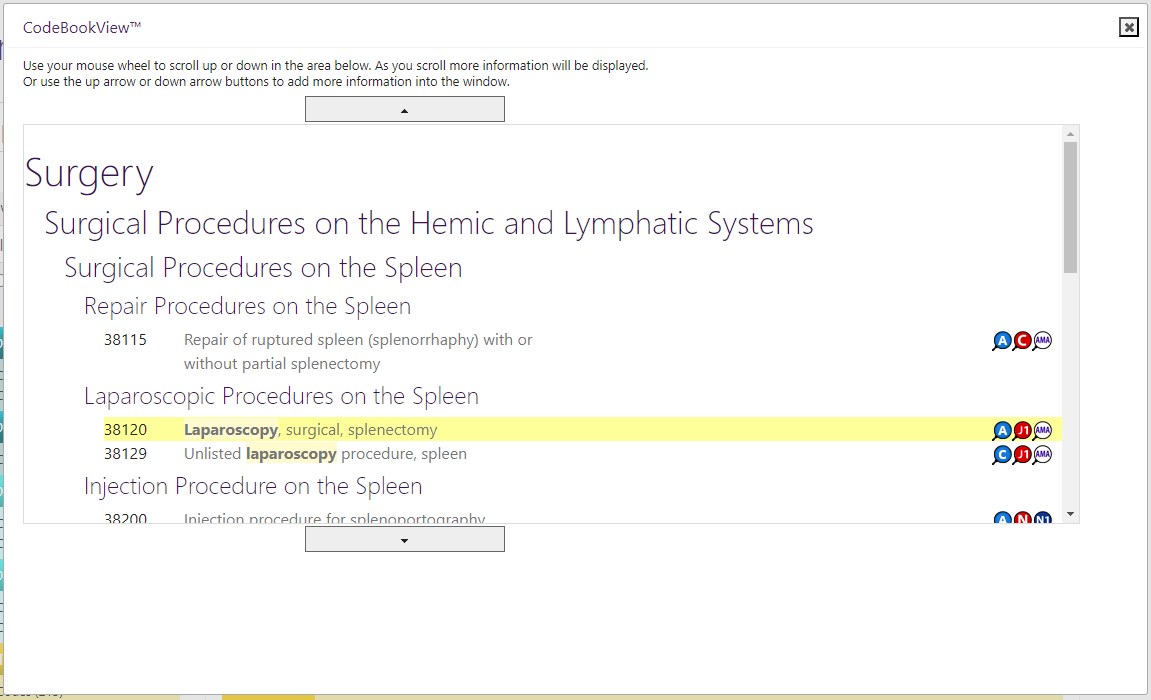
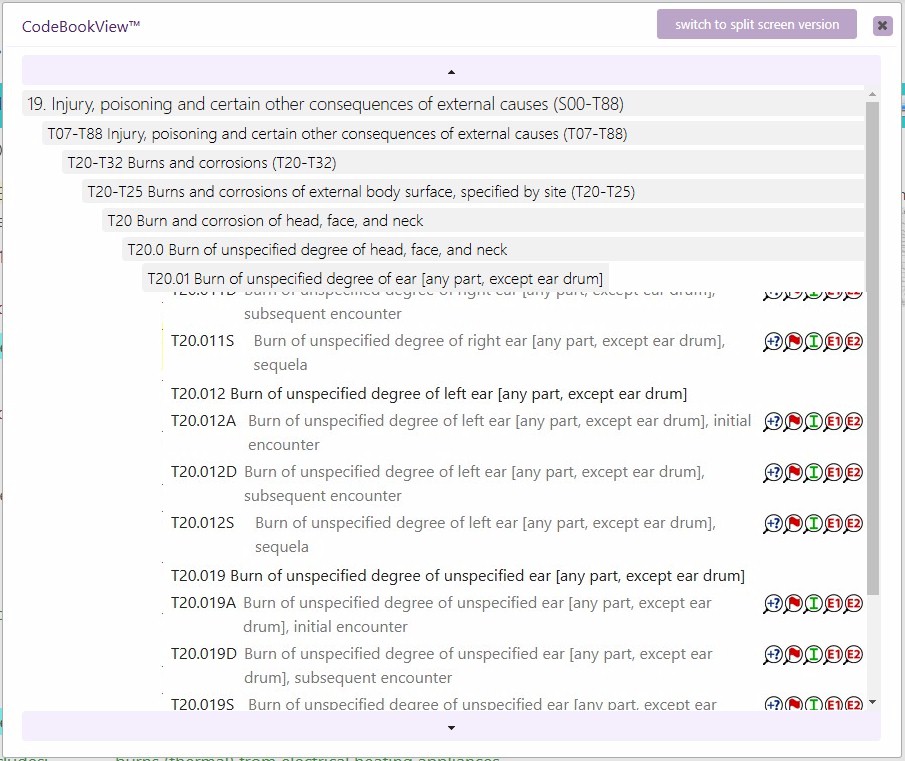
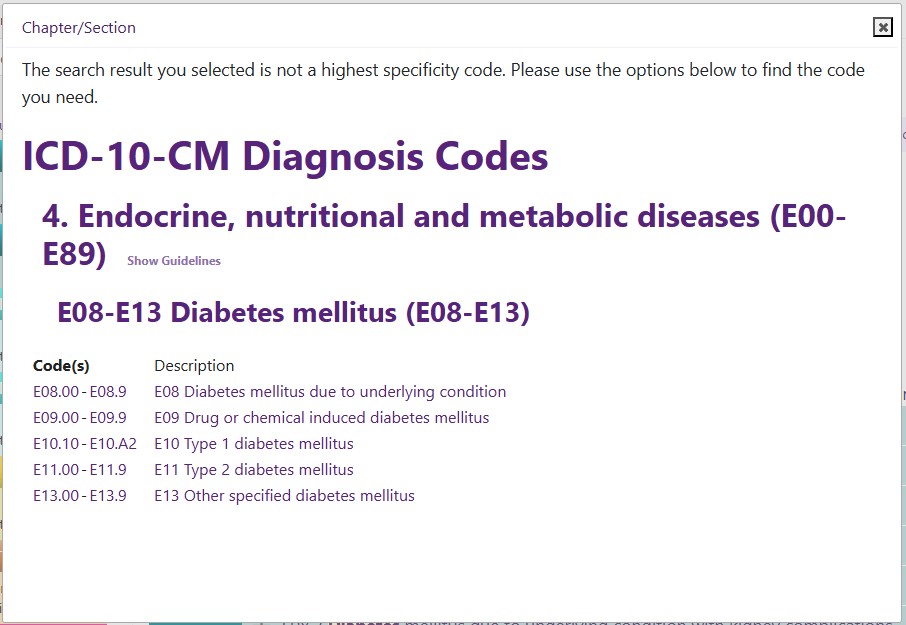
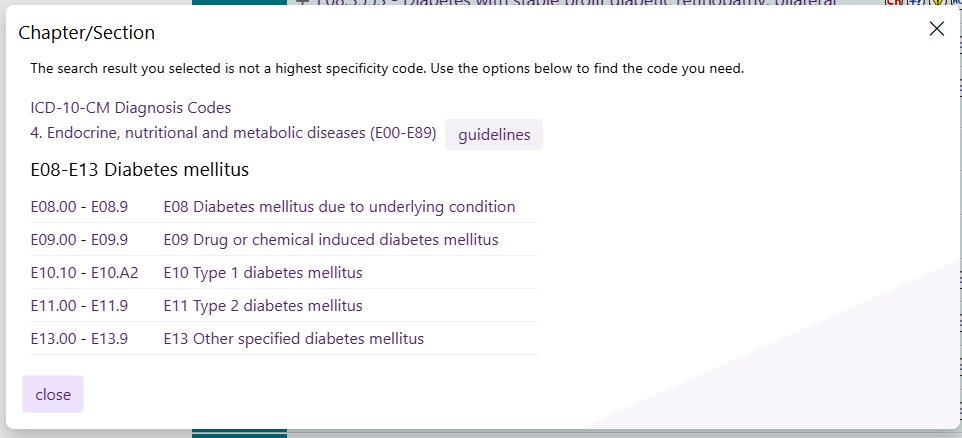
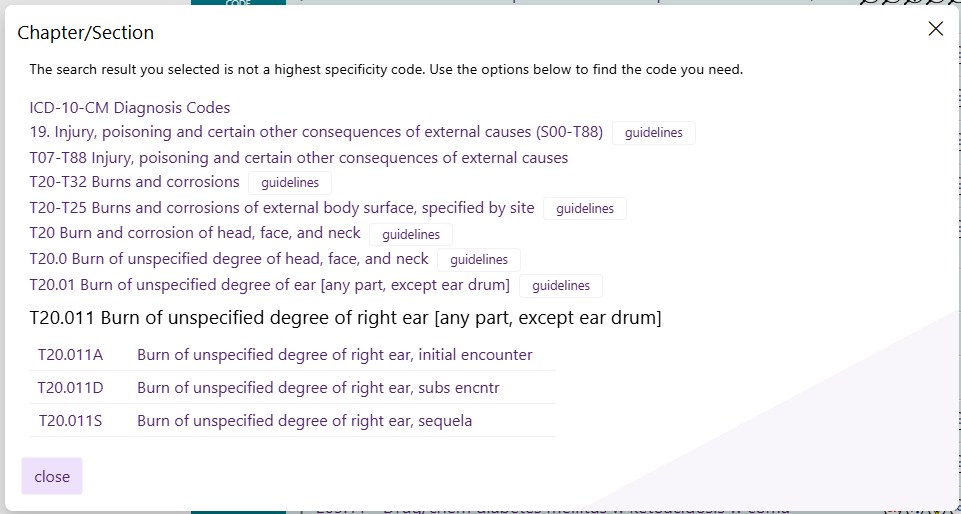
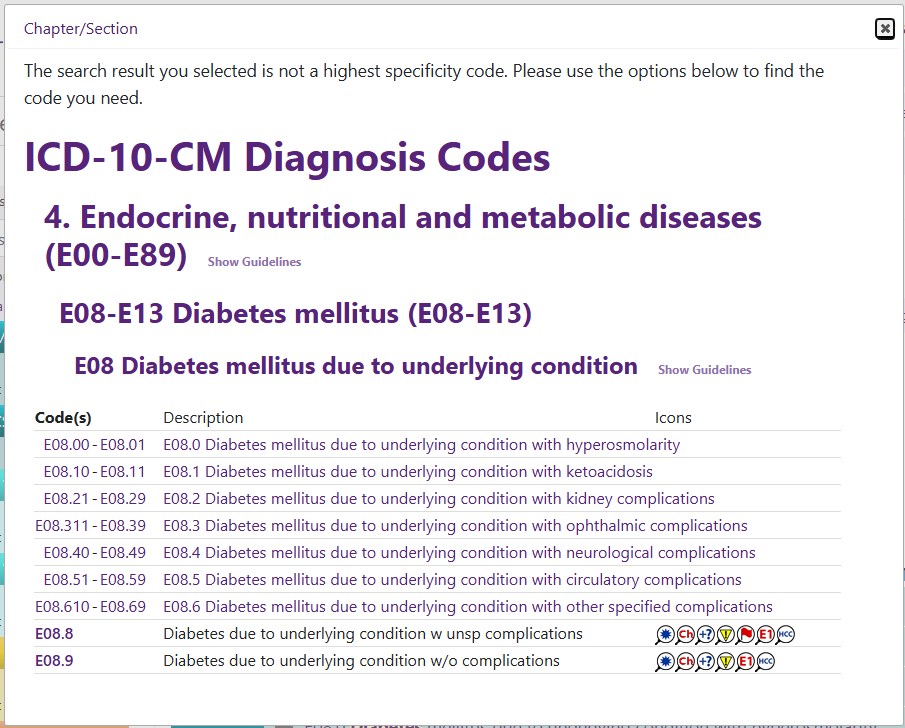
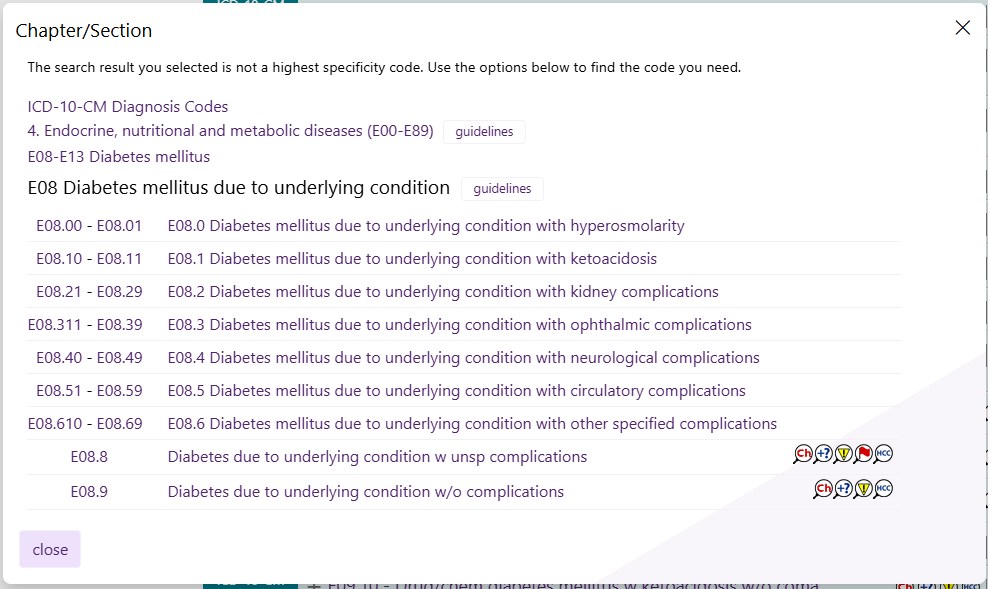
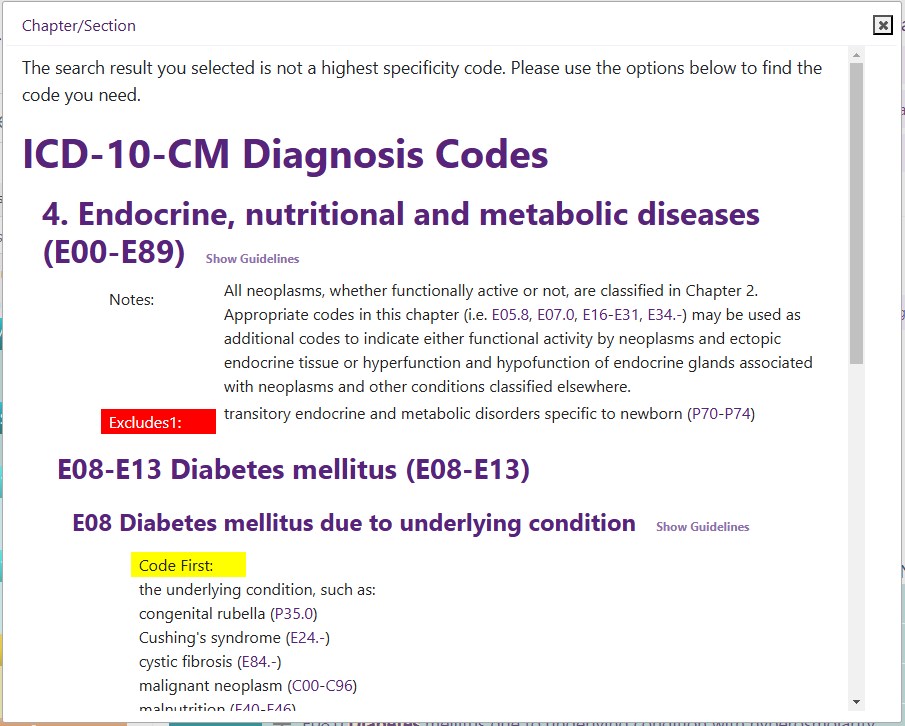
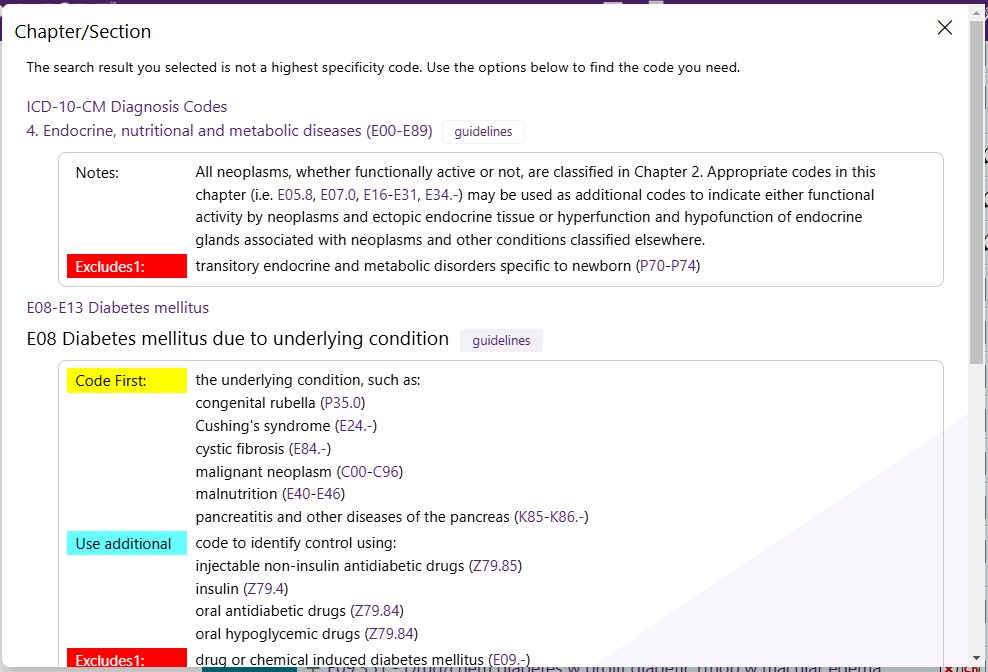

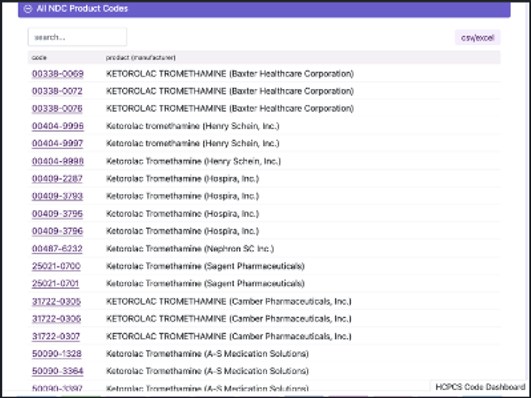

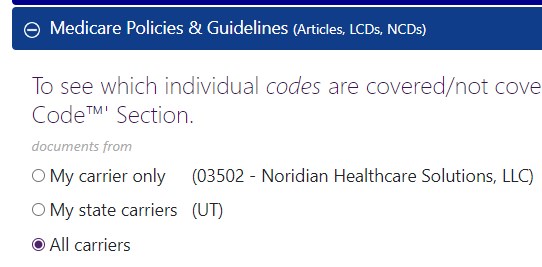
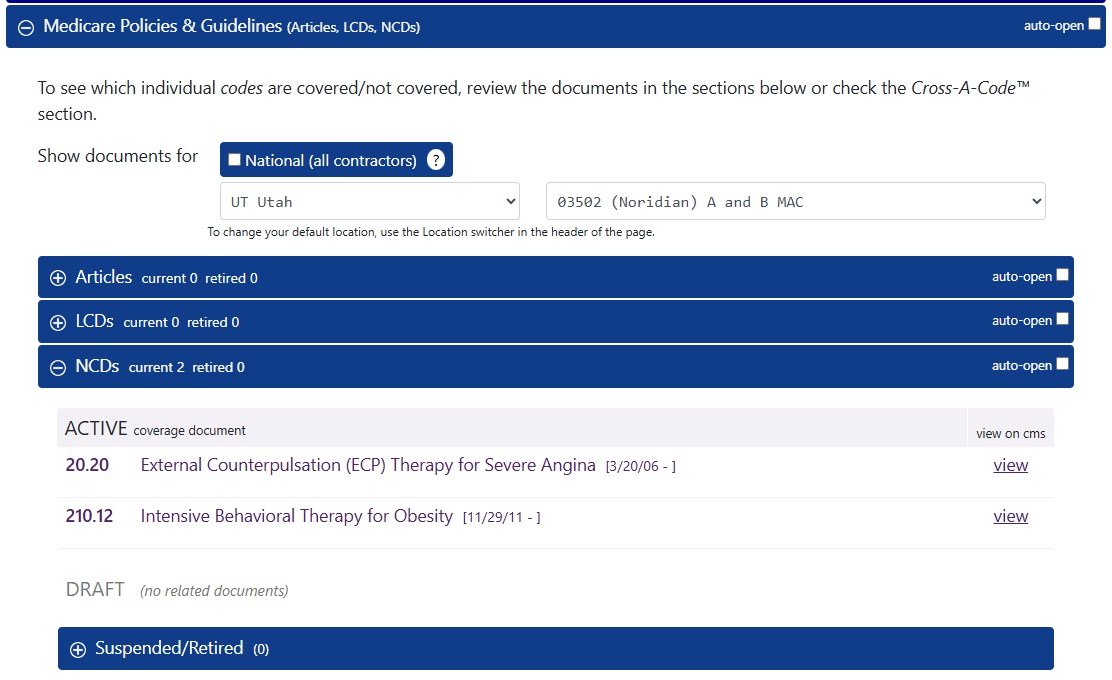
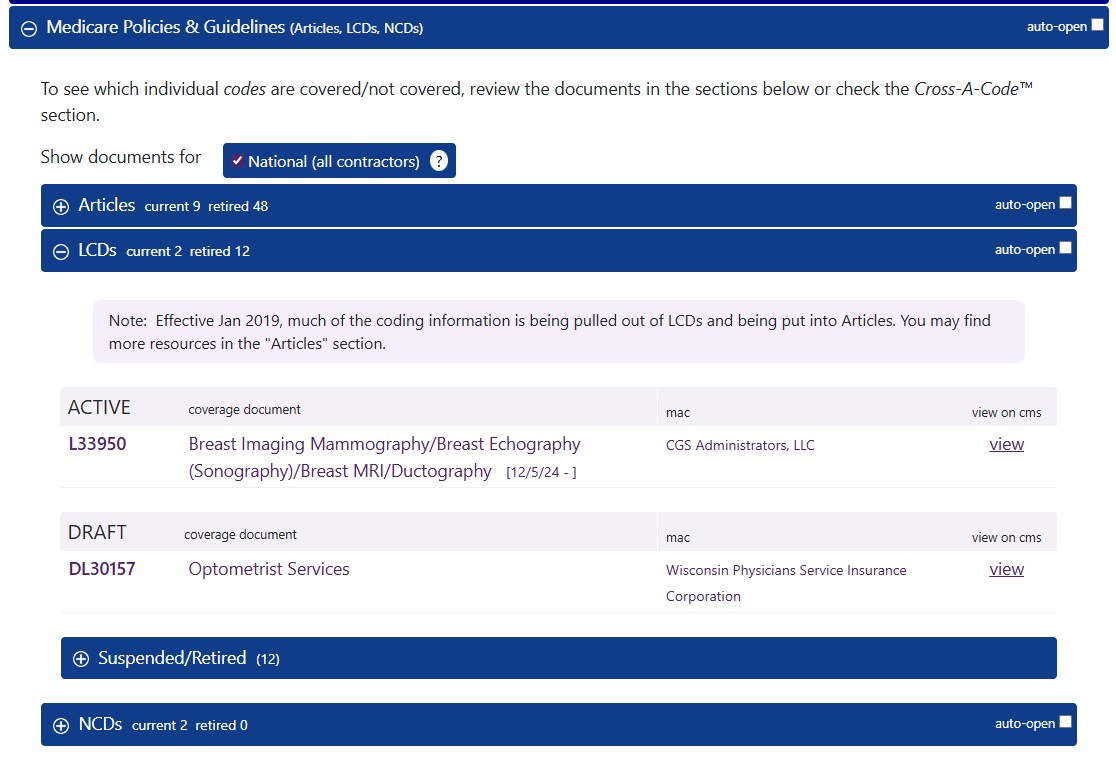
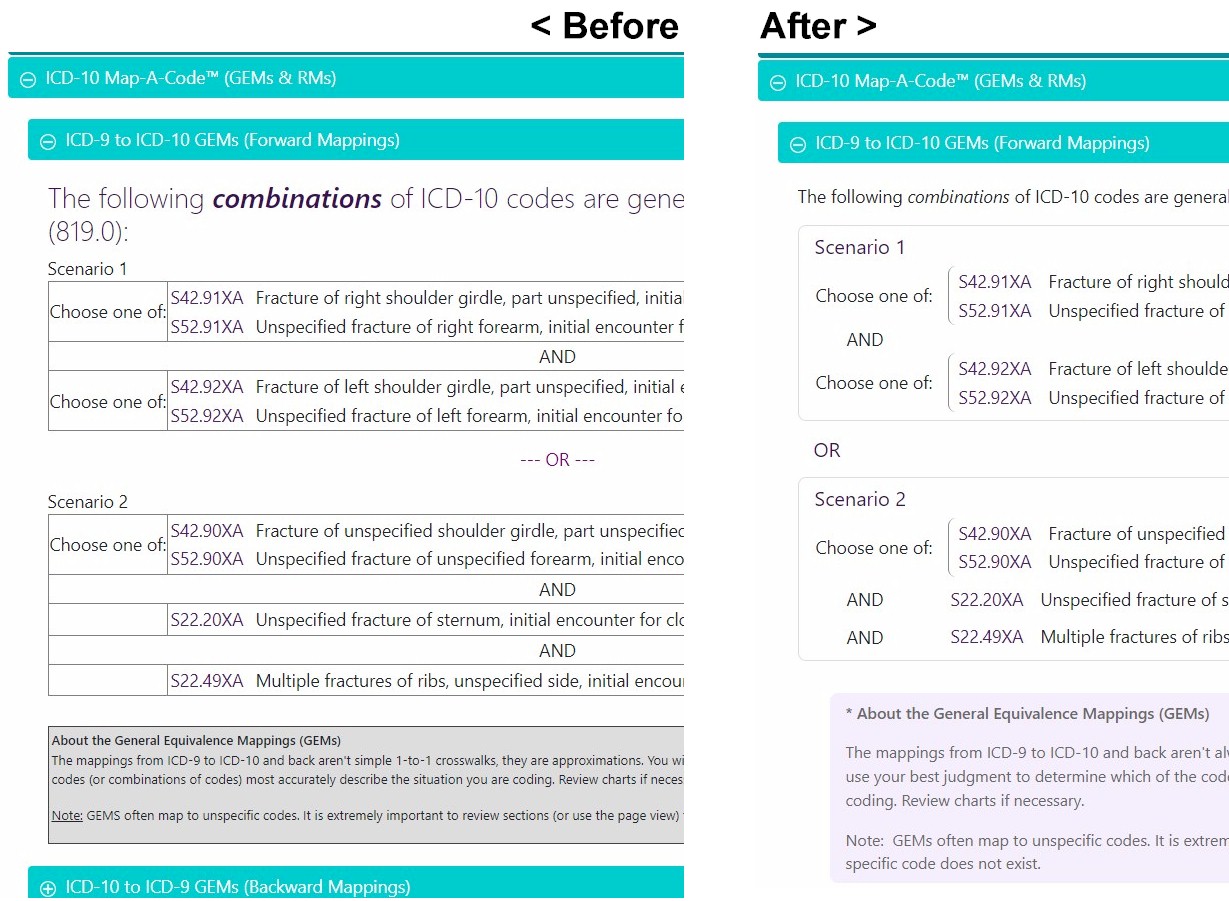
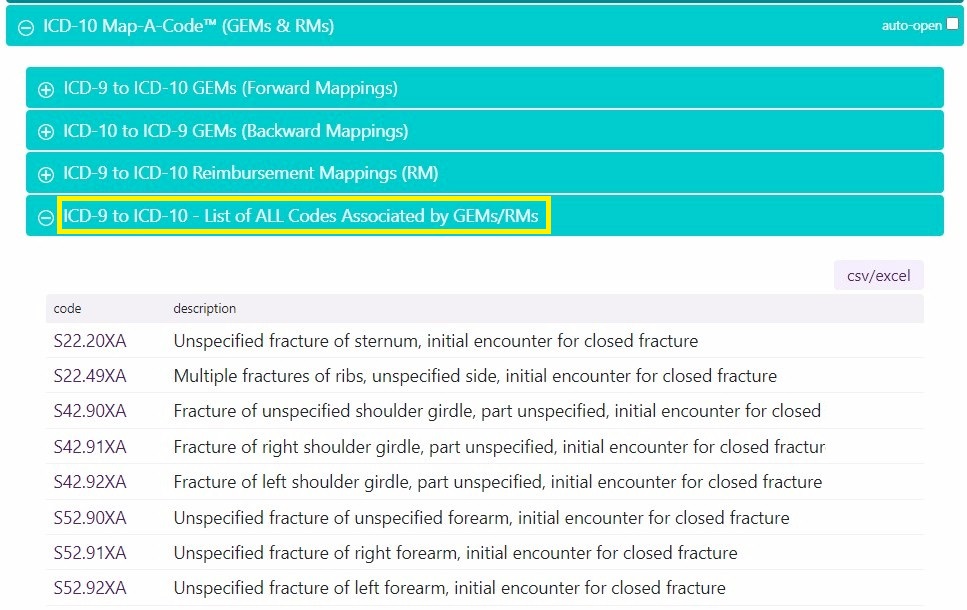
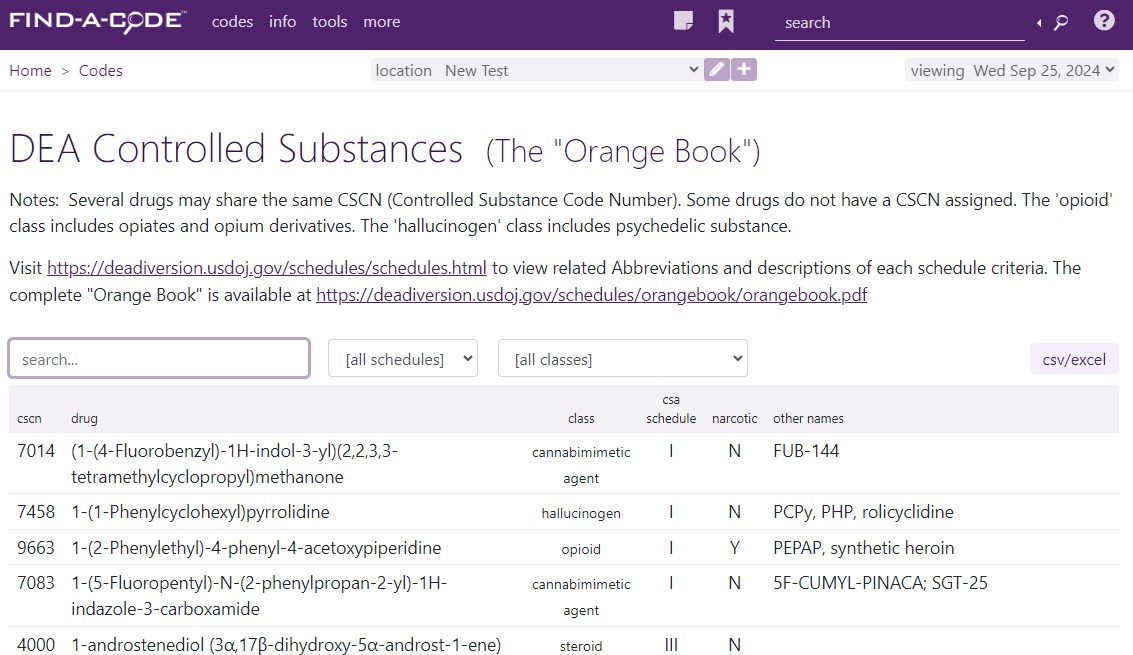
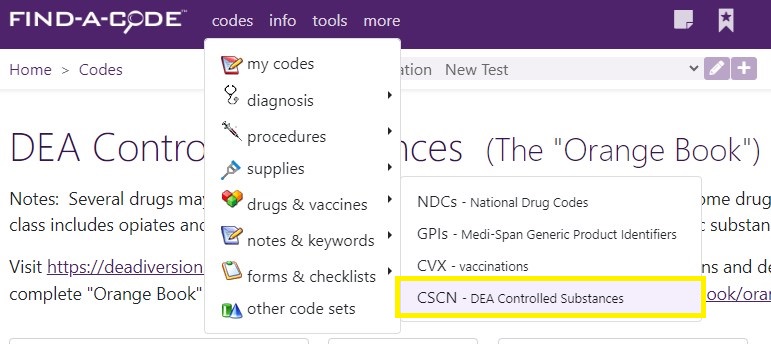
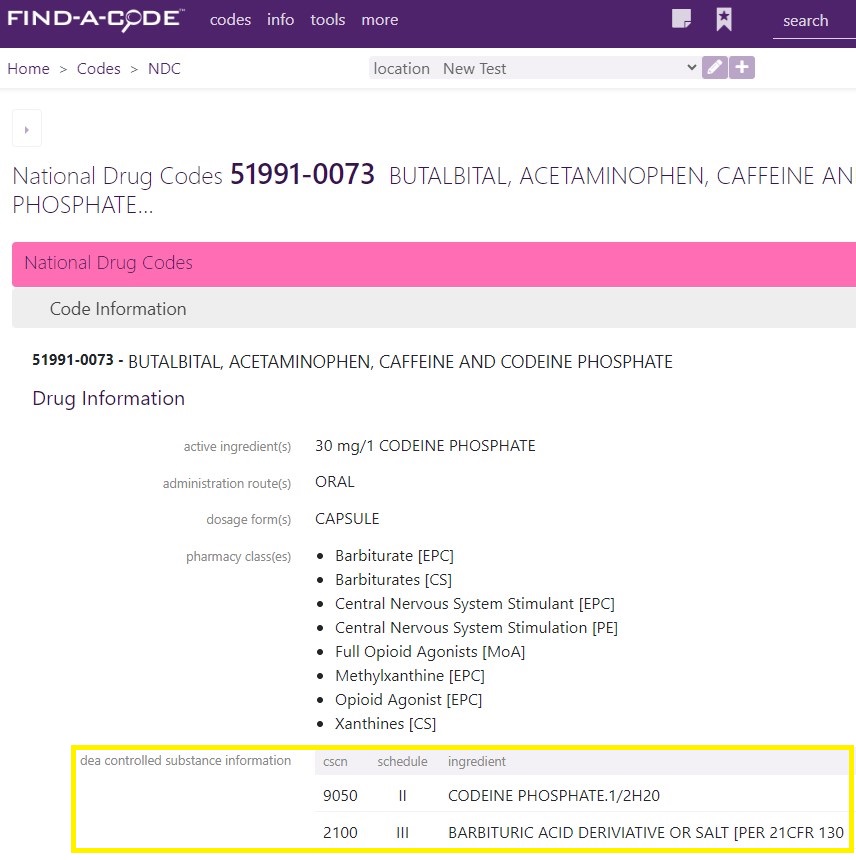
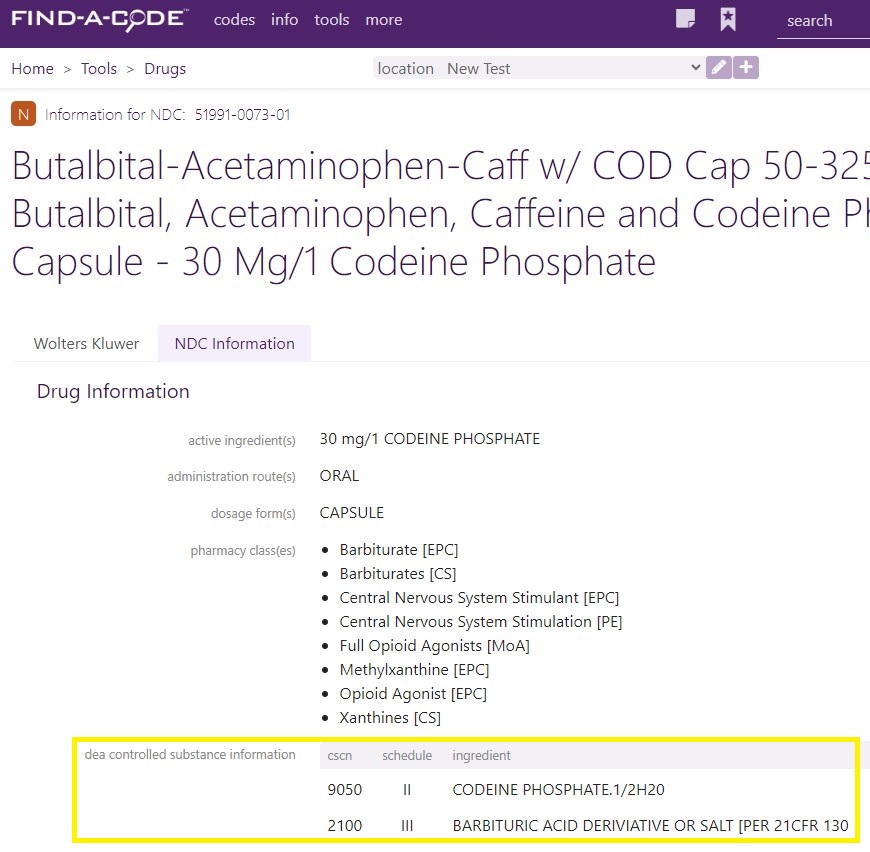
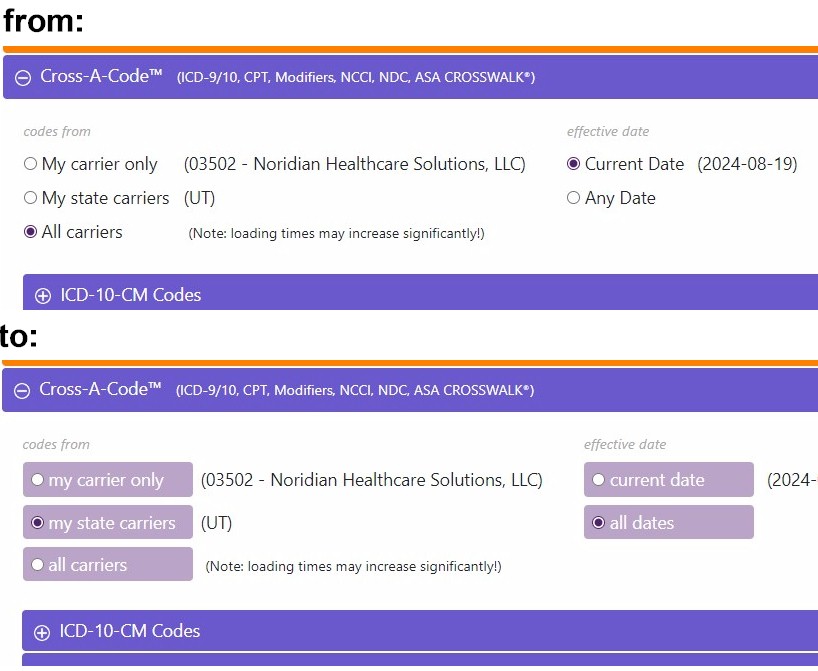
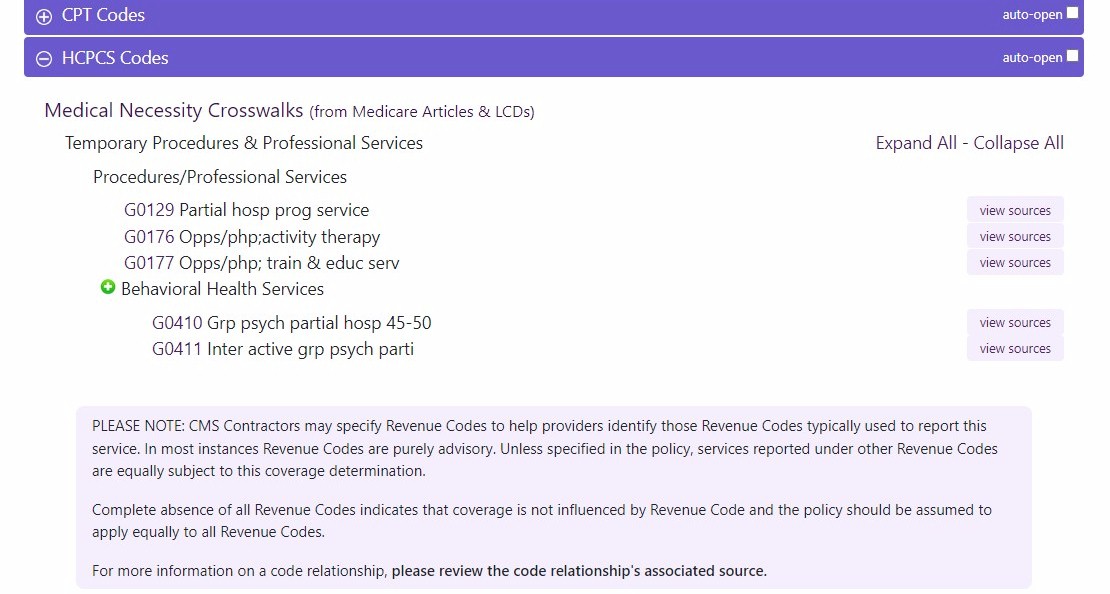
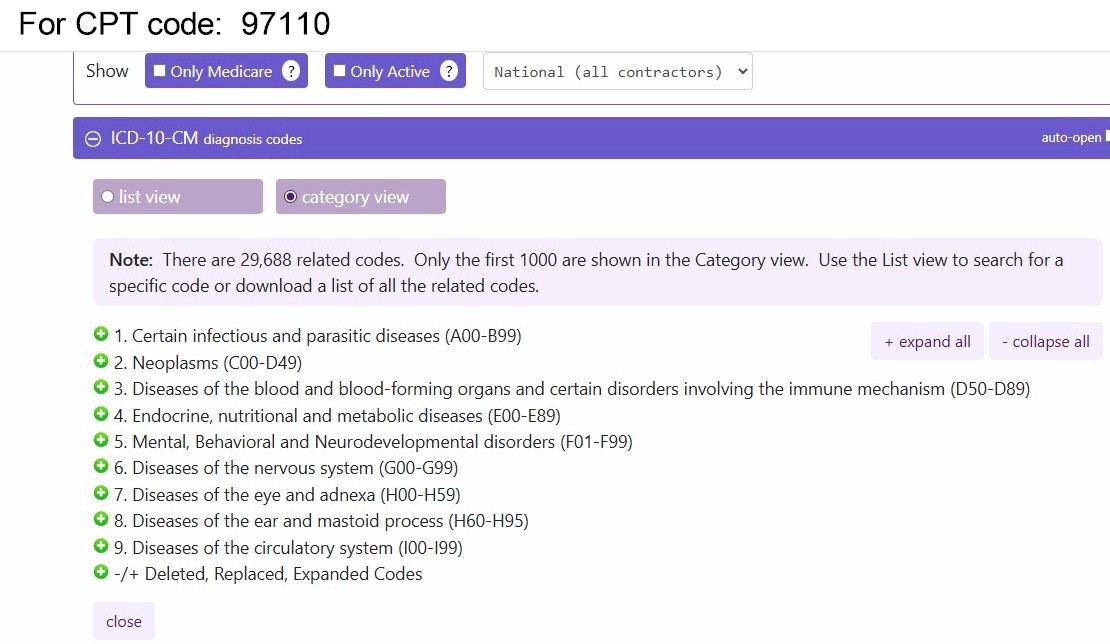
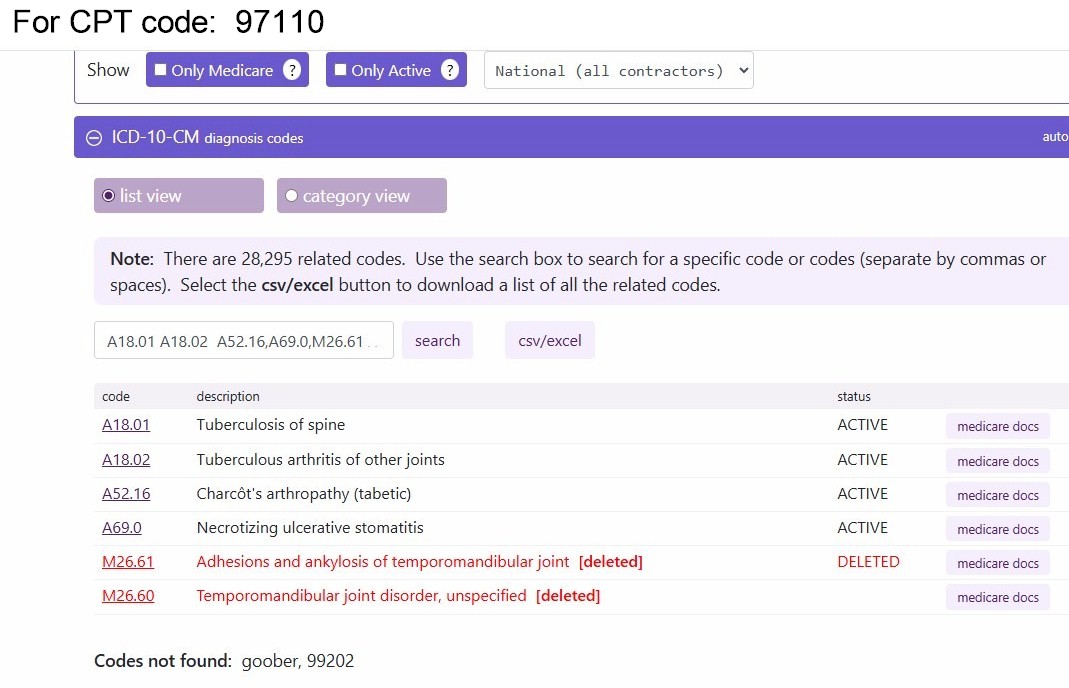
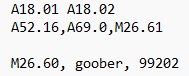
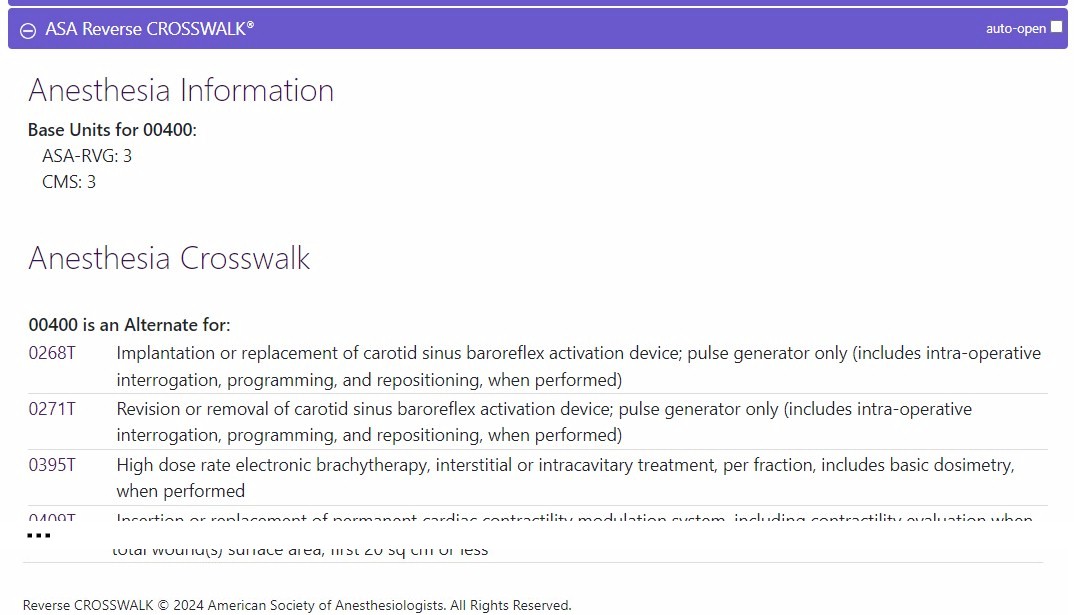
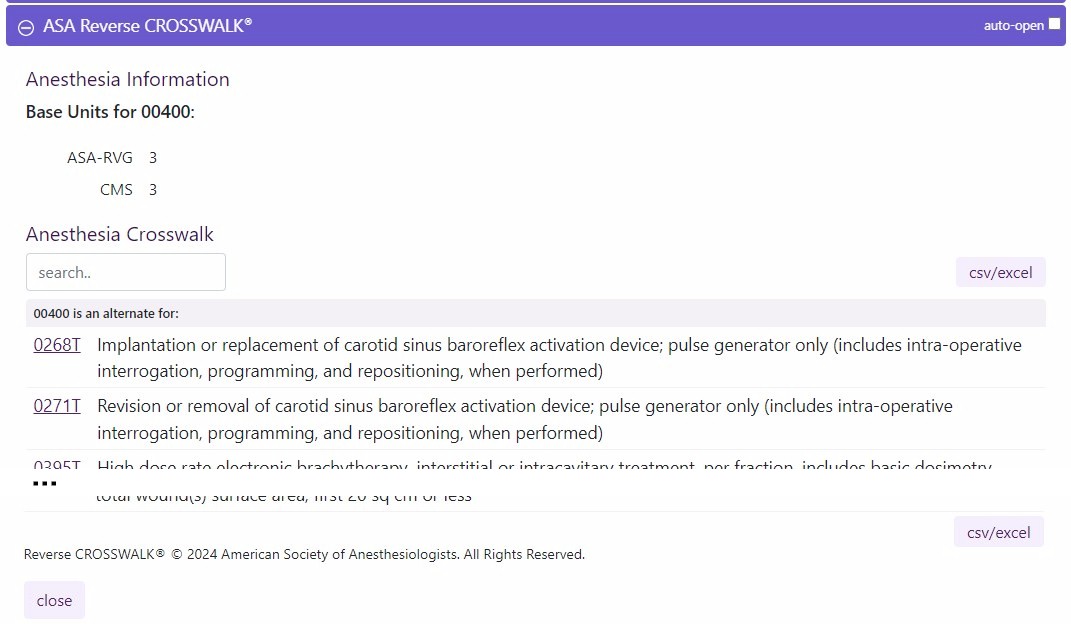
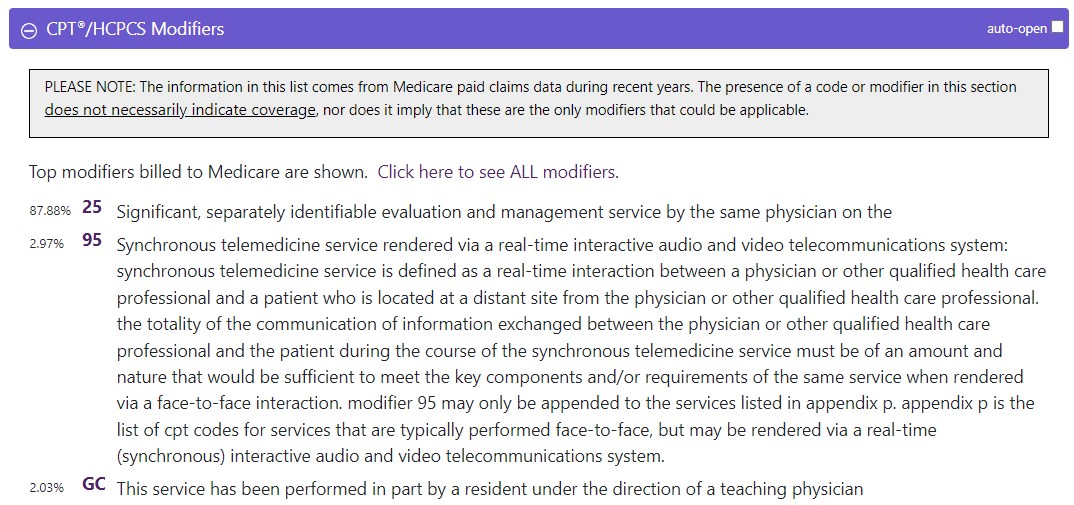
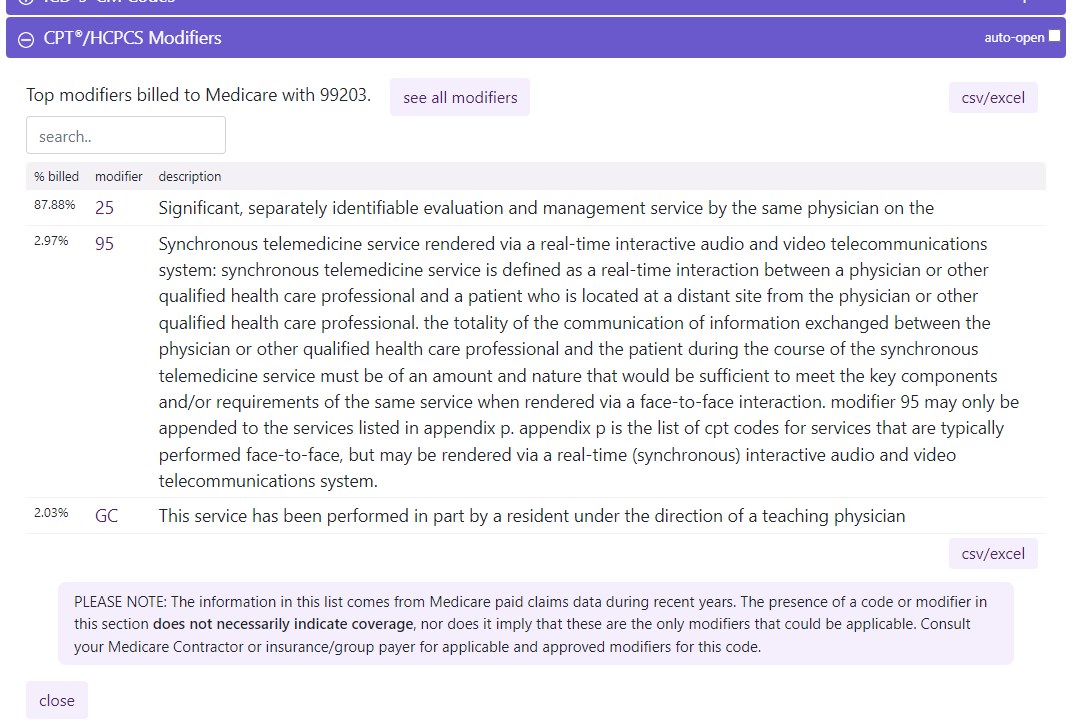
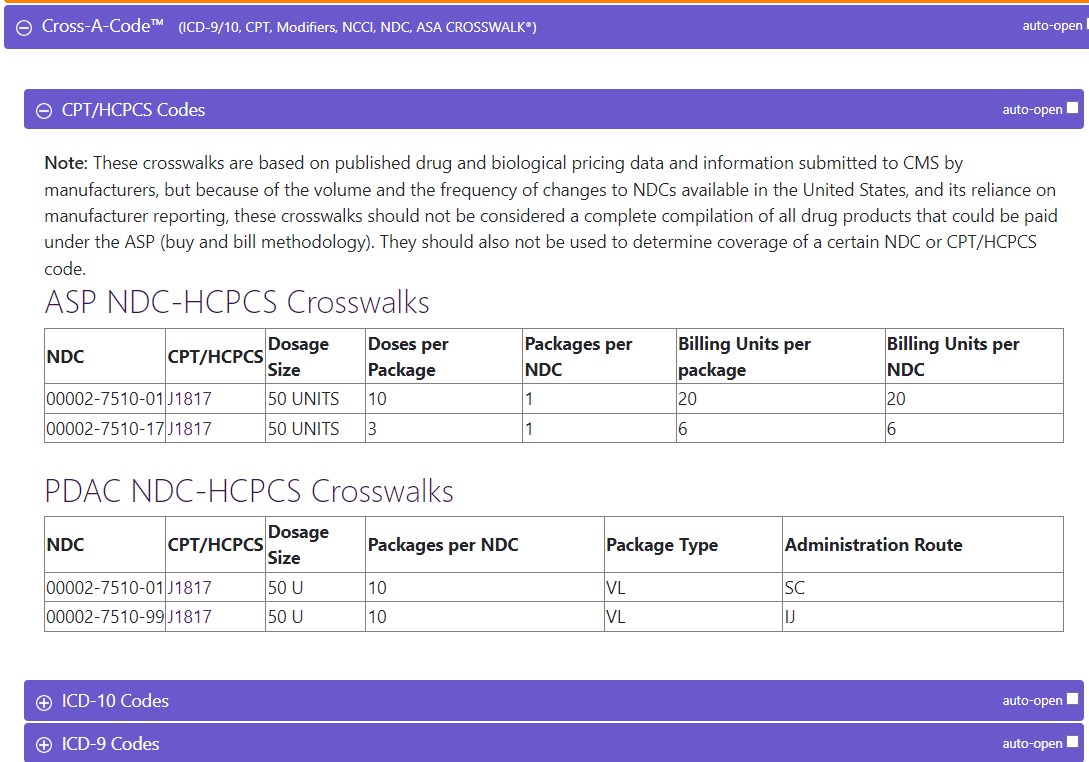
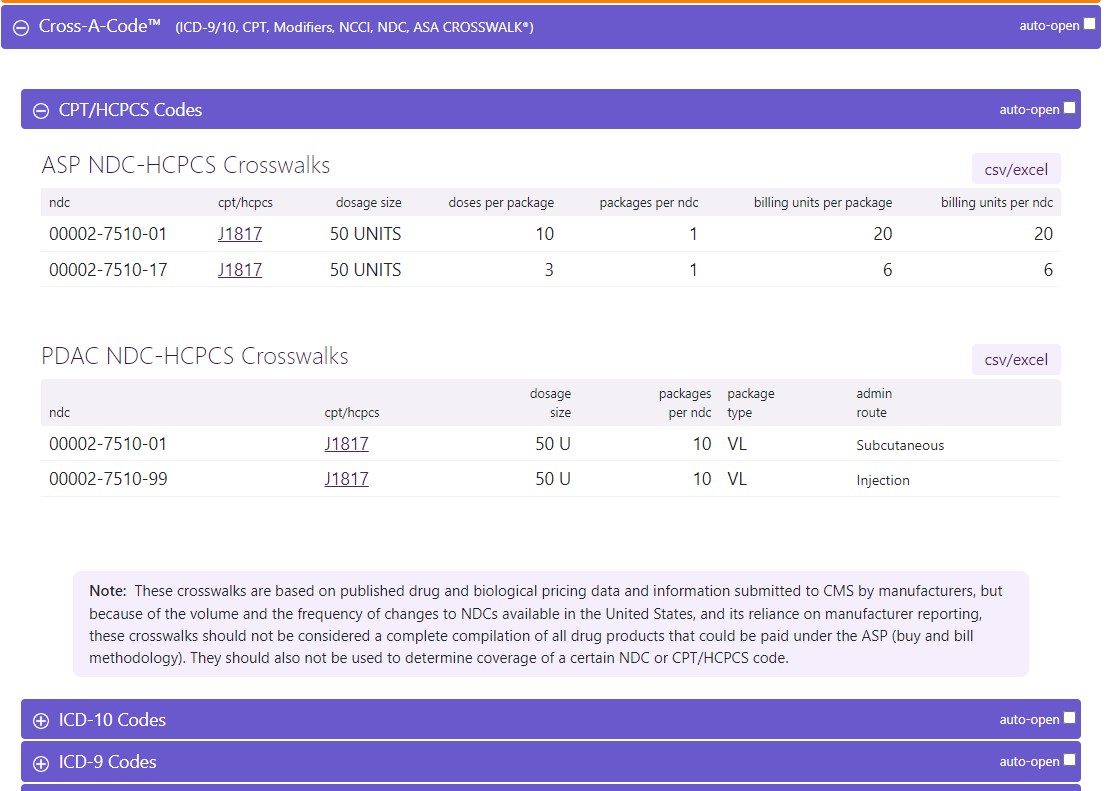
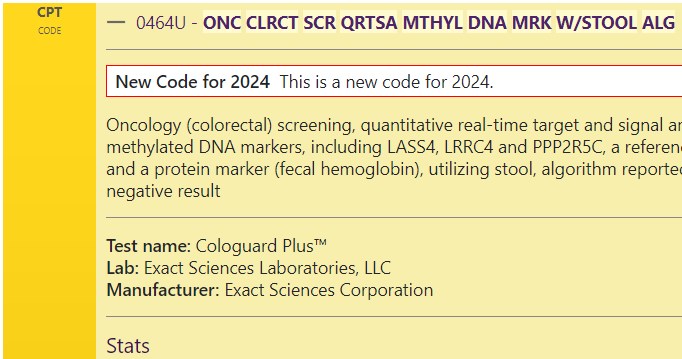
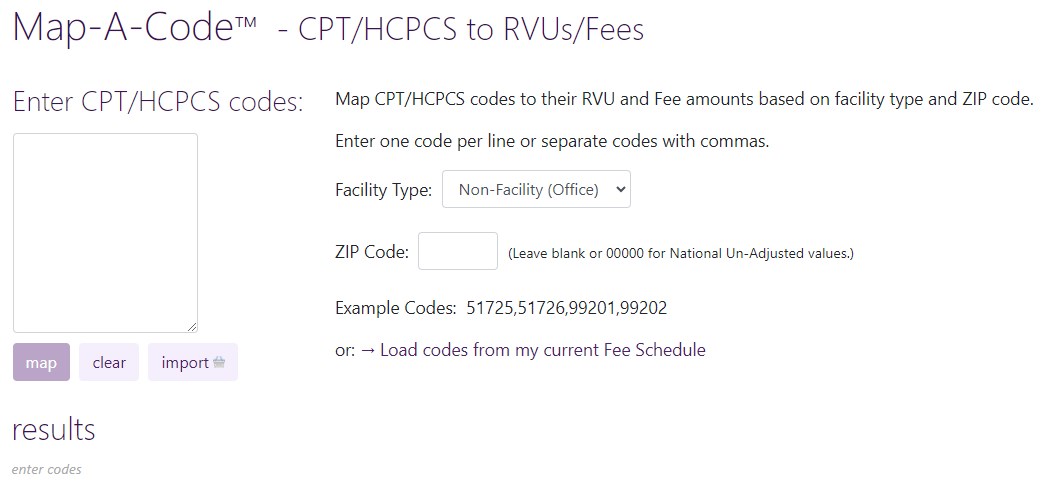
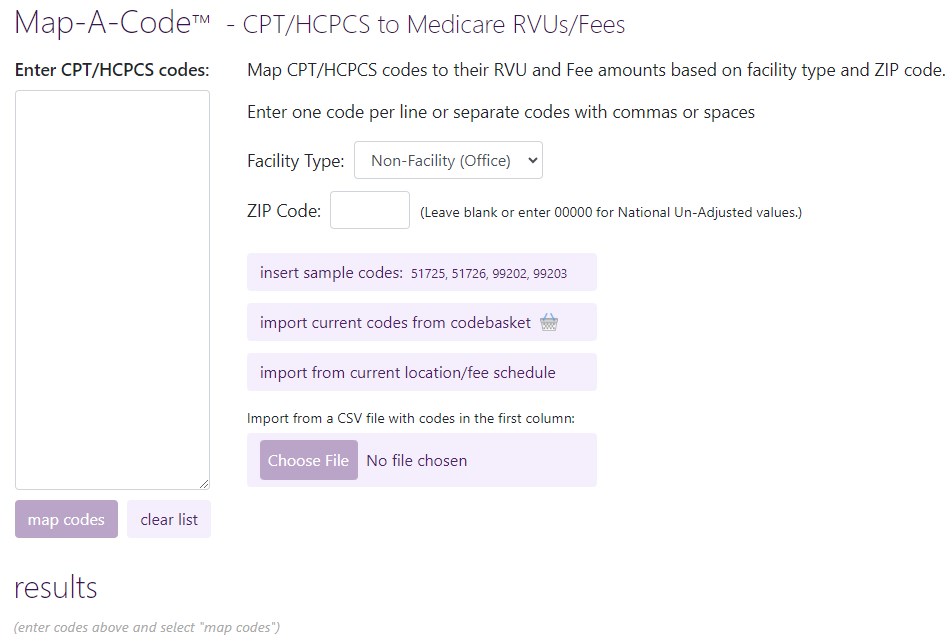
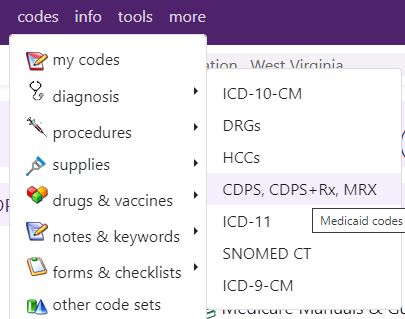

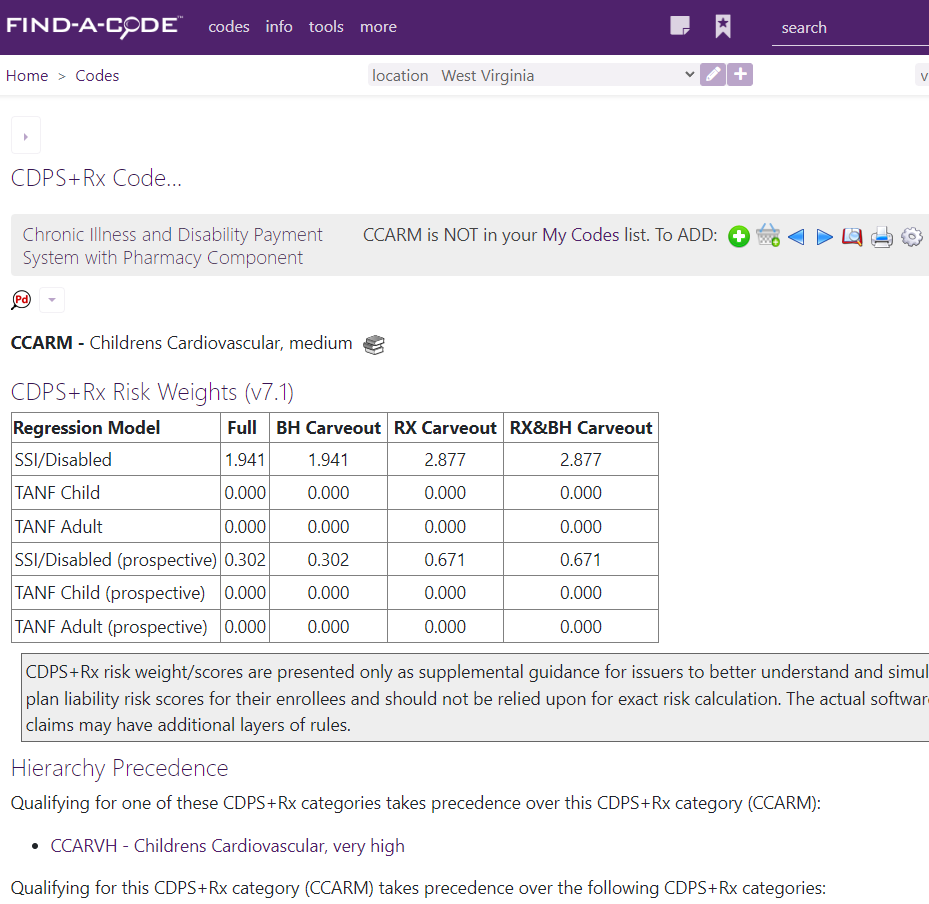
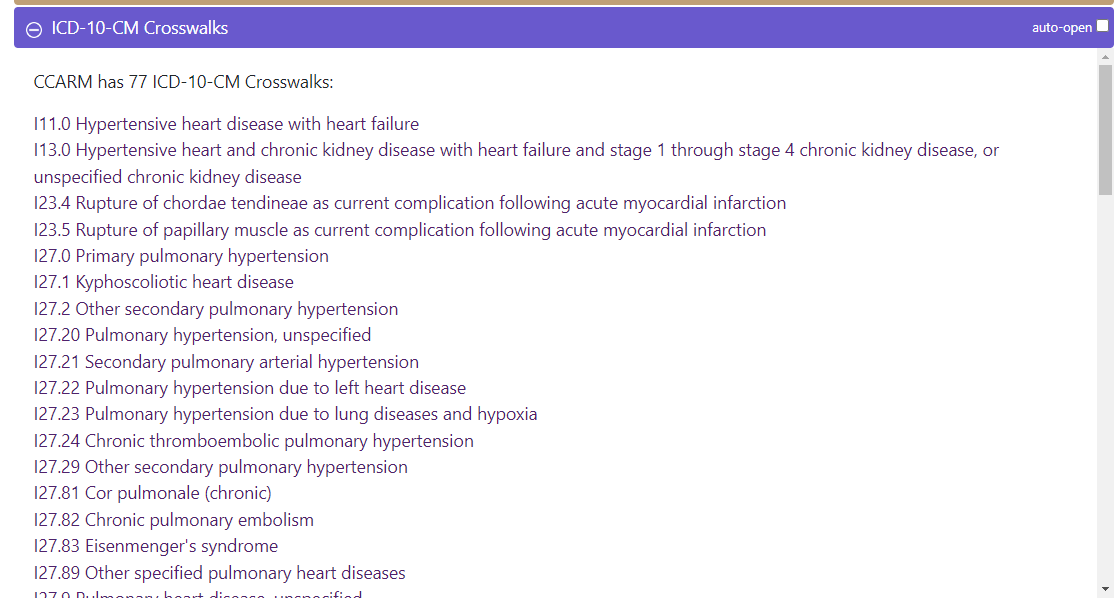
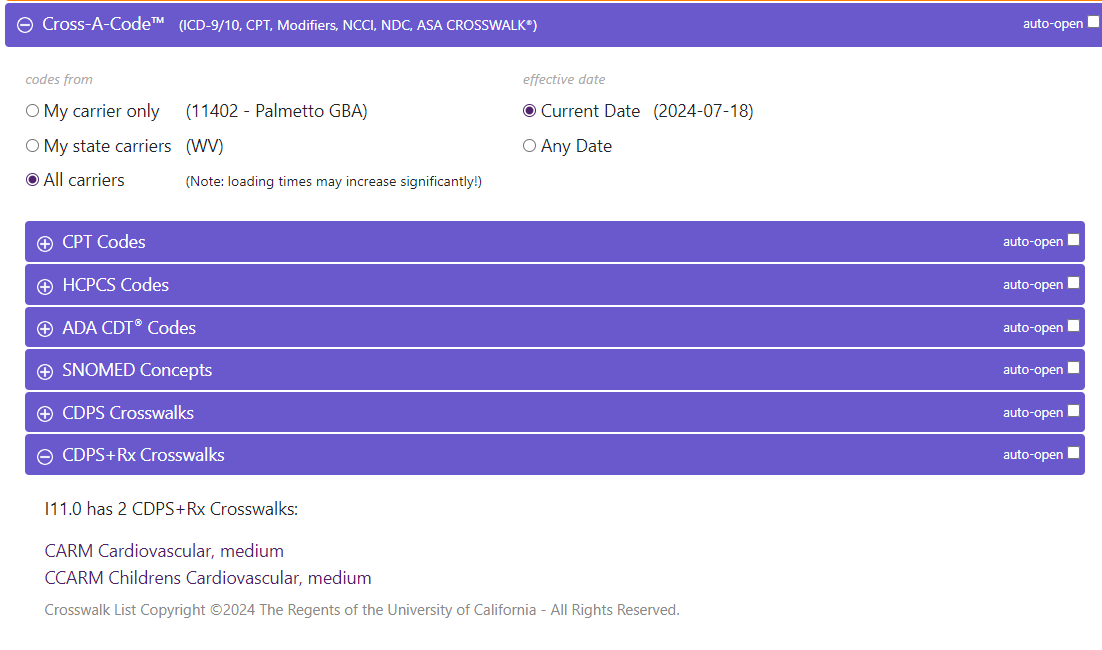
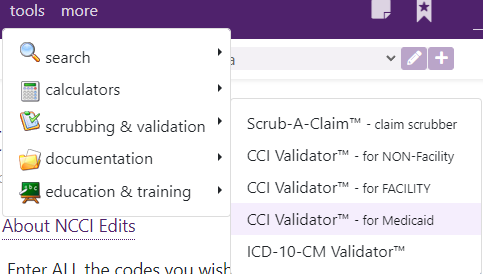
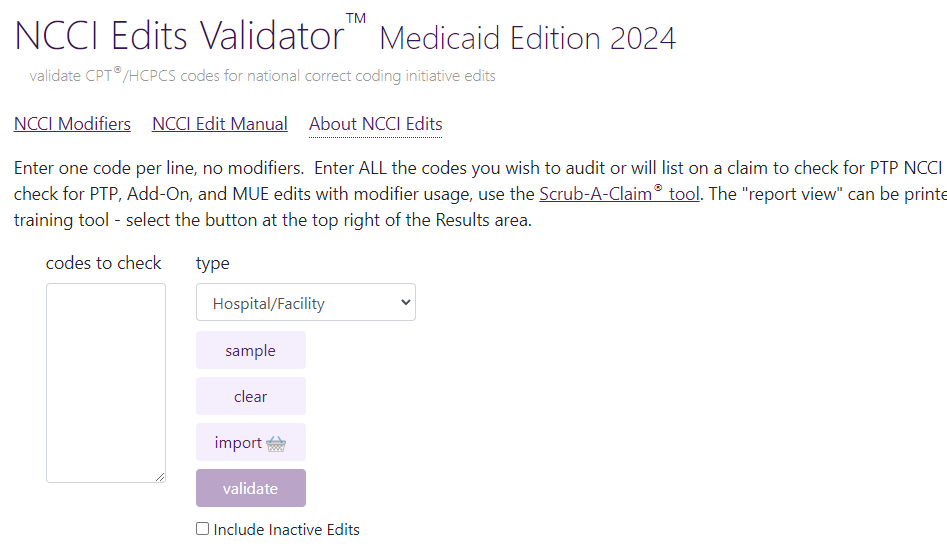
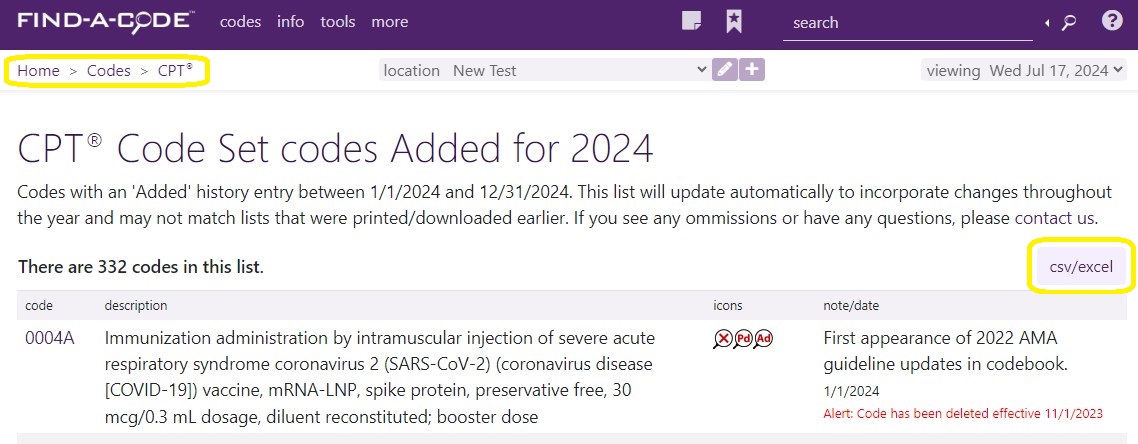
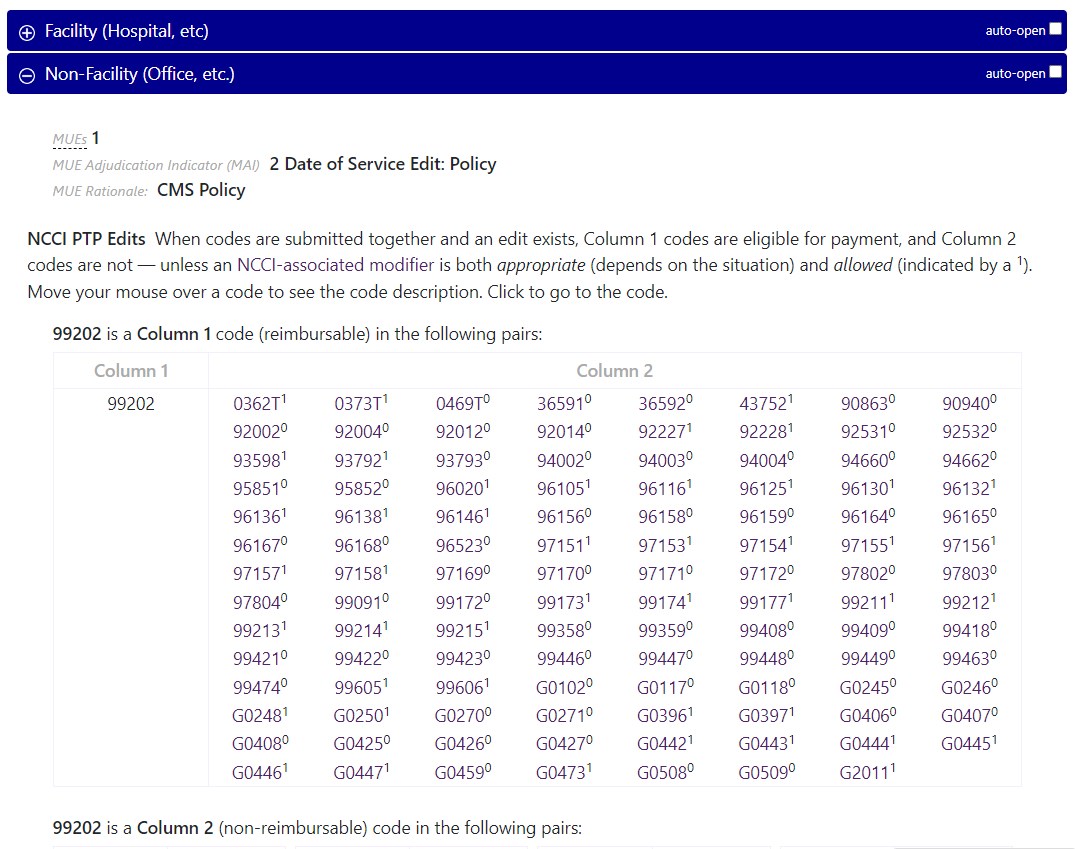
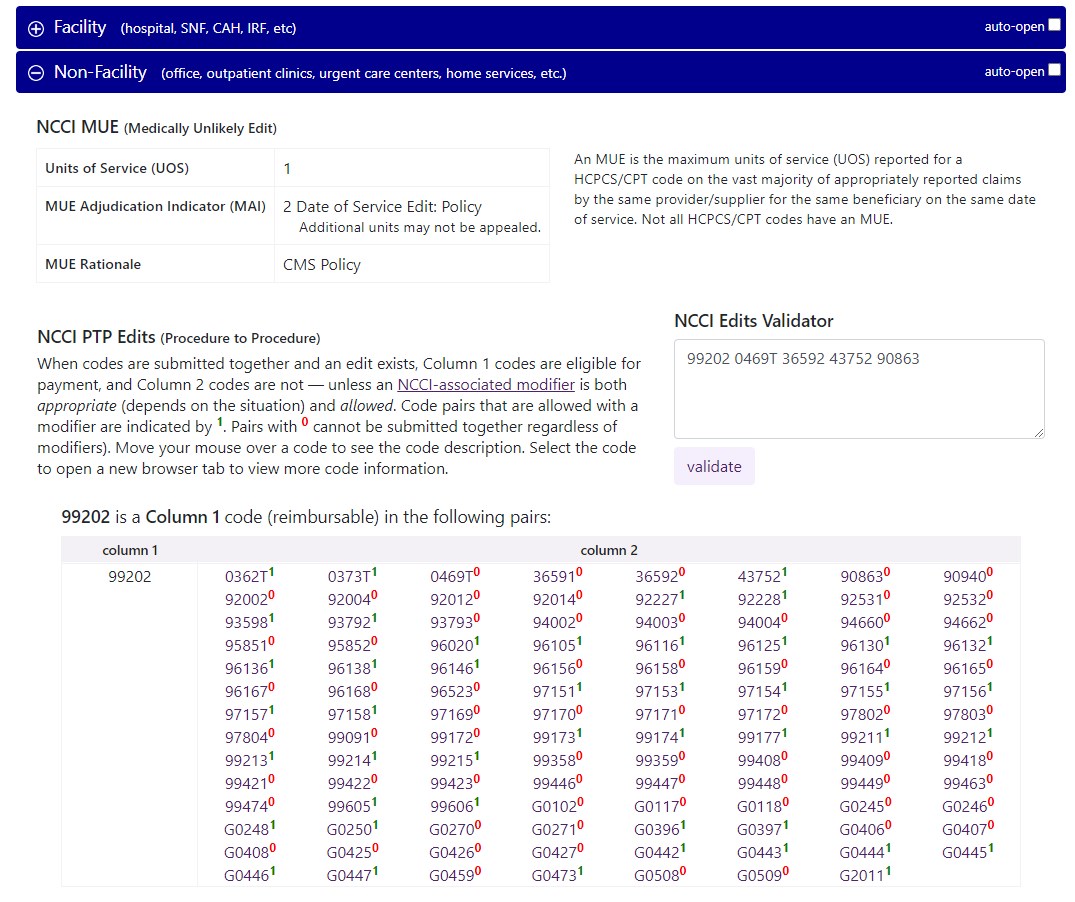
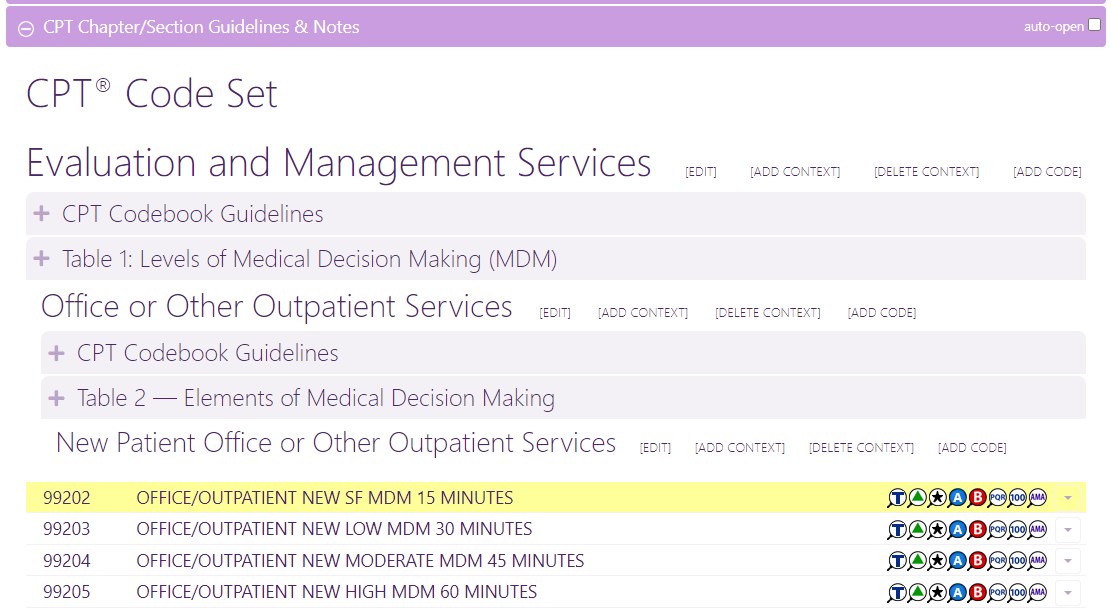
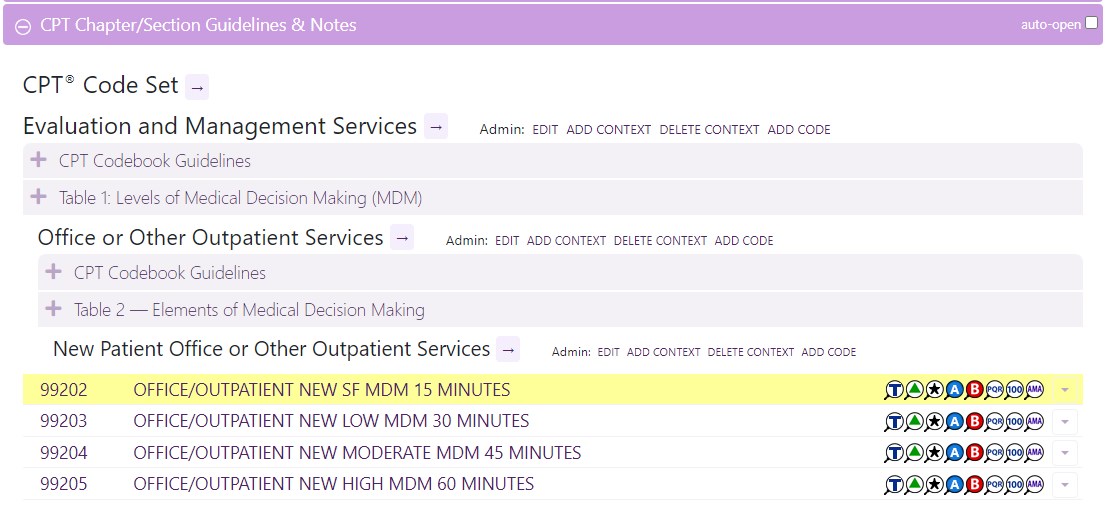
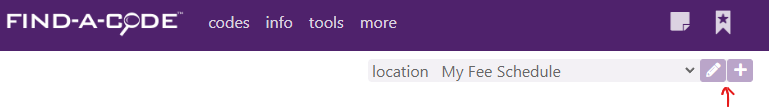
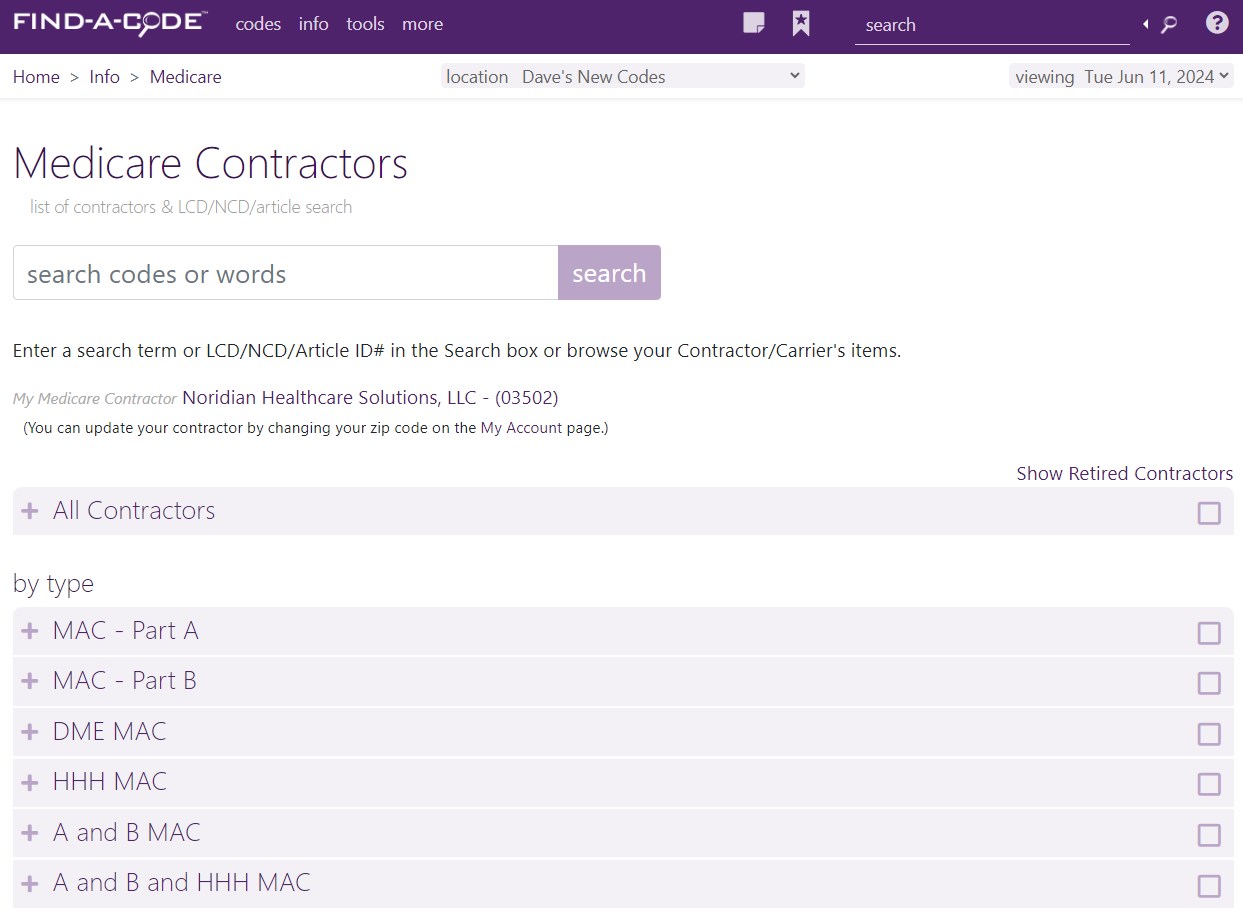
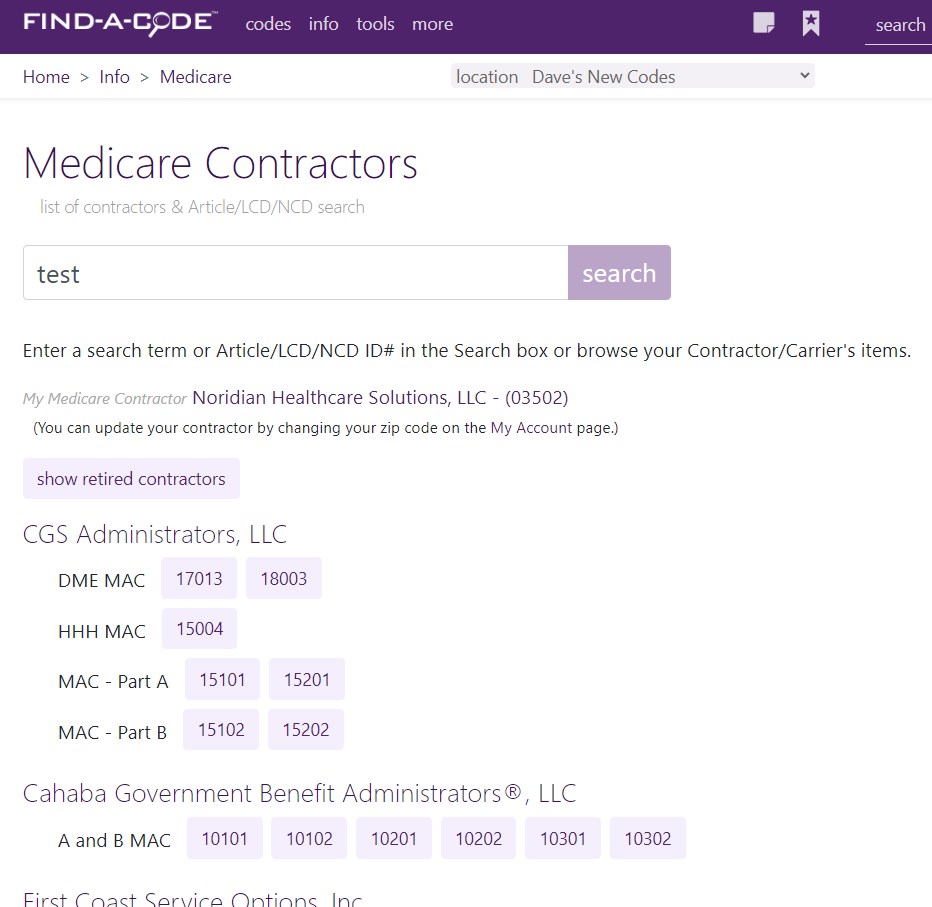
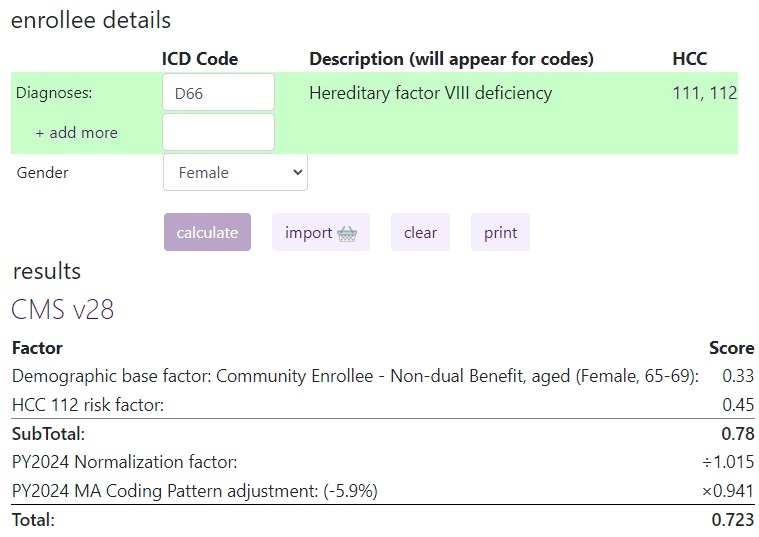
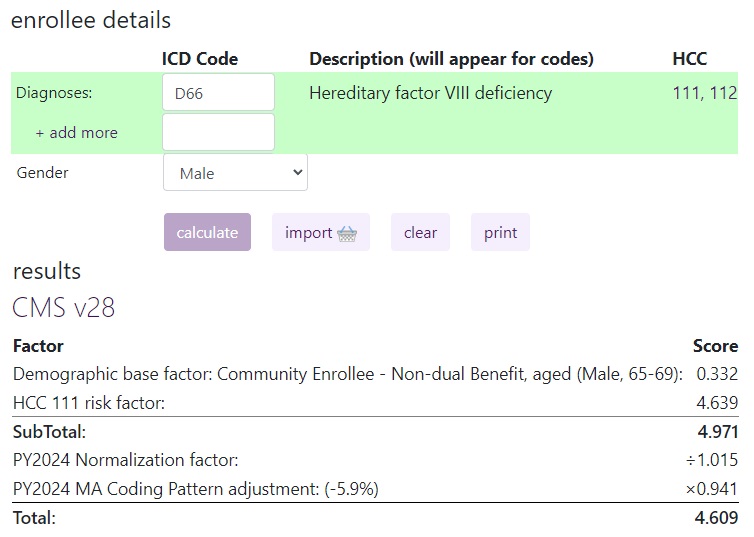
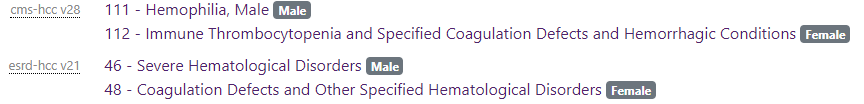
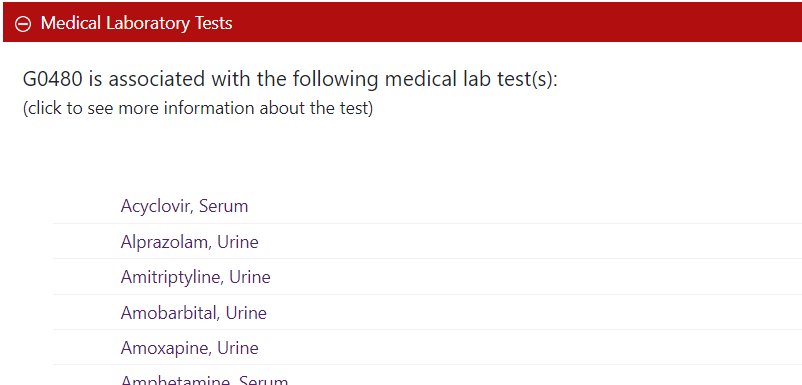
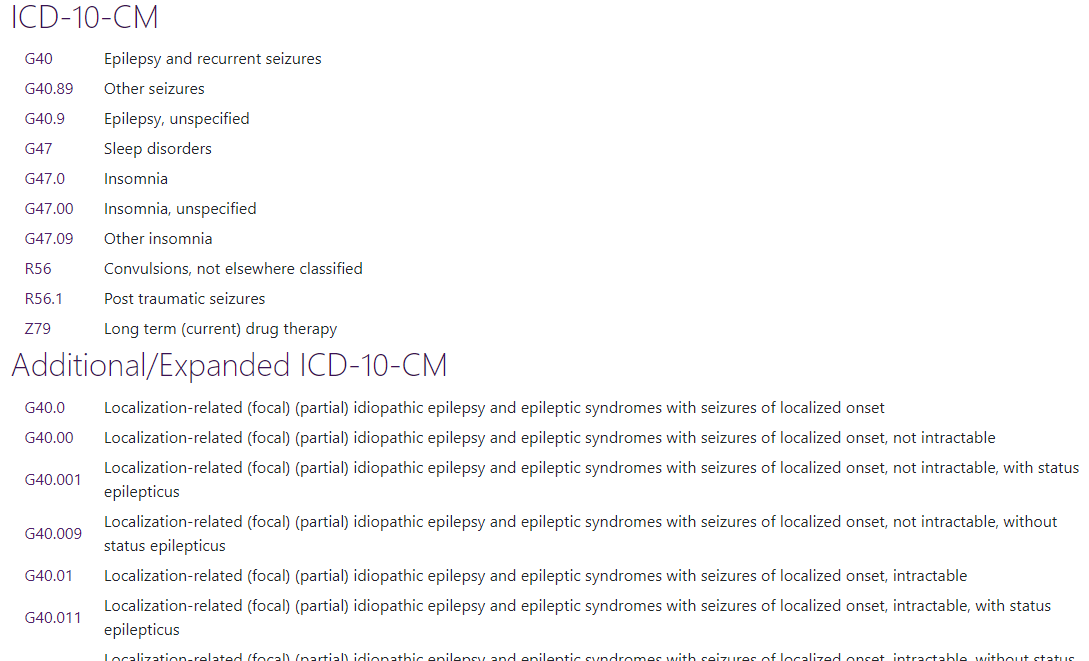
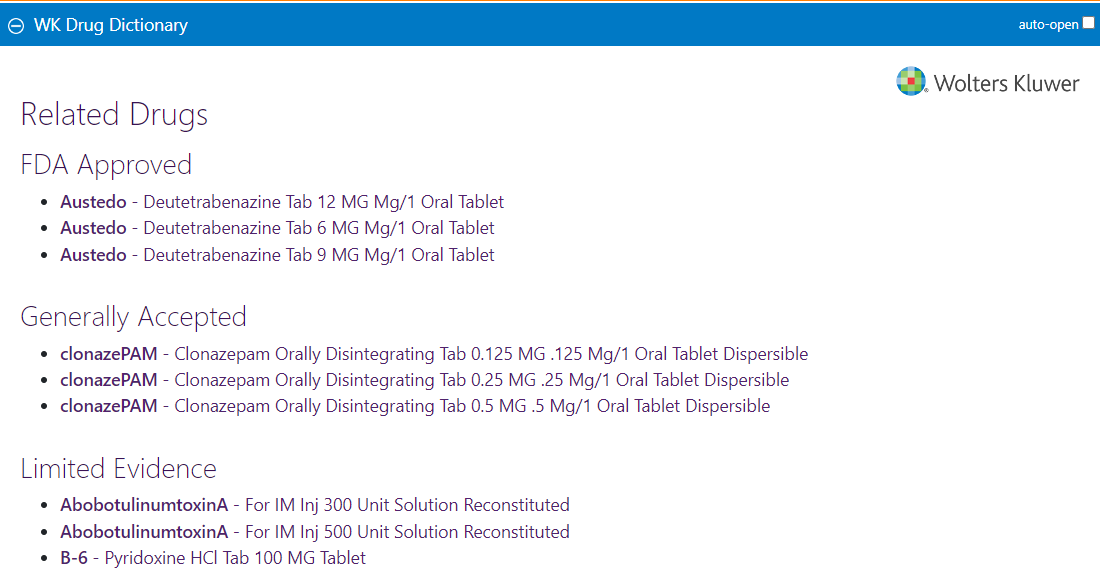
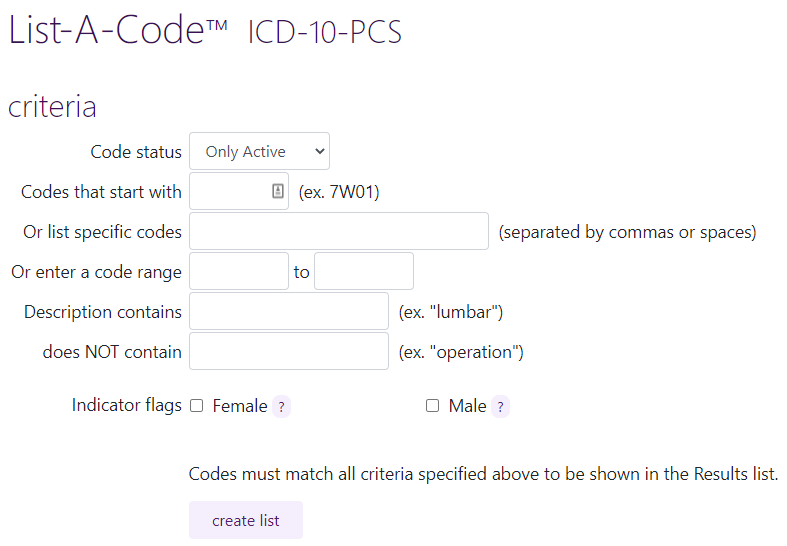
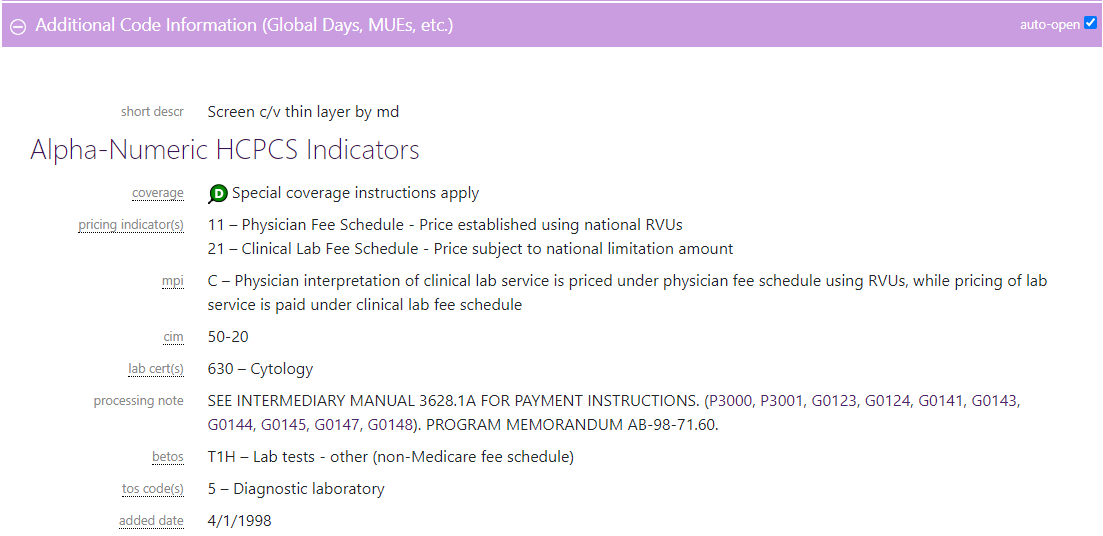
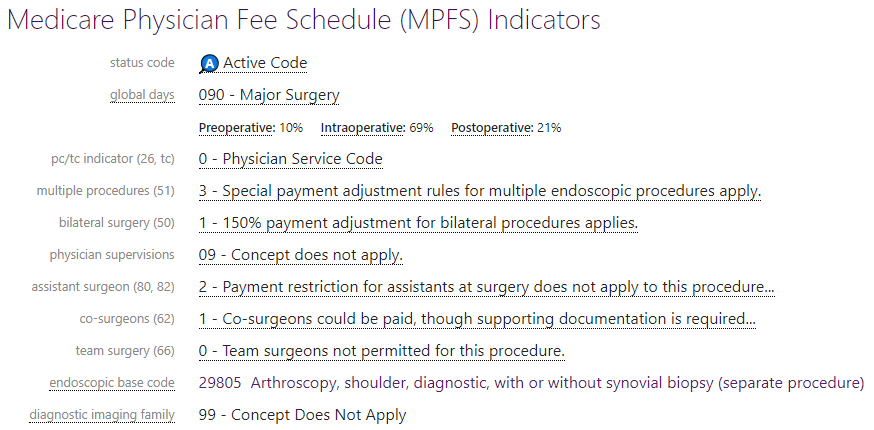
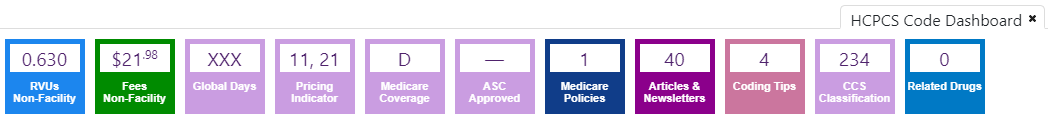
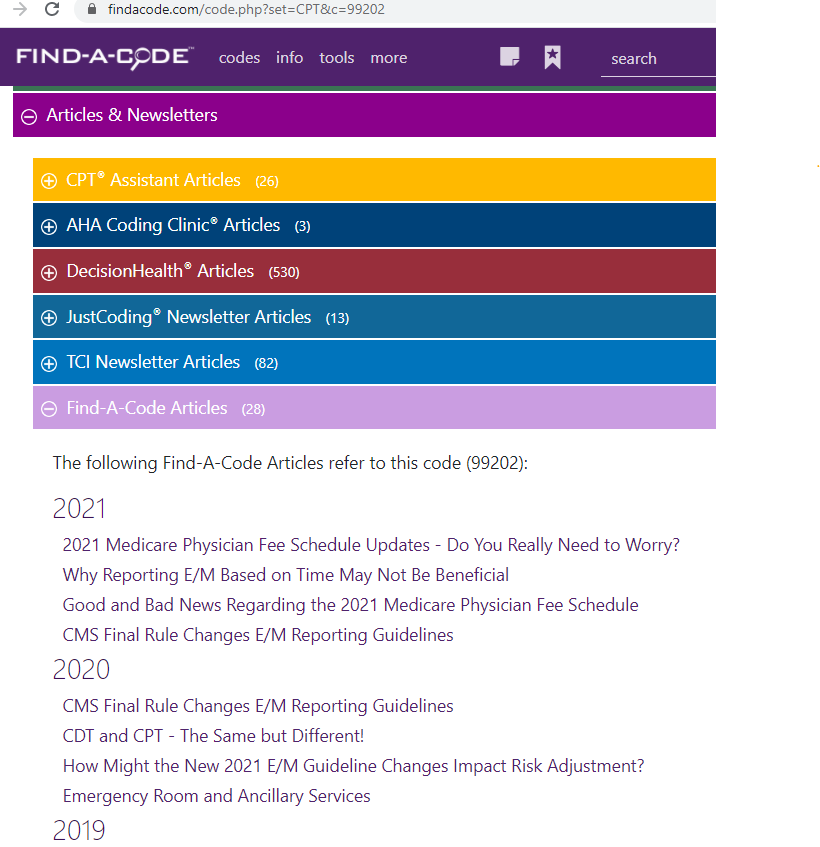
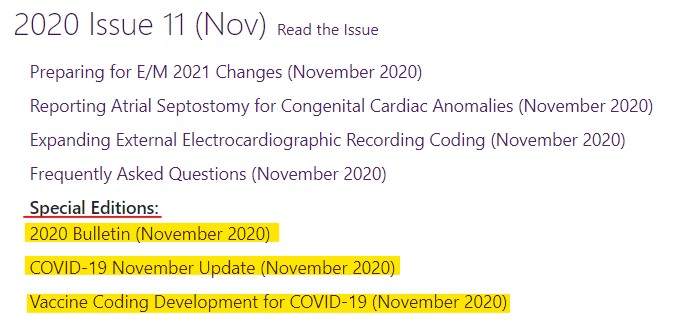
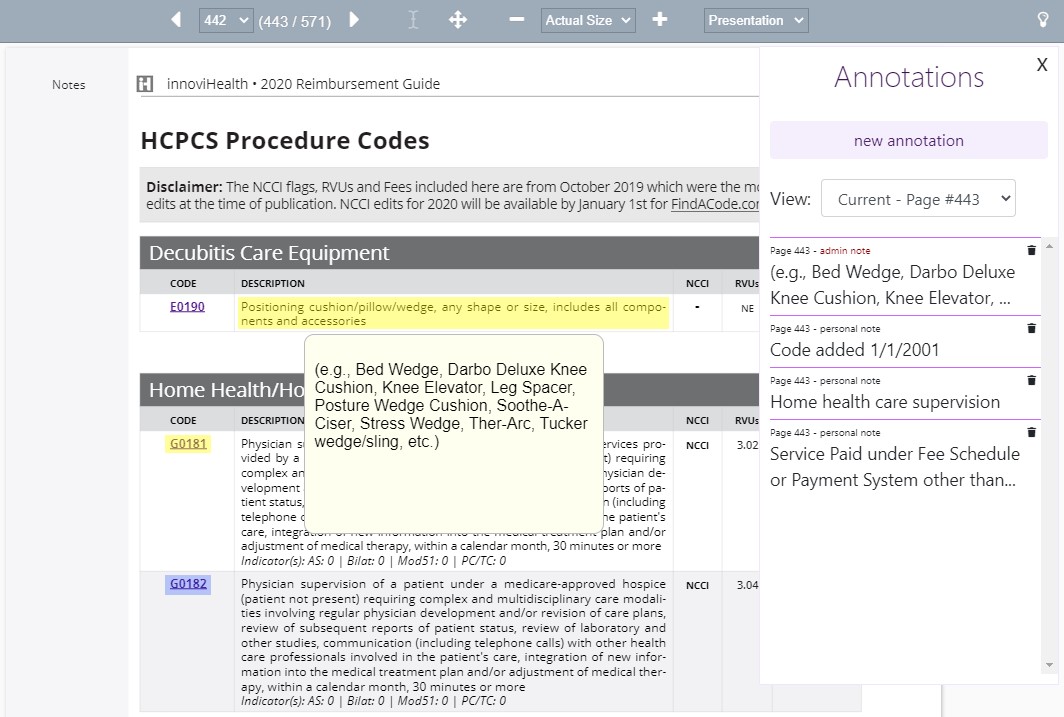
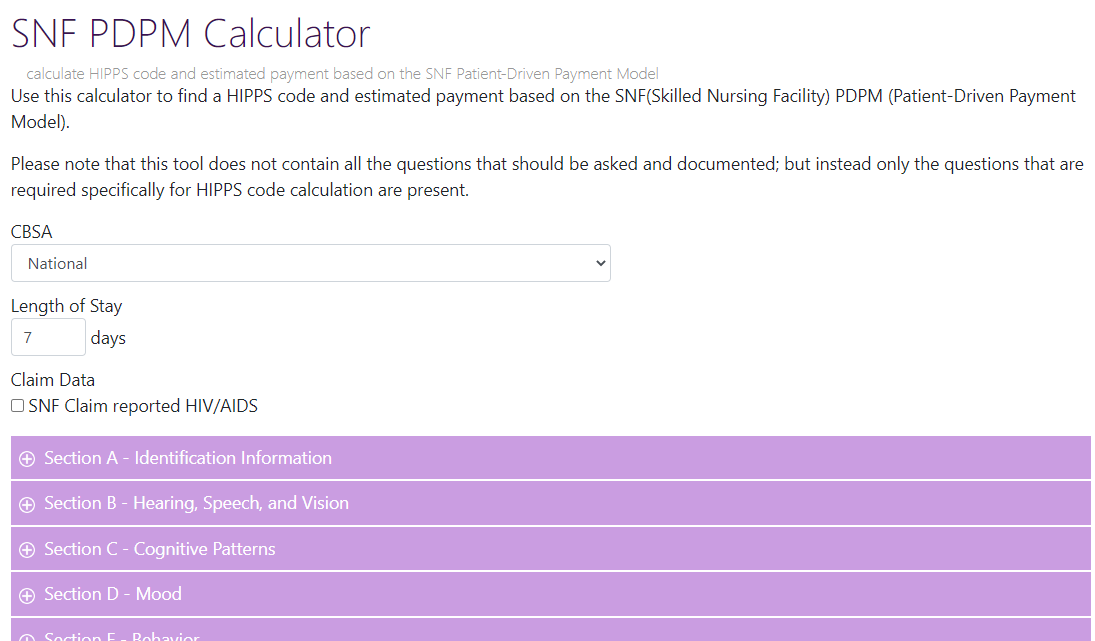
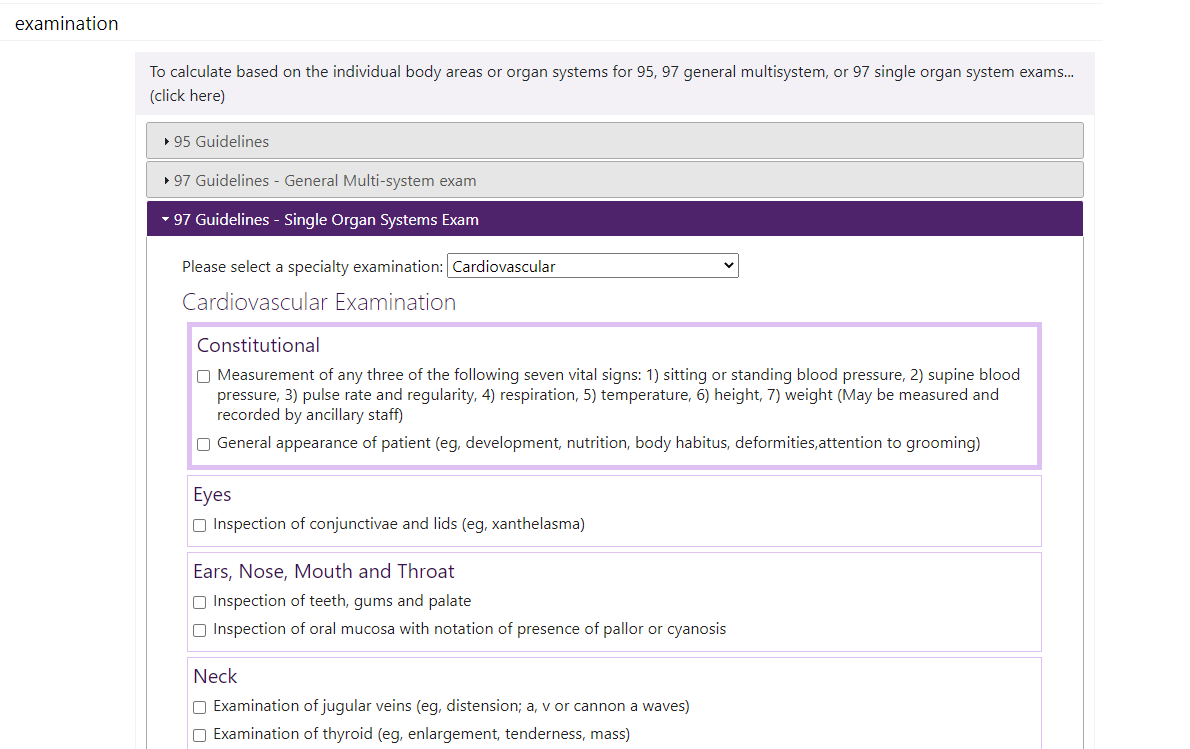
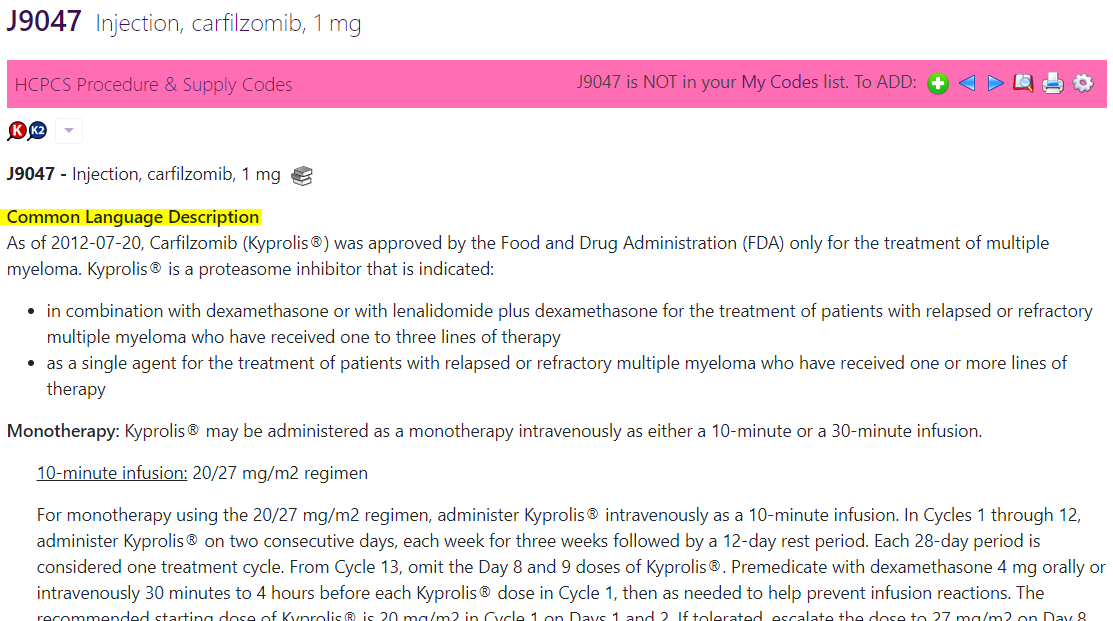
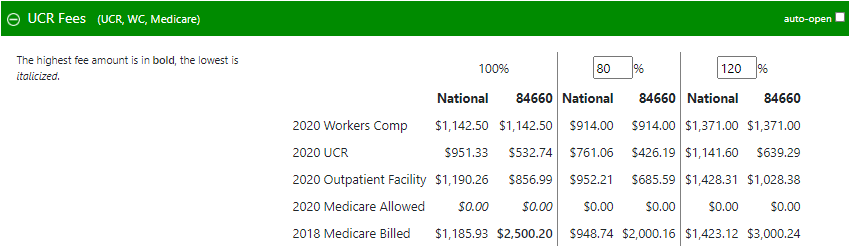
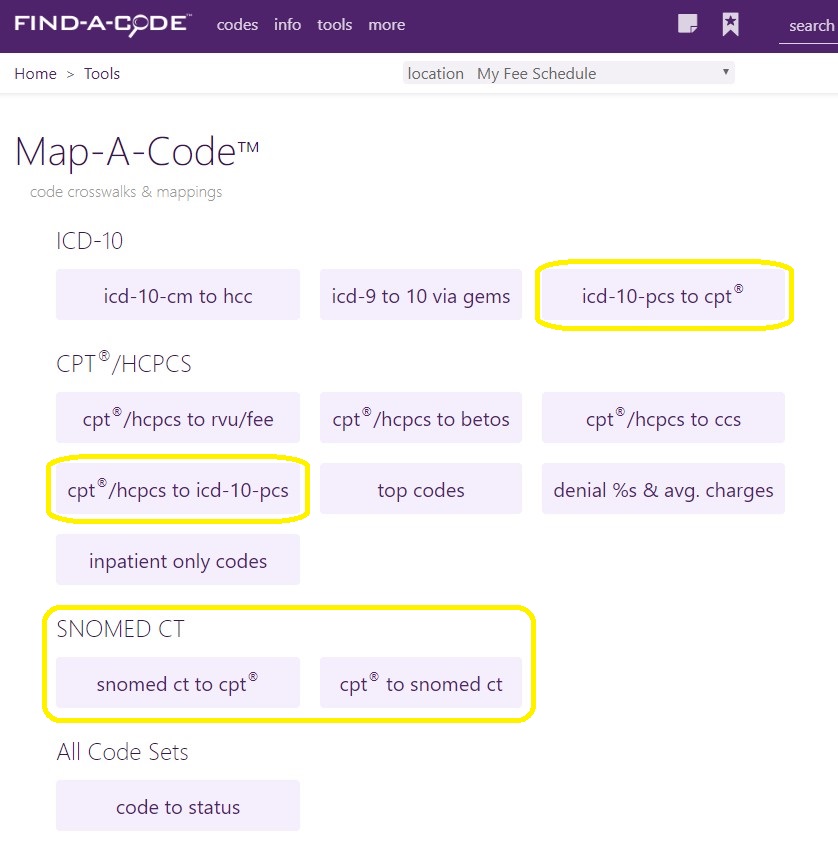
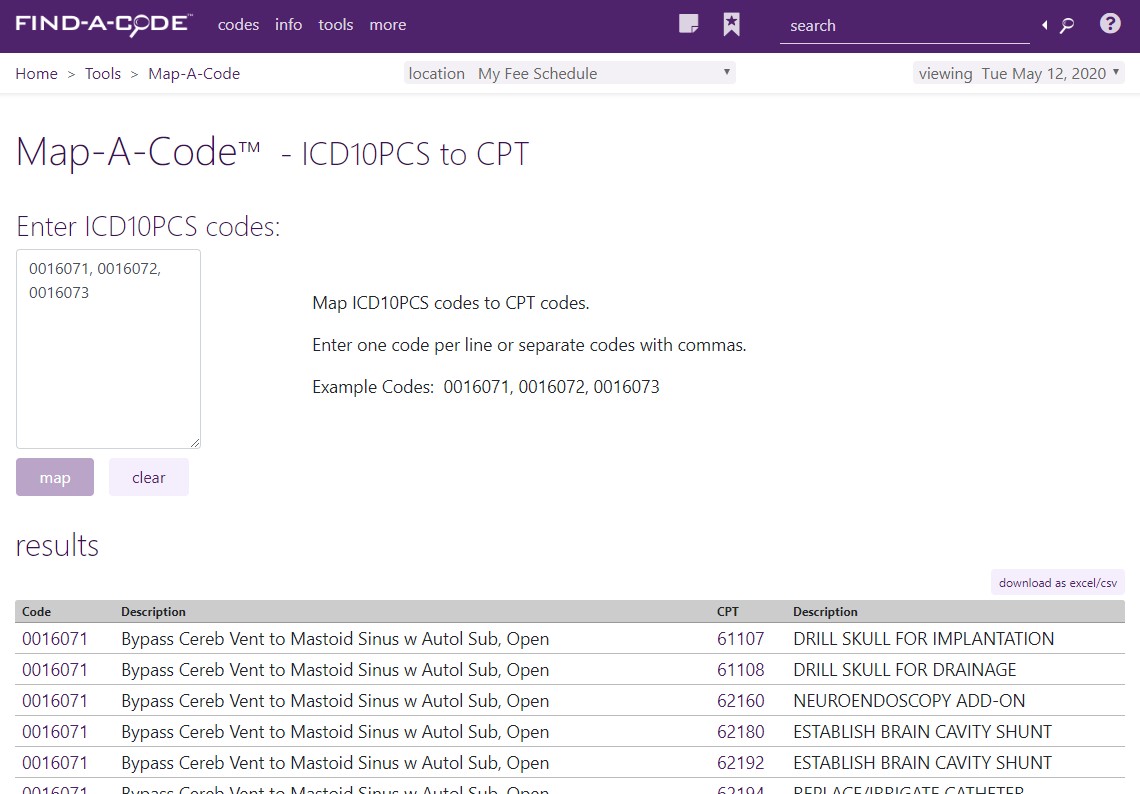
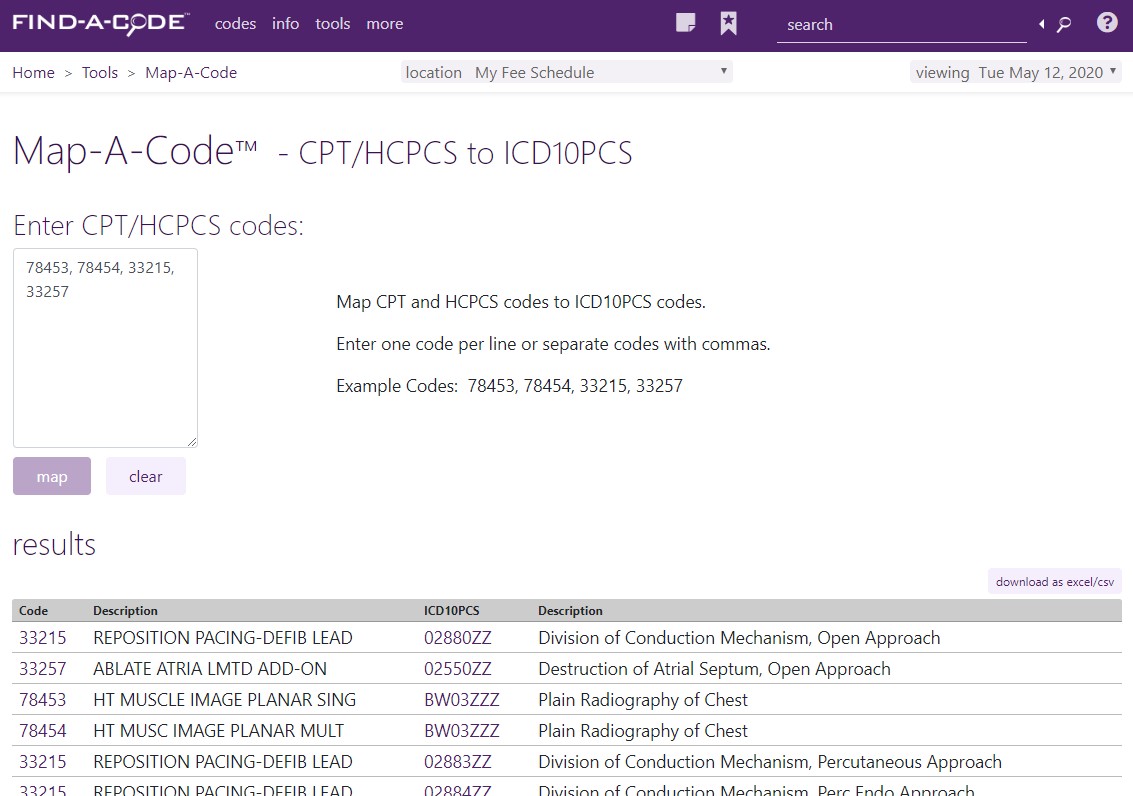
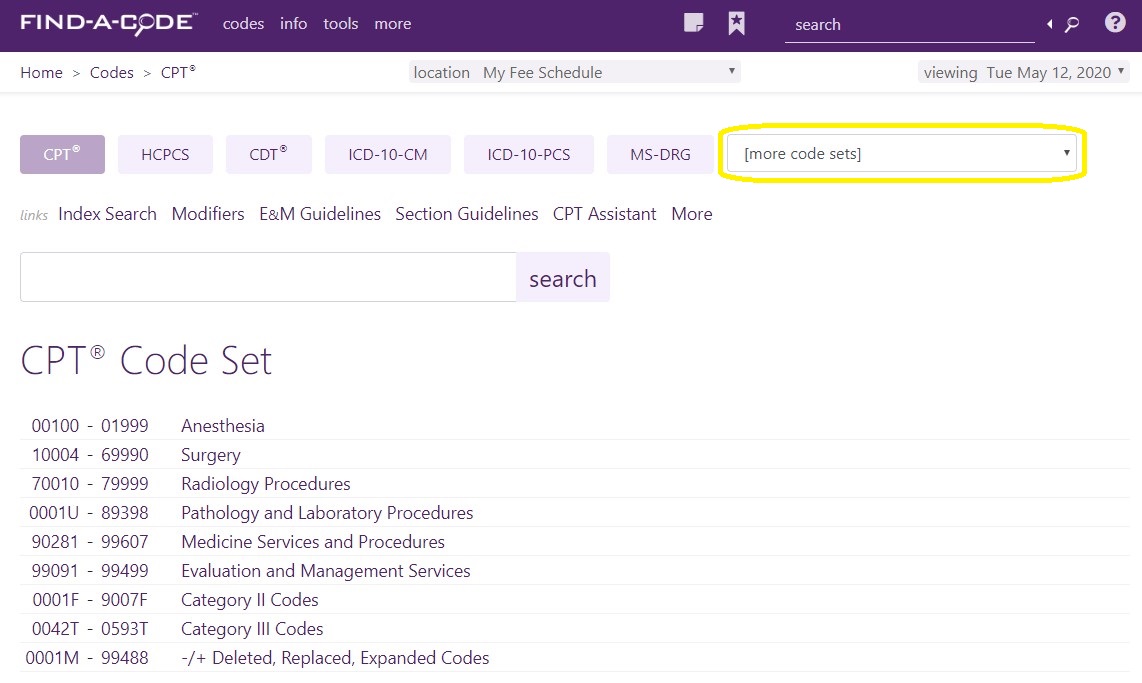
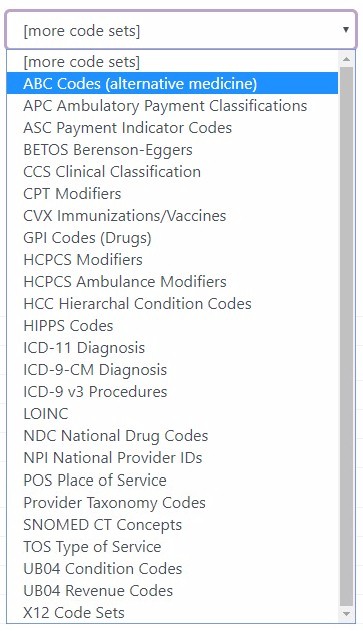
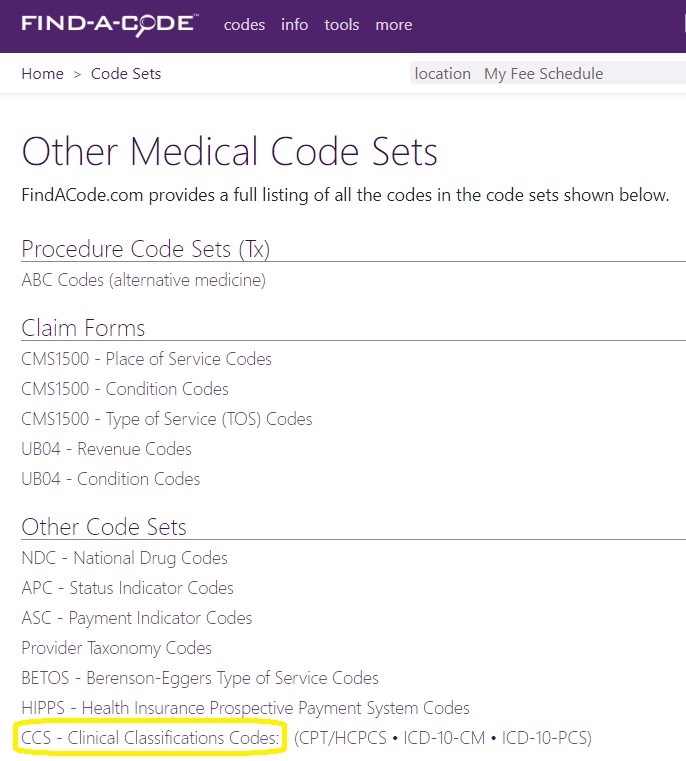
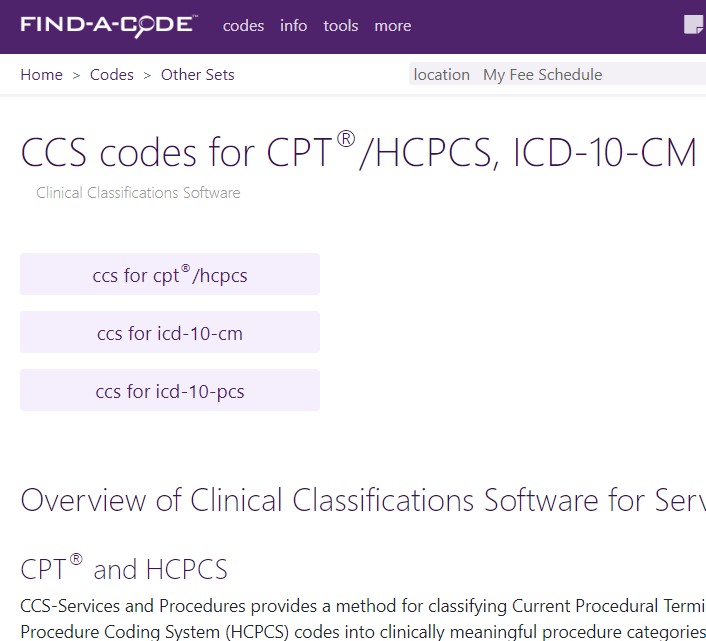
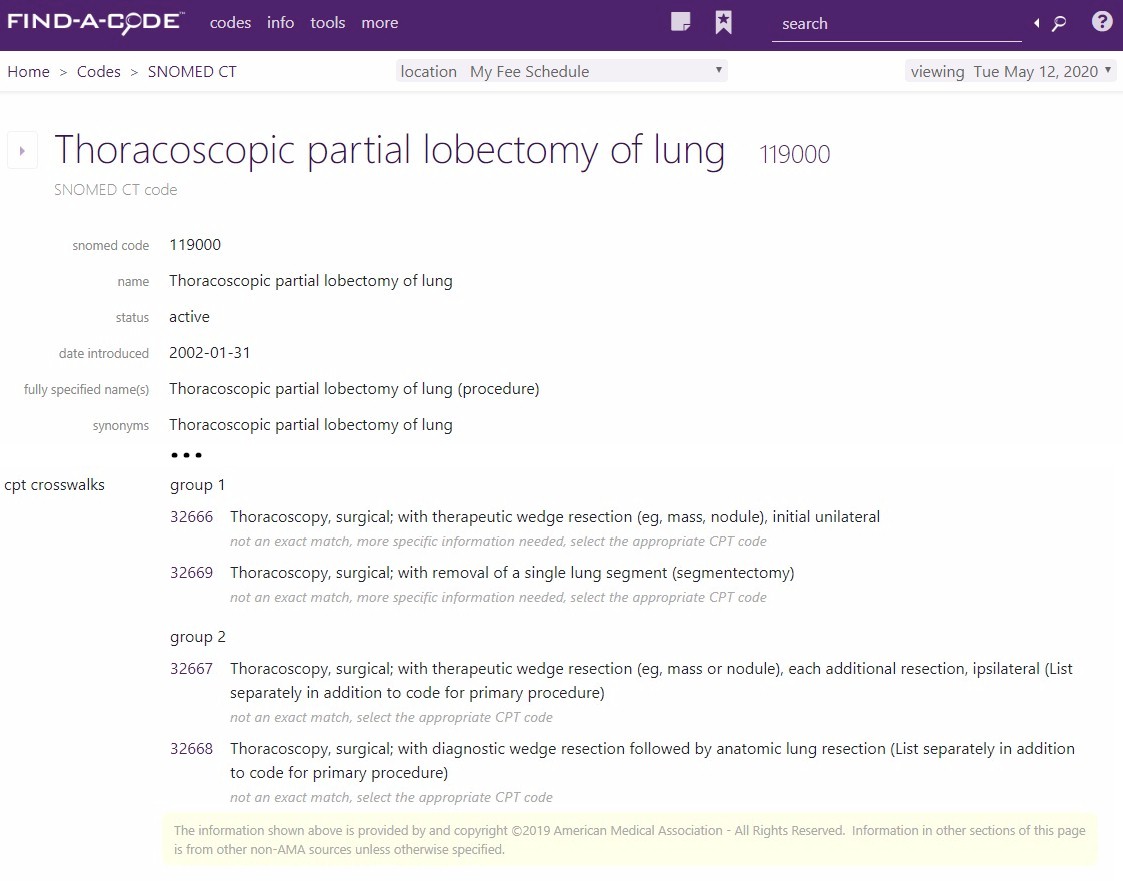
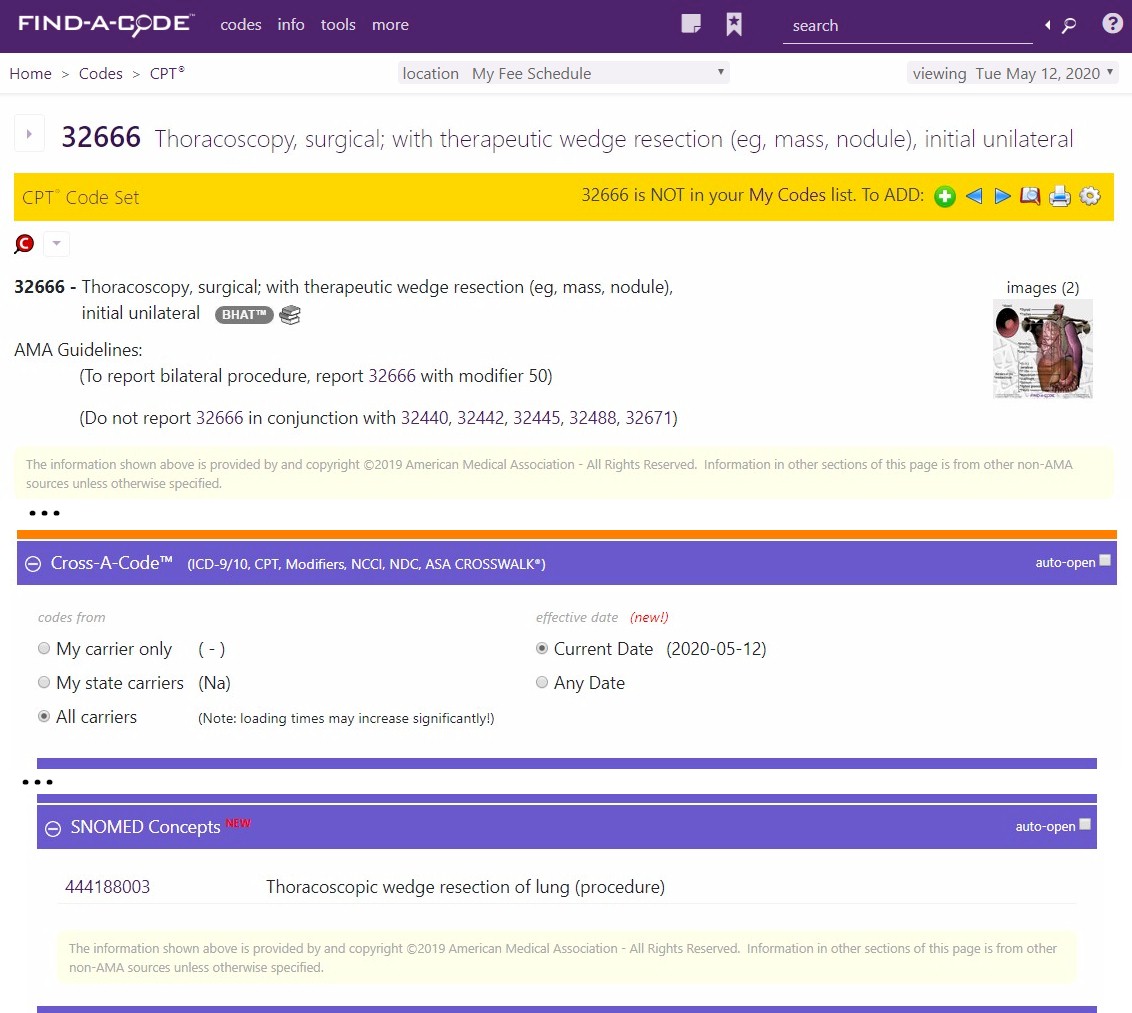
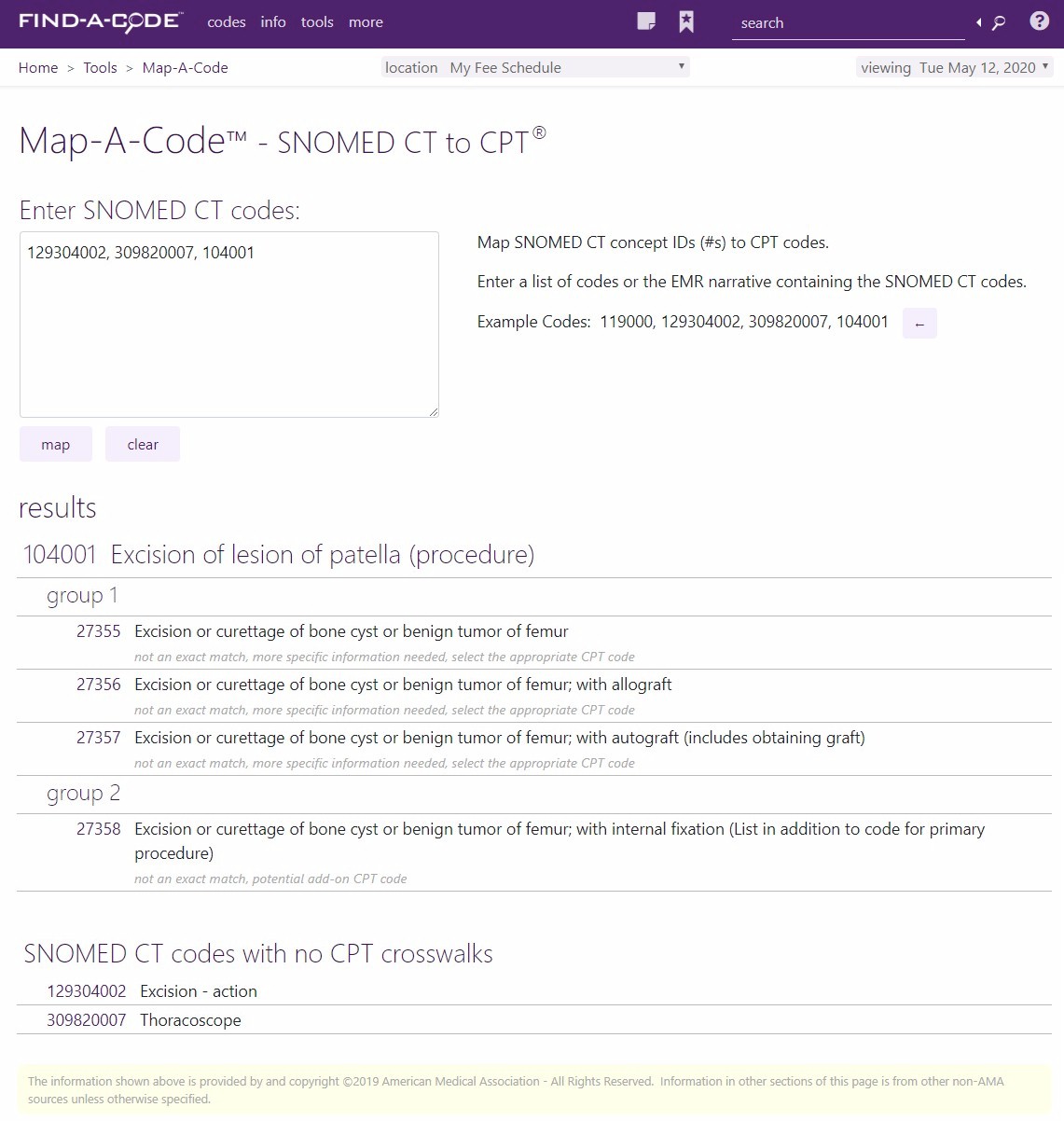
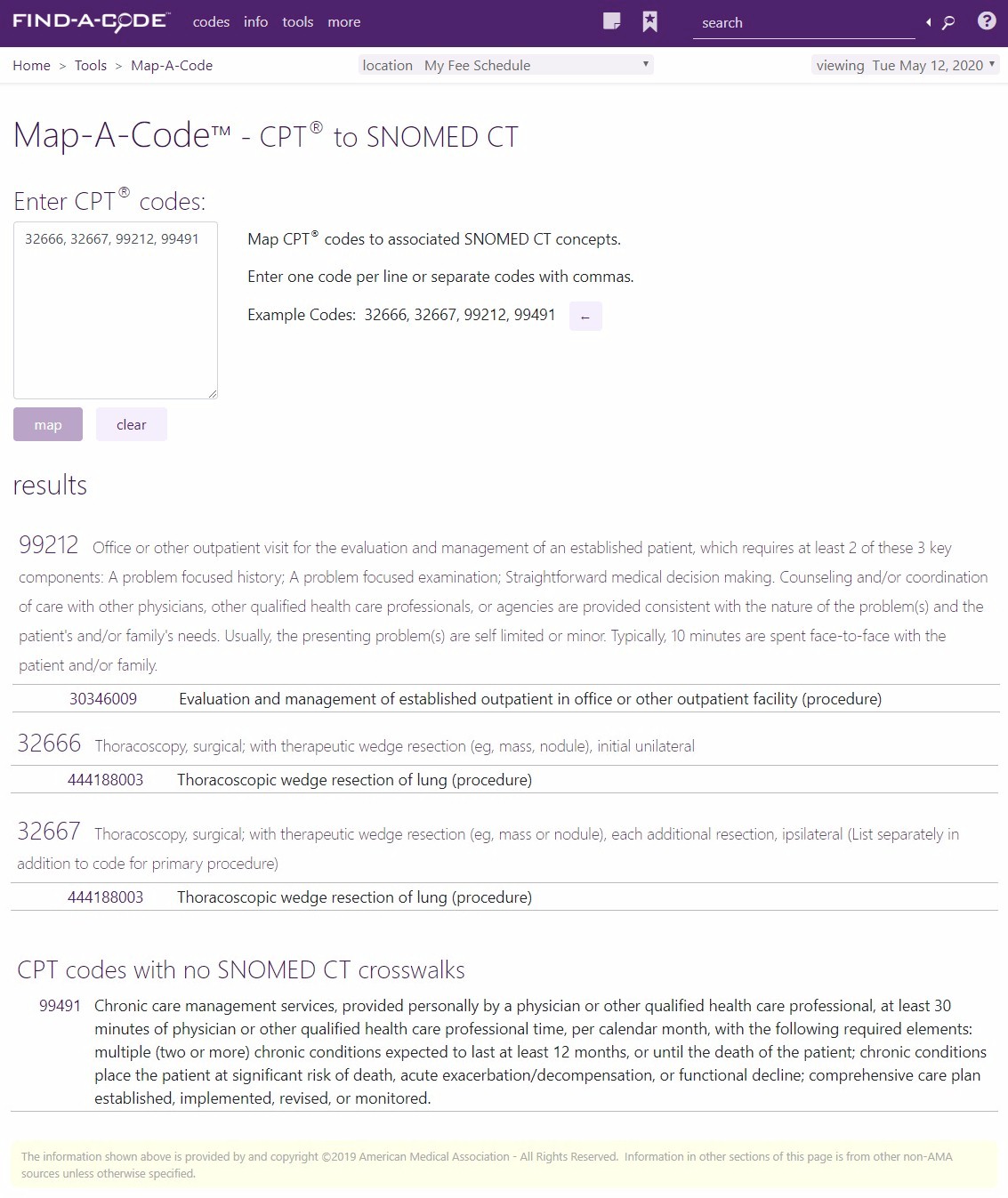
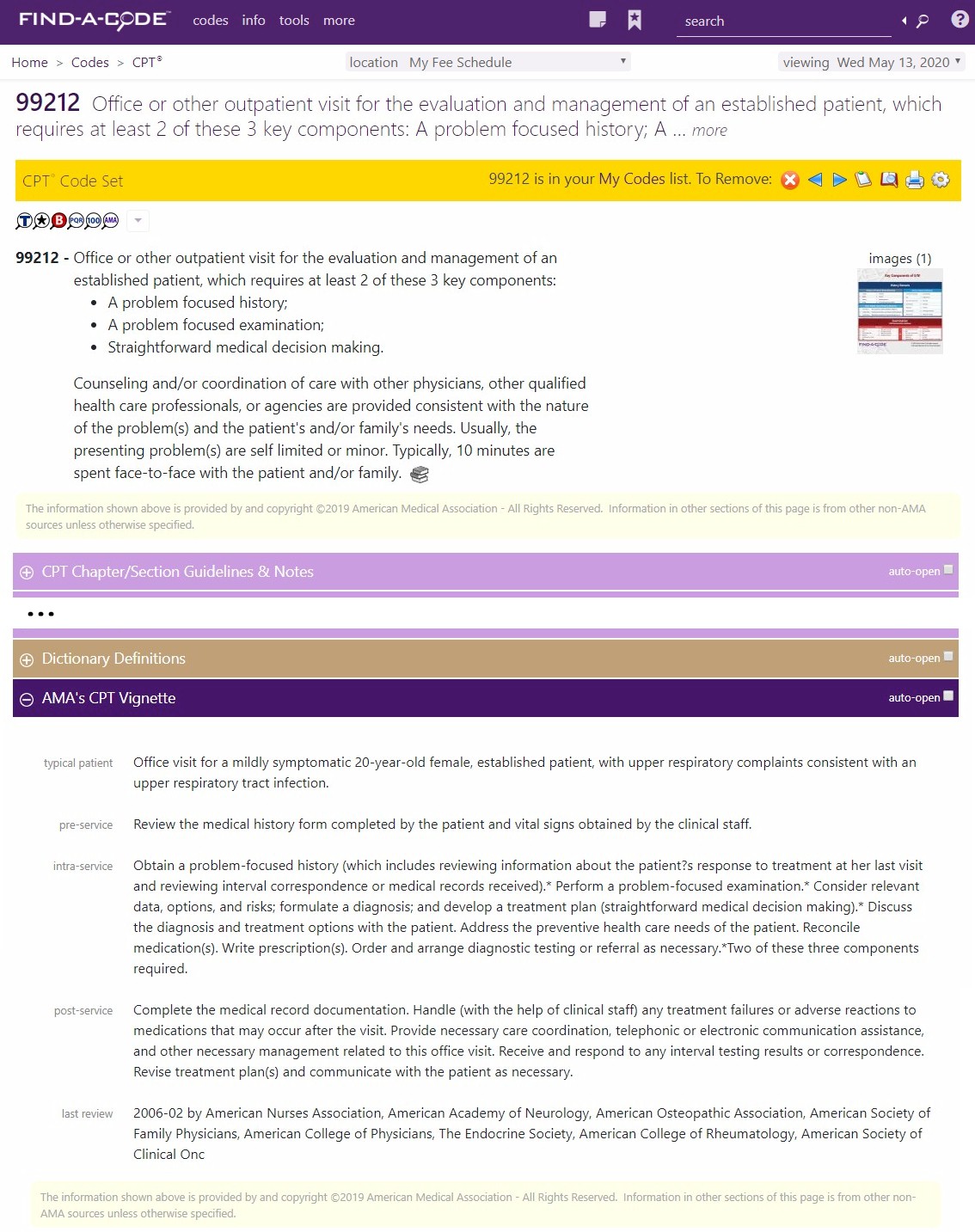
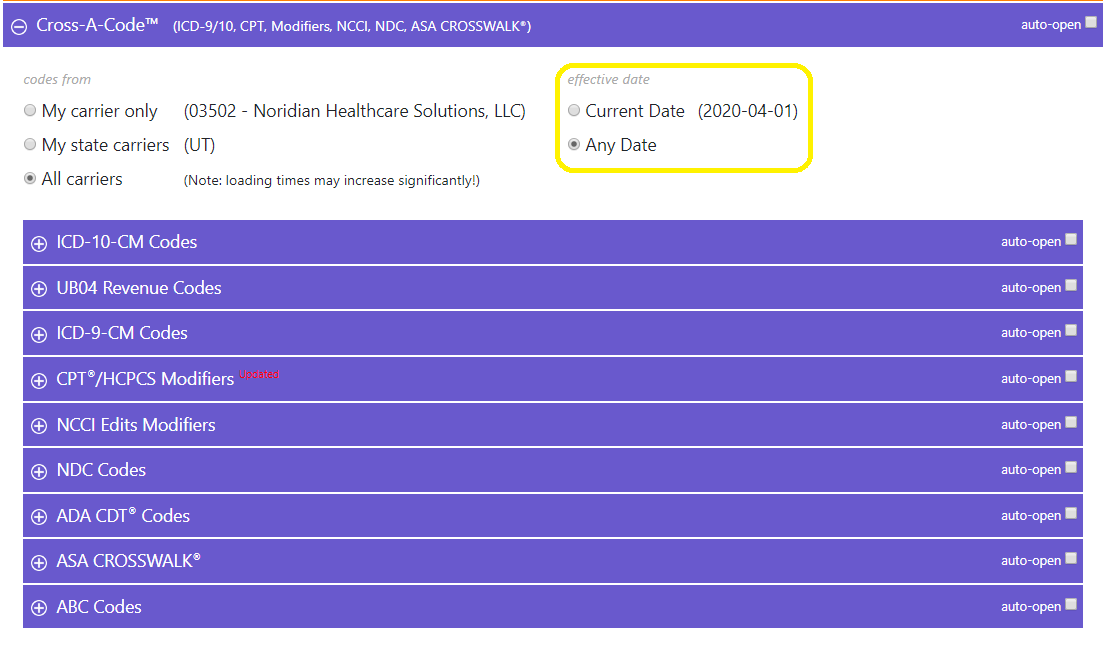
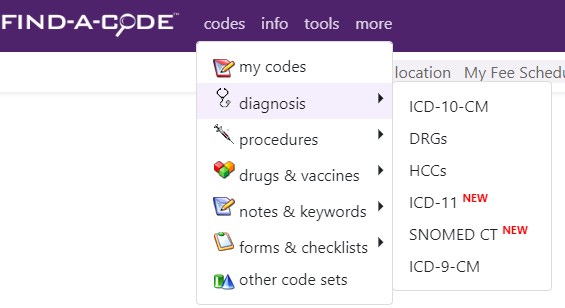
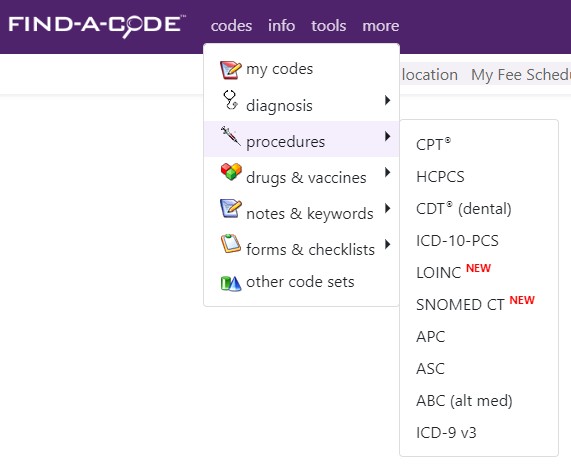
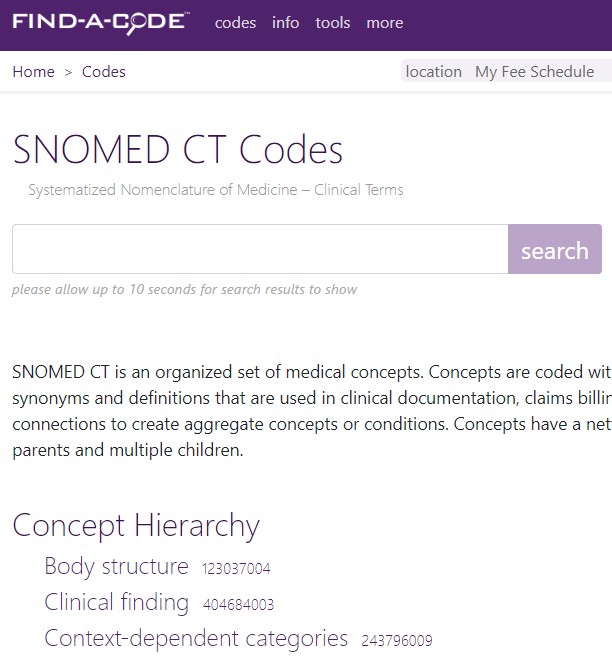
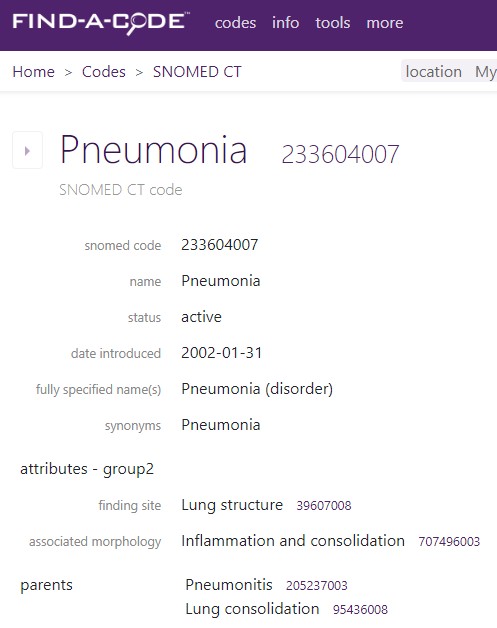
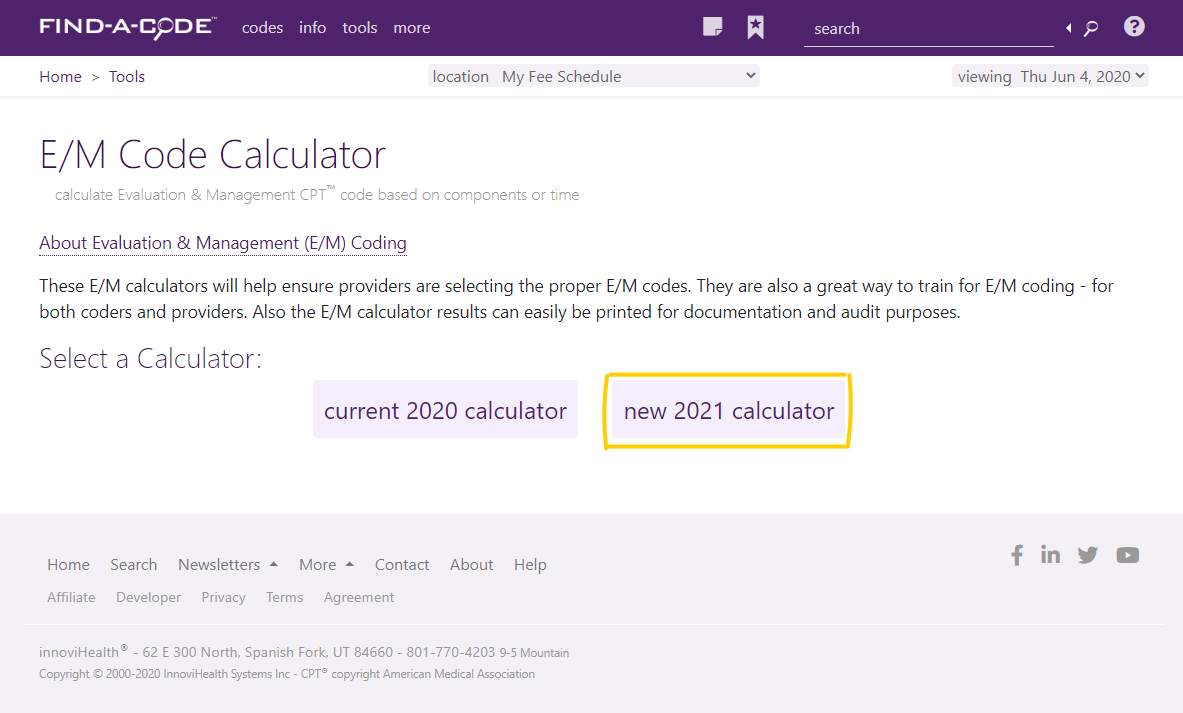
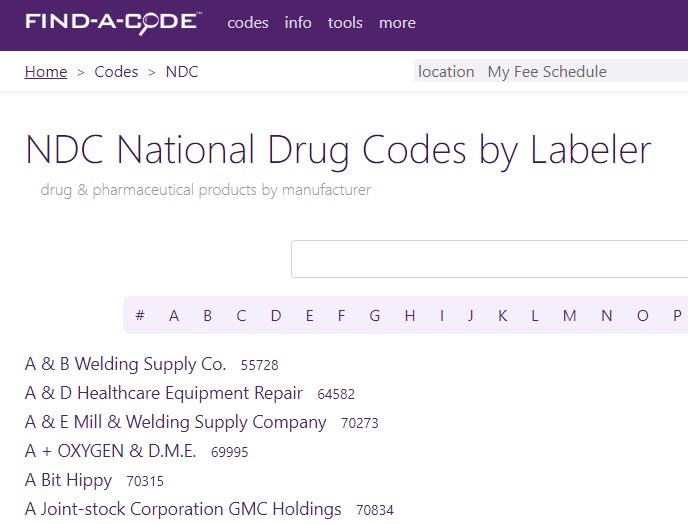
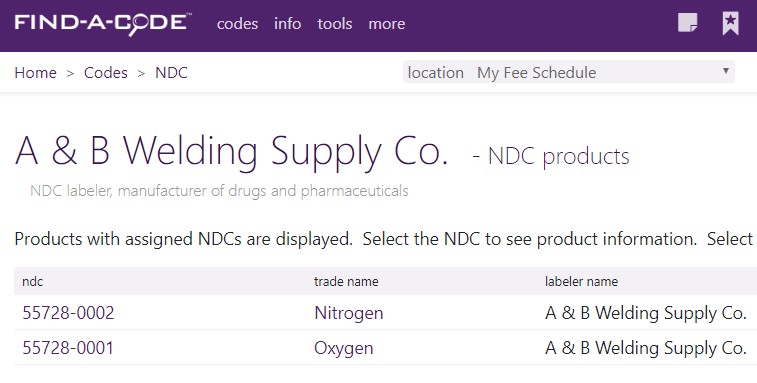
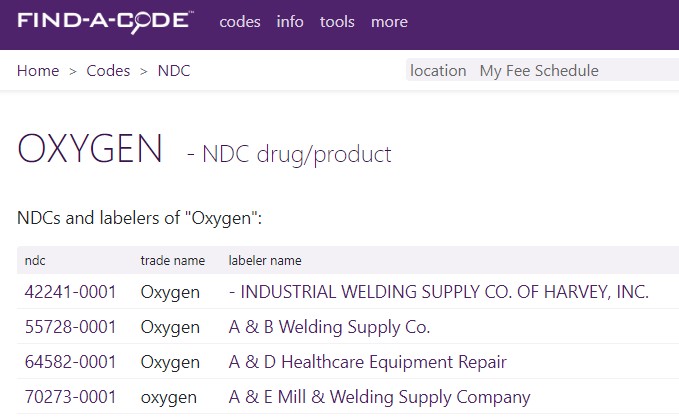
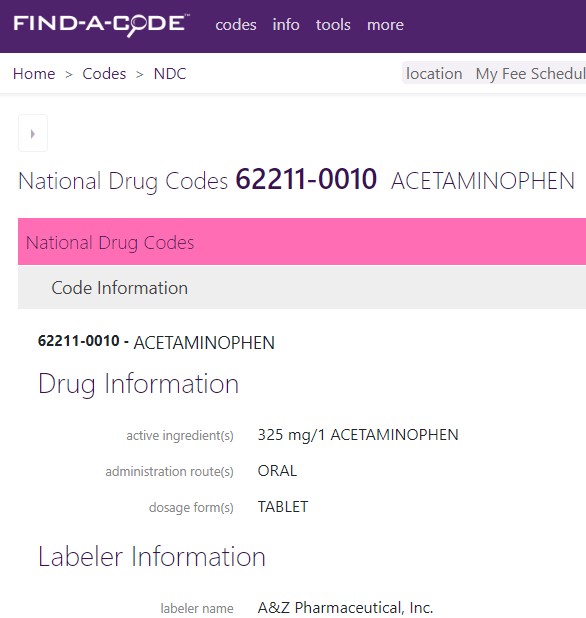
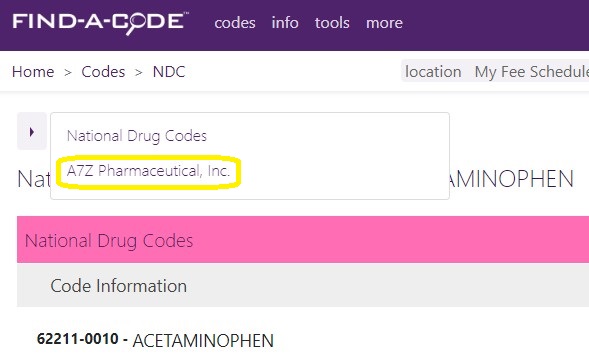
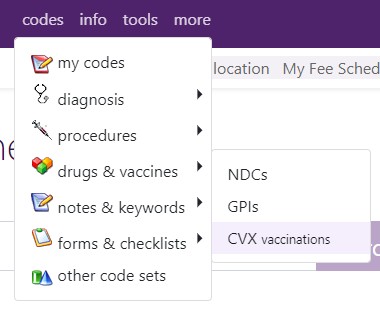
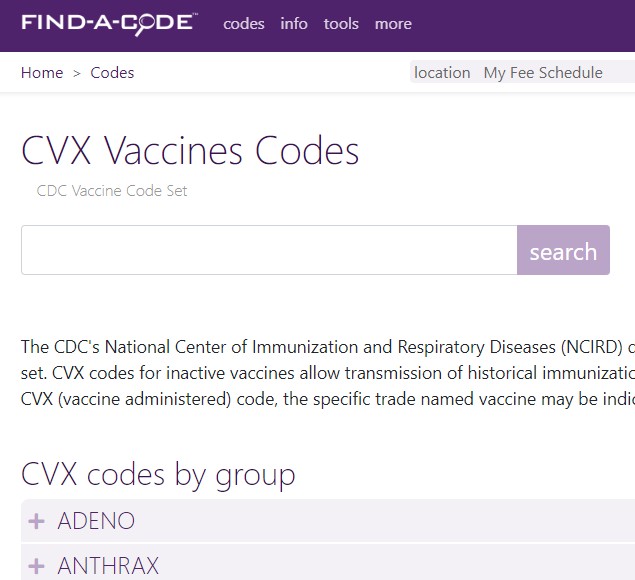
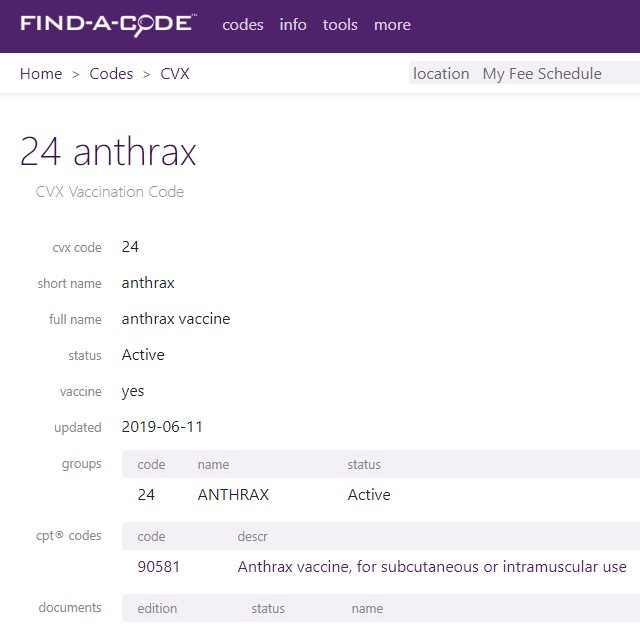
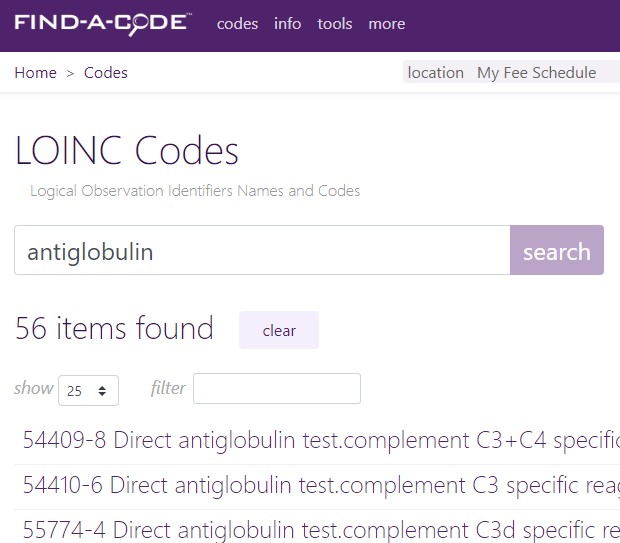
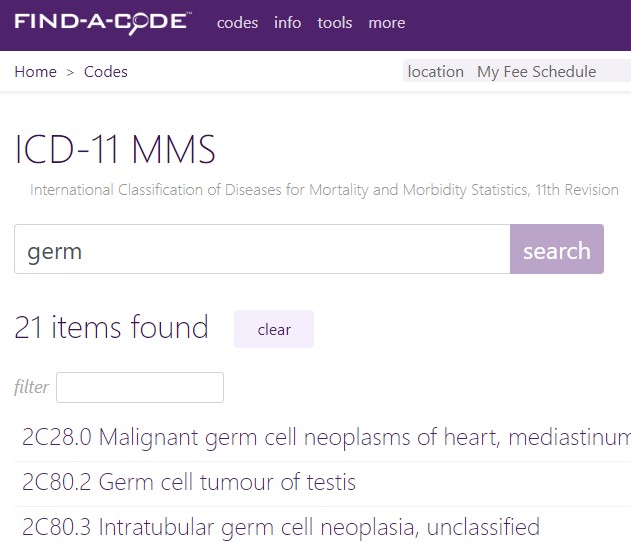
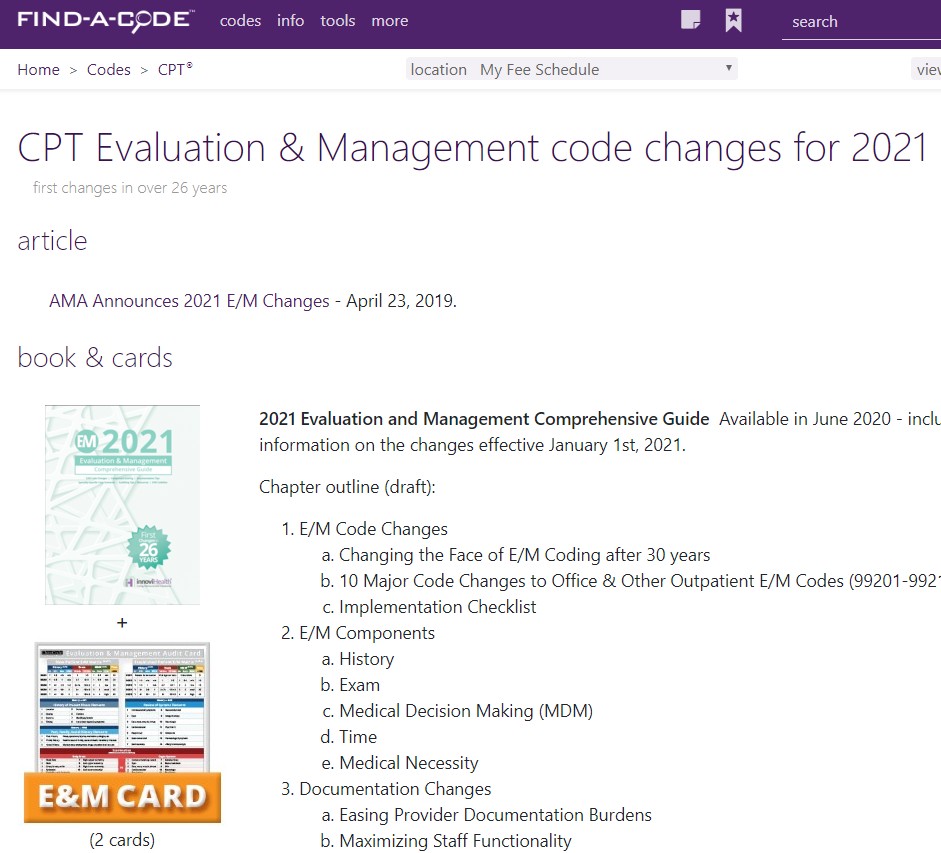
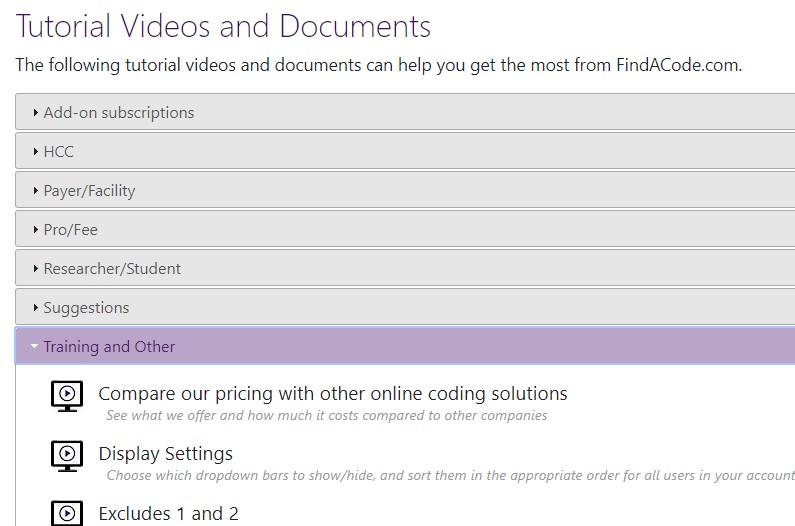
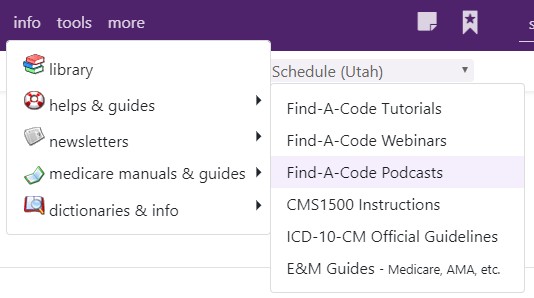
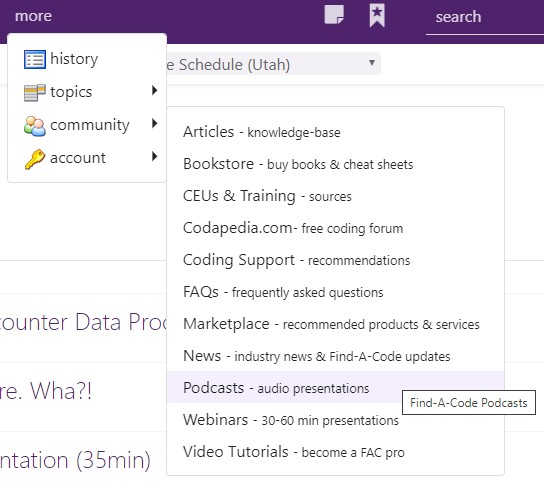
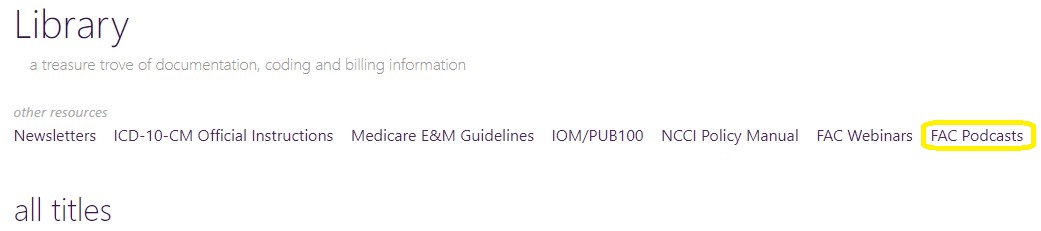
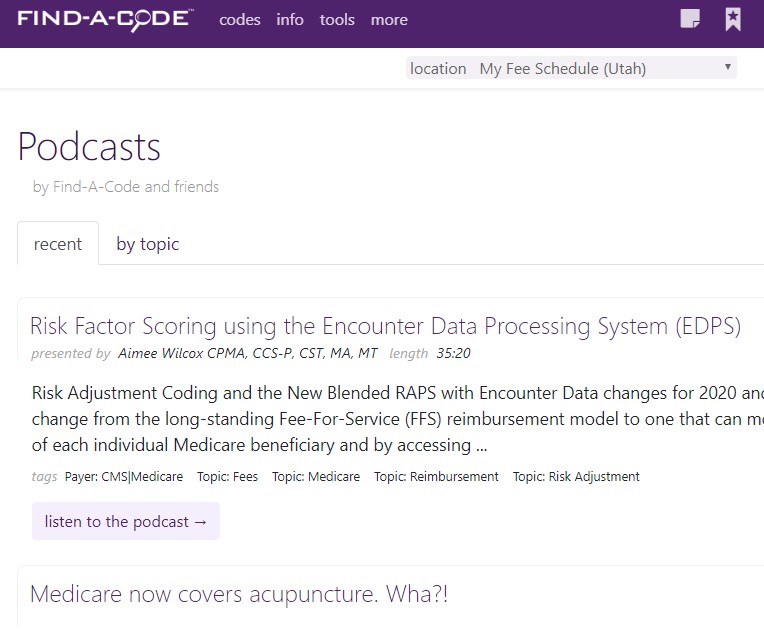
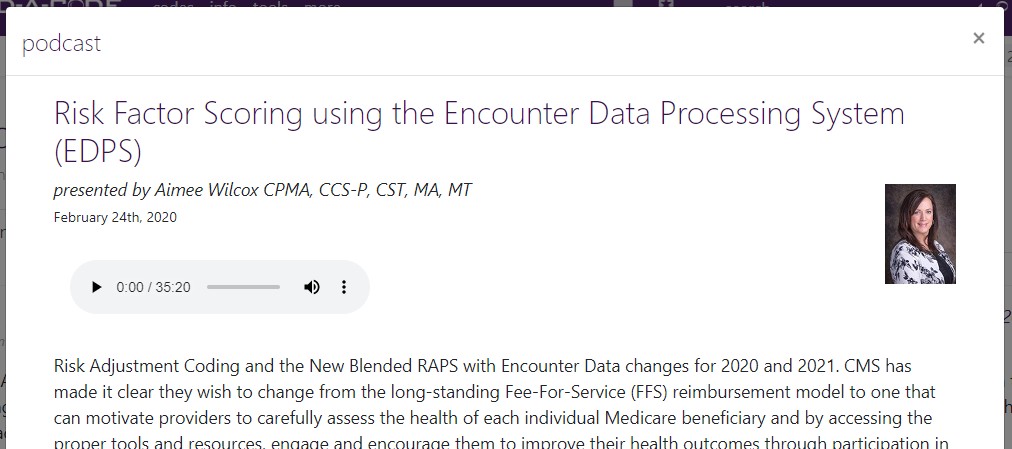
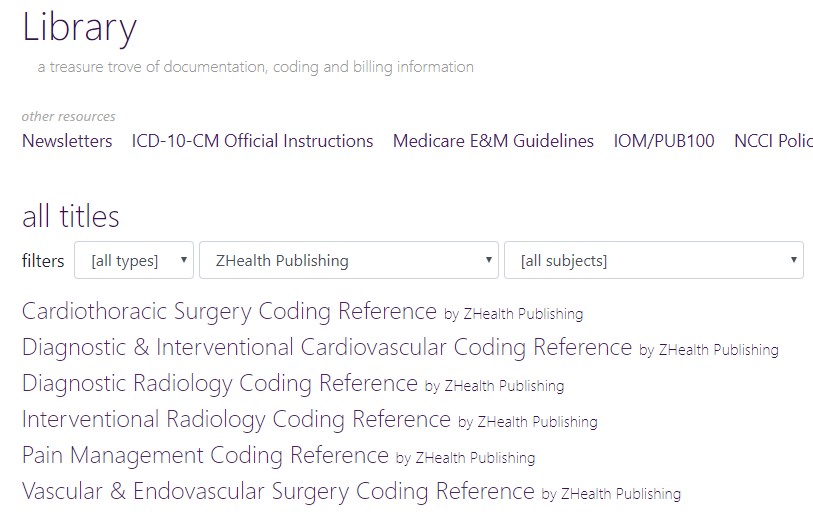
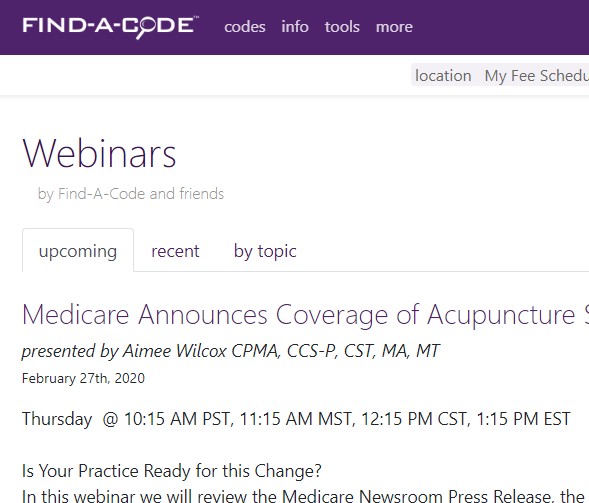
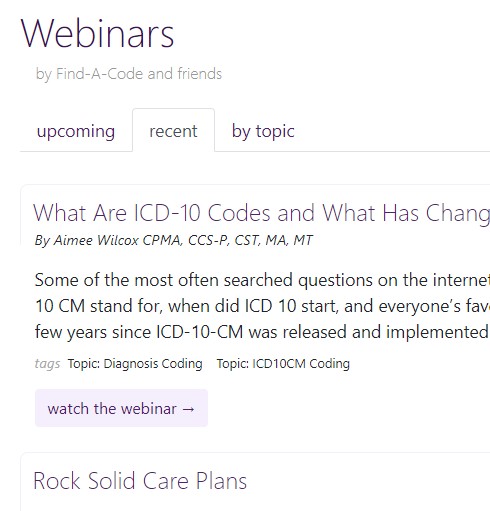
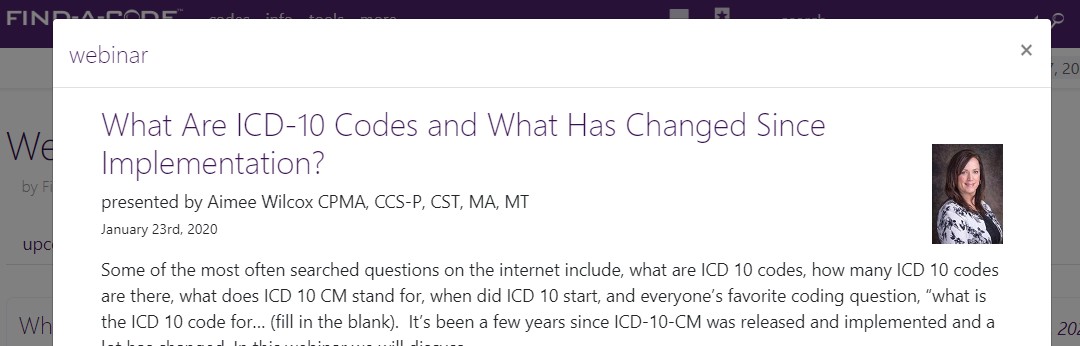
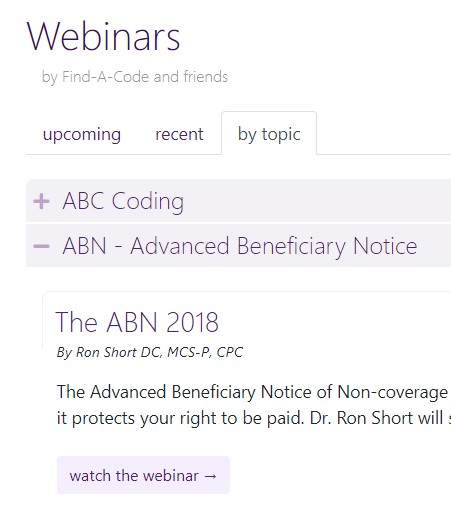
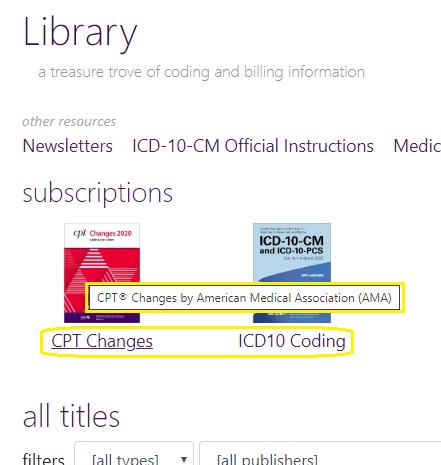
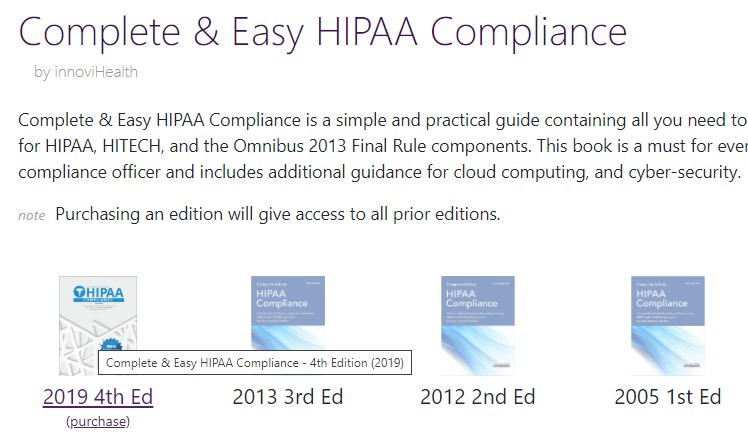
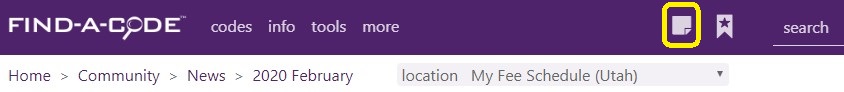 When the icon is selected, the "notepad" window will open:
When the icon is selected, the "notepad" window will open:
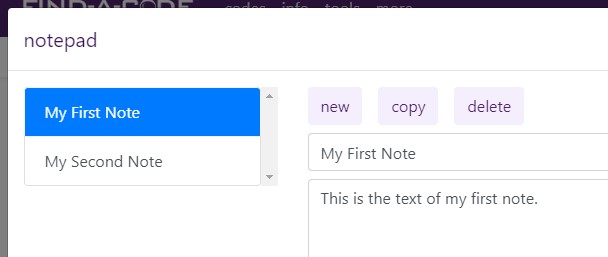 Notes may be added ("new" button) or removed ("delete" button) and the text of the note may be copied to the computer's clipboard by selecting the "copy" button.
Notes may be added ("new" button) or removed ("delete" button) and the text of the note may be copied to the computer's clipboard by selecting the "copy" button.
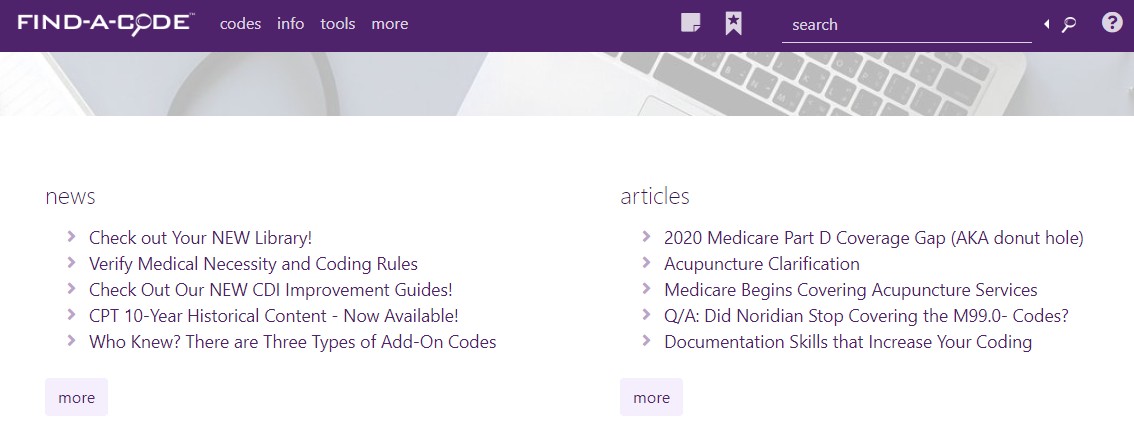
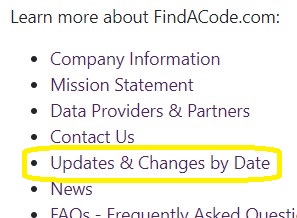
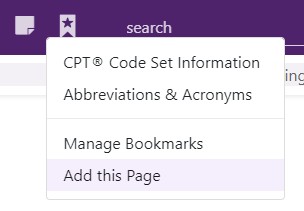
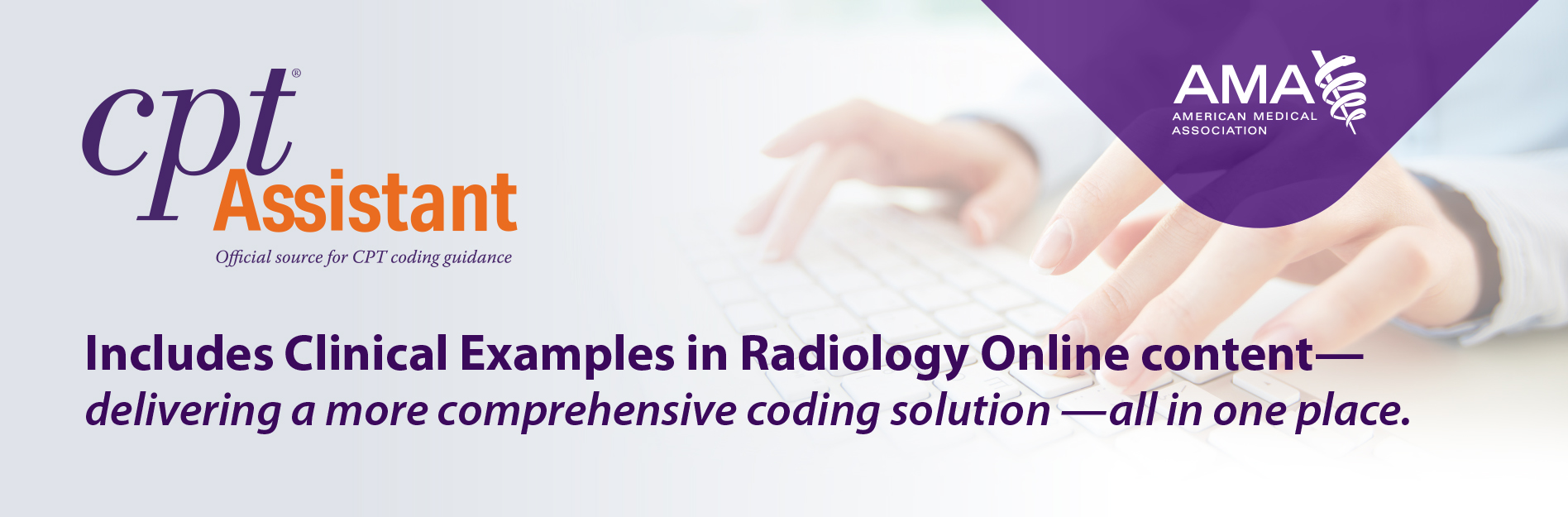
 Quick, Current, Complete - www.findacode.com
Quick, Current, Complete - www.findacode.com