 EIDM Accounts Necessary to Obtain 2015 PQRS Feedback Reports and 2015 Annual Quality and Resource Use ReportsJuly 27, 2016 CMS will be releasing two reports in early fall that will require Enterprise Identity Management (EIDM) accounts to access. The reports scheduled for release are:
Prepare now by either signing up for an Enterprise Identity Management (EIDM) account or ensuring that your existing account is active. EIDM accounts are required for participants to obtain 2015 PQRS feedback reports and 2015 Annual QRURs. The same EIDM account can be used to access both reports. To register for an EIDM account, visit the CMS Enterprise Portal and click “New User Registration” under “Login to CMS Secure Portal.” The EIDM system provides a way for business partners to apply for, obtain approval of, and receive a single user ID for accessing multiple CMS applications, including PQRS feedback reports. CMS has packaged several resources for EIDM system users into the EIDM System Toolkit, including the “EIDM User Guide” and “EIDM Quick Reference Guides”. These resources provide instructions for PQRS participants obtaining a new EIDM account, managing and updating information for an existing EIDM account, and adding account role(s) in the Physician Value-Physician Quality Reporting System (PV-PQRS) Domain. The PV-PQRS Domain provides access for PQRS program information for various tasks, including viewing feedback reports. Information about the 2015 Annual QRURs is available at https://www.cms.gov/Medicare/ Stay tuned for more information and resources in the coming weeks and months! In the meantime, please ensure that your EIDM account is active, current, and you’re able to log in, or begin the process to create an account. For additional assistance regarding EIDM, contact the QualityNet Help Desk at 1-866-288-8912 (TTY 1-877-715- 6222) from 7:00 a.m. to 7:00 p.m. Central Time, Monday through Friday, or via email at qnetsupport@hcqis.org. To avoid security violations, please do not include personal identifying information such as Social Security Number or Tax Identification Number in email inquiries to the QualityNet Help Desk. share
More Items in July 2016
To view more items select a month from our "Items by Month" list. |
2023 view 2022 view 2021 view 2020 view 2019 view 2018 view 2017 view 2016 view 2015 view 2014 view 2013 view 2012 view 2011 view 2010 view 2009 view 2008 view |
Thank you for choosing Find-A-Code, please Sign In to remove ads.
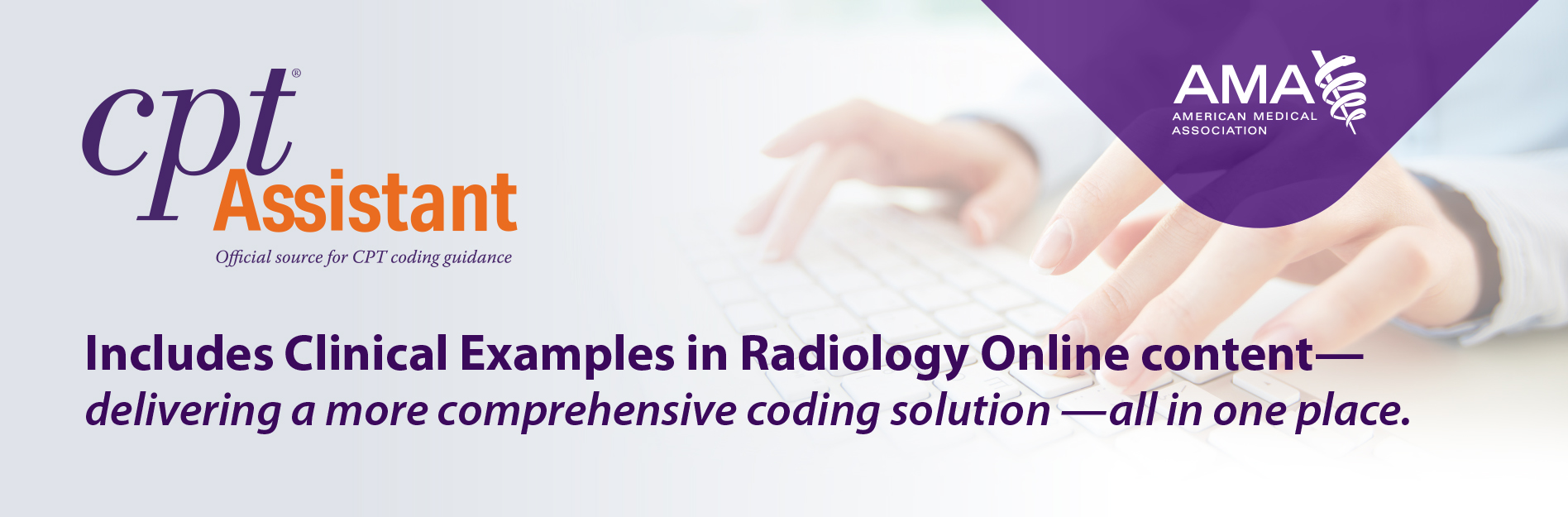
 Quick, Current, Complete - www.findacode.com
Quick, Current, Complete - www.findacode.com