 Compare-A-Fee™: New Fee Schedules Section on Code Info PagesFebruary 03, 2017 Already?! Yes, we've already enhanced the Compare-A-Fee™ product that we launched just a week ago. Thank you for all the great feedback on our new products. We took one of the most popular suggestions and used it to improve the tool. 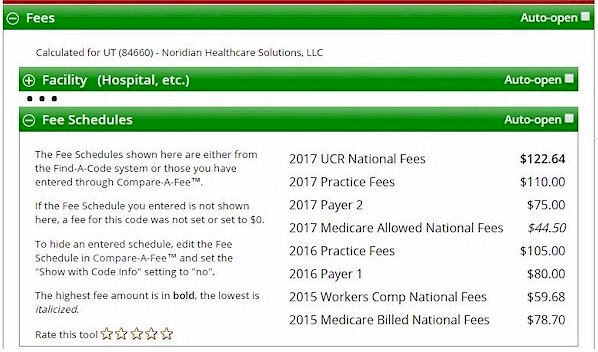
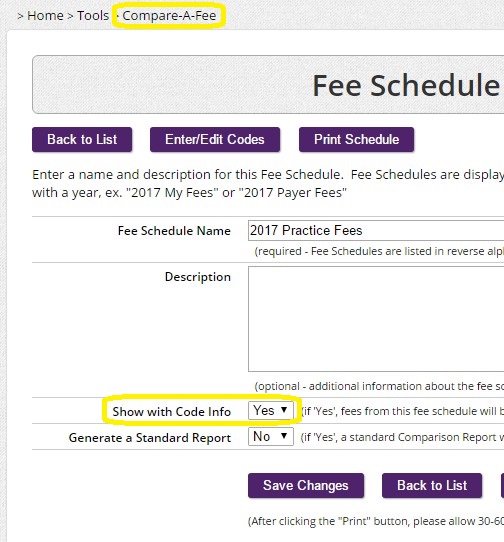
share
More Items in February 2017
To view more items select a month from our "Items by Month" list. |
2023 view 2022 view 2021 view 2020 view 2019 view 2018 view 2017 view 2016 view 2015 view 2014 view 2013 view 2012 view 2011 view 2010 view 2009 view 2008 view |
Thank you for choosing Find-A-Code, please Sign In to remove ads.

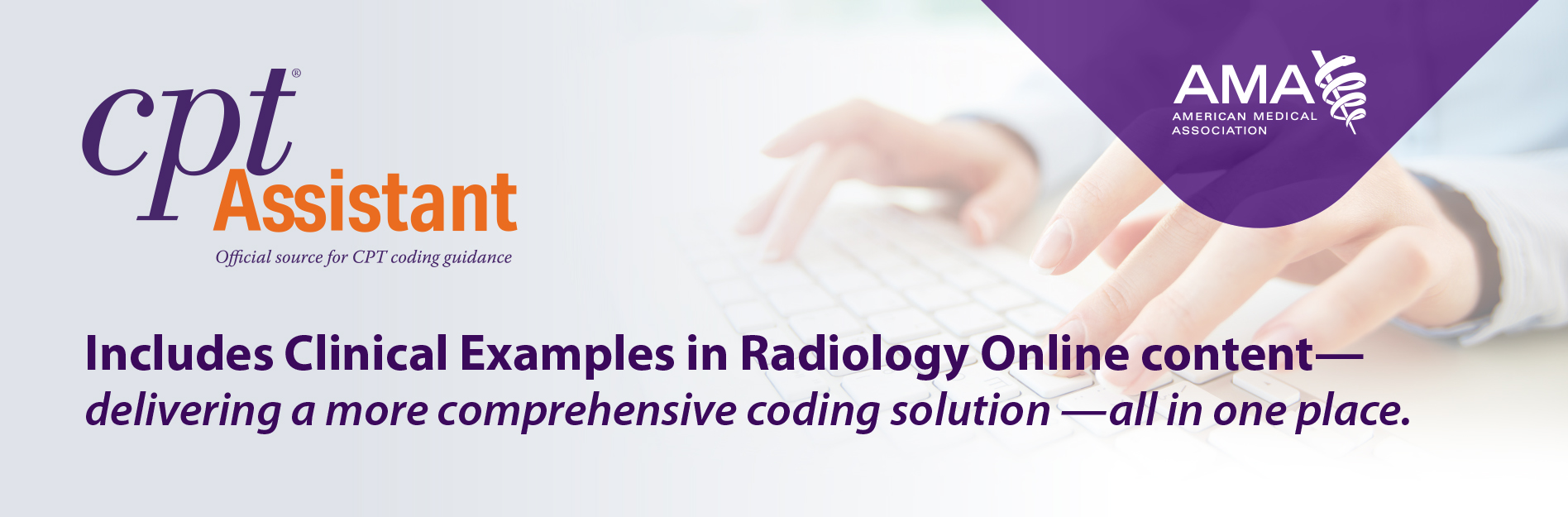
 Quick, Current, Complete - www.findacode.com
Quick, Current, Complete - www.findacode.com