 New Page View Tool on the Search and Code Information PagesFebruary 08, 2011 Find-A-Code has created another extremely useful tool for our subscribers and visitors. Now when you search on a code, you will see a book and magnifying glass icon on the right of the code results: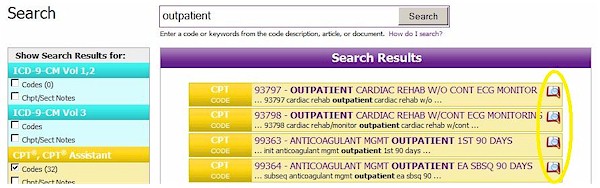 When you click on this icon a "Page View" window will pop up over top of the search results: 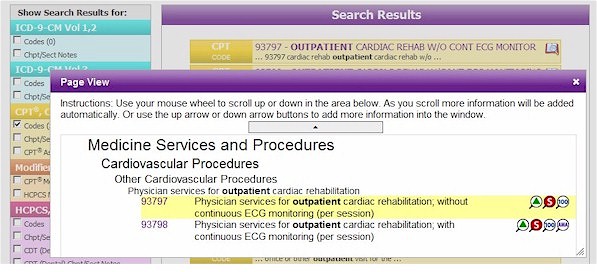 You can use this "Page View" window to scroll up and down to see codes that are before and after the search result code. This ensures faster and more accurate coding by allowing you to quickly look around for a more relevant code. Use the scroll-wheel on your mouse to scroll up or down in the list. As you scroll more codes will be added to the window at the top or bottom. You can also request the prior or next section of codes by clicking on the up or down arrow buttons above and below the display area. Clicking on a code will take you to that code's information page. This "Page View" tool is also available on the code information page: 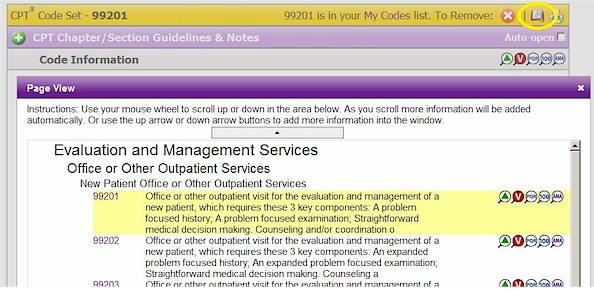 This tool is another example of the effective combination of subscriber requests and Find-A-Code follow-through. Find-A-Code subscribers enjoy the enhanced productivity and other benefits of these tools at NO EXTRA COST. So what are you waiting for? Subscribe today and start enjoying the amazing power of Find-A-Code - getting better and better everyday! share
More Items in February 2011
To view more items select a month from our "Items by Month" list. |
2023 view 2022 view 2021 view 2020 view 2019 view 2018 view 2017 view 2016 view 2015 view 2014 view 2013 view 2012 view 2011 view 2010 view 2009 view 2008 view |
Thank you for choosing Find-A-Code, please Sign In to remove ads.
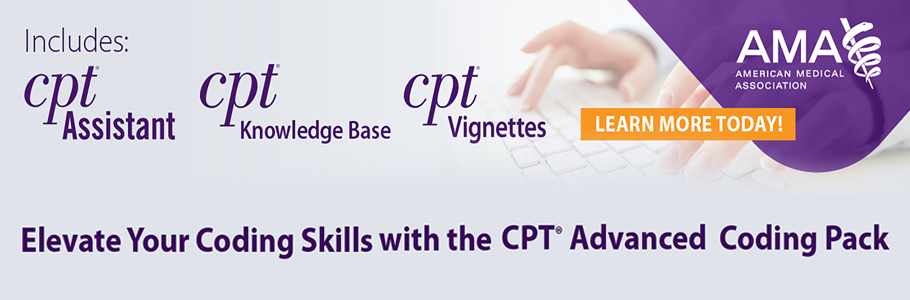
 Quick, Current, Complete - www.findacode.com
Quick, Current, Complete - www.findacode.com