 New Tool: Browse-A-CodeFebruary 10, 2011 Find-A-Code is pleased to announce another new tool for researching, finding and using medical billing codes. Introducting: Browse-A-Code™. Browse-A-Code is a powerful new tool that help you visualize and navigate the structure of various medical code sets. Not just satisfied with "drilling-down" into a code set hierarchy, Find-A-Code's new Browse-A-Code allows you to also navigate "left" and "right" to go to the next and previous sections of codes as well as going up the hierarchy and drilling down into the codes within sections.
First you start by selecting a code set: 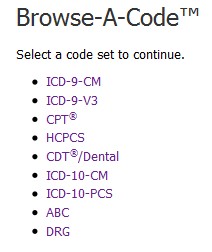 Then you can drill down into the chapters and sections of the code sets: 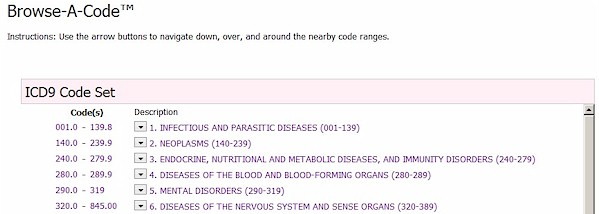 Buttons appear at the top of the display area that allow you to navigate up, down, left and right between the code set chapters/sections and codes. You can continue drilling down into the code set: 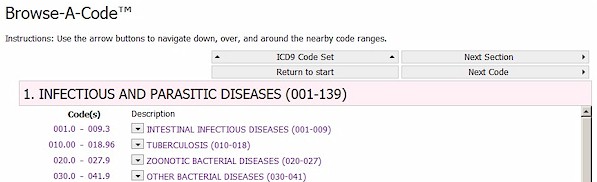 Once you arrive at a section that contains codes, you can easily move to see the next or previous section: 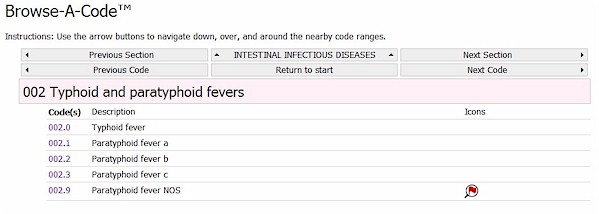 You can also click on any code to see more information about that code. And Find-A-Code displays the extremely useful icons related to each code (non-specific "red flag" icon pictured above). This amazing, never-before-seen tool is only possible through computer technology and the medium of the internet - and the brainiacs in the Find-A-Code "programmers pit" where these great tools are designed and brought to life. So if you are ready to take advantage of this new tool and the many other useful tools contained within FindACode.com - So Subscribe today or Sign In to your account. share
More Items in February 2011
To view more items select a month from our "Items by Month" list. |
2023 view 2022 view 2021 view 2020 view 2019 view 2018 view 2017 view 2016 view 2015 view 2014 view 2013 view 2012 view 2011 view 2010 view 2009 view 2008 view |
Thank you for choosing Find-A-Code, please Sign In to remove ads.

 Quick, Current, Complete - www.findacode.com
Quick, Current, Complete - www.findacode.com