 Search Enhancement: Code IconsApril 01, 2011 Based on a popular customer request Find-A-Code has added a selection of icons to the codes displayed in the search results. Code icons are shown on the right of the code result, to the left of the clickable "Page View" button (if you haven't tried "Page View" - you gotta try it!):Displayed icons will be:
Other icons may also be added in the future based on subscriber requests. All the code icons can be seen for each code using the "Page View" tool or when viewing the code information page. Once again you have helped make Find-A-Code even better through your great ideas and suggestions. Keep them coming! share
More Items in April 2011
To view more items select a month from our "Items by Month" list. |
2023 view 2022 view 2021 view 2020 view 2019 view 2018 view 2017 view 2016 view 2015 view 2014 view 2013 view 2012 view 2011 view 2010 view 2009 view 2008 view |
Thank you for choosing Find-A-Code, please Sign In to remove ads.
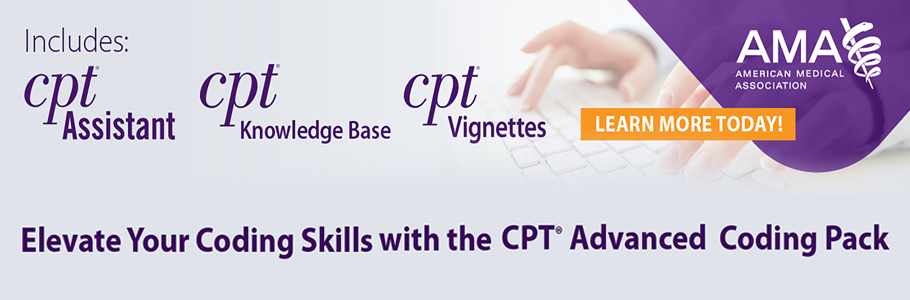
 Quick, Current, Complete - www.findacode.com
Quick, Current, Complete - www.findacode.com